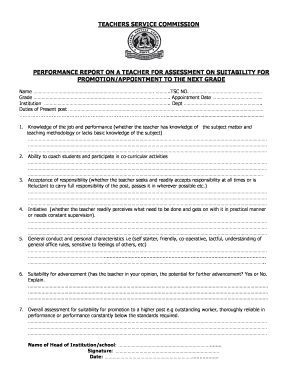
Tpad Online Filling Form


What is the Tpad Online Filling
The Tpad online filling refers to the digital process of completing the Teacher Performance Appraisal and Development (TPAD) form. This form is essential for educators in Kenya, as it evaluates their performance and professional development. The online filling system streamlines the submission process, allowing teachers to fill out the Tpad form conveniently from any location with internet access. This system promotes efficiency and reduces the need for physical paperwork, aligning with modern practices in document management.
Steps to Complete the Tpad Online Filling
Completing the Tpad online filling involves several key steps to ensure accuracy and compliance. Here’s a straightforward guide:
- Access the official Tpad online portal using a secure internet connection.
- Log in using your teacher identification details to access your account.
- Navigate to the performance report section of the portal.
- Fill in the required fields, including personal information, teaching subjects, and performance metrics.
- Review all entries for accuracy before submission.
- Submit the completed form electronically.
Following these steps will help ensure that your Tpad performance report is filled out correctly and submitted on time.
Legal Use of the Tpad Online Filling
The legal use of the Tpad online filling is governed by various educational regulations and standards in Kenya. To ensure that the submitted performance reports are valid, educators must adhere to the guidelines set forth by the Teachers Service Commission (TSC). This includes using the official online platform for submissions and ensuring that all information provided is accurate and truthful. Compliance with these regulations not only legitimizes the report but also protects the rights of educators and maintains the integrity of the evaluation process.
Key Elements of the Tpad Online Filling
Several key elements are essential when filling out the Tpad online form. These include:
- Personal Information: Accurate details such as name, teacher ID, and contact information.
- Performance Metrics: Specific indicators that assess teaching effectiveness, including lesson planning and student engagement.
- Professional Development: Documentation of training, workshops, and other educational activities undertaken by the teacher.
- Feedback Sections: Areas for self-reflection and peer feedback that contribute to a comprehensive performance evaluation.
Incorporating these elements will enhance the quality and credibility of the Tpad performance report.
Form Submission Methods
The Tpad online filling can be submitted through several methods, primarily focusing on digital platforms. The preferred method is via the official Tpad online portal, where teachers can securely log in and submit their forms electronically. This method ensures immediate processing and reduces the risk of lost paperwork. In some cases, teachers may also have the option to submit hard copies of their forms to designated TSC offices, but this is less common in the current digital landscape.
Quick guide on how to complete tpad online filling
Accomplish Tpad Online Filling effortlessly on any device
Digital document management has gained traction among businesses and individuals. It offers an excellent eco-friendly substitute for traditional printed and signed paperwork, as you can obtain the correct form and securely store it online. airSlate SignNow equips you with all the resources needed to create, alter, and eSign your documents quickly without delays. Handle Tpad Online Filling on any device using airSlate SignNow's Android or iOS applications and enhance any document-focused process today.
The simplest way to modify and eSign Tpad Online Filling with ease
- Find Tpad Online Filling and click on Get Form to begin.
- Make use of the tools we offer to complete your document.
- Emphasize essential sections of the documents or redact sensitive information with tools that airSlate SignNow provides specifically for that purpose.
- Generate your eSignature using the Sign tool, which takes mere seconds and carries the same legal validity as a conventional wet ink signature.
- Review all the information and click on the Done button to save your modifications.
- Choose your preferred method of sending your form, whether by email, text message (SMS), invitation link, or download it to your computer.
Move past the issues of lost or misplaced documents, tedious form hunting, or mistakes that necessitate printing new document copies. airSlate SignNow meets all your document management requirements within a few clicks from any device you prefer. Alter and eSign Tpad Online Filling to ensure excellent communication at any stage of the form preparation process with airSlate SignNow.
Create this form in 5 minutes or less
Create this form in 5 minutes!
People also ask
-
What is a TSC performance report?
A TSC performance report is a comprehensive document that evaluates the performance metrics of the Technical Support Center (TSC). It includes data on response times, resolution rates, and customer satisfaction, providing insights for improving services. With airSlate SignNow, you can easily generate and manage TSC performance reports to streamline your operations.
-
How can airSlate SignNow help in creating a TSC performance report?
AirSlate SignNow allows you to create TSC performance reports efficiently through its intuitive eSignature and document management system. You can automate the collection of metrics and compile them into one report without hassle. This ensures you always have up-to-date data to review and analyze your TSC performance.
-
What features does airSlate SignNow offer for managing TSC performance reports?
AirSlate SignNow includes features such as customizable templates, automated workflows, and real-time collaboration to manage TSC performance reports effectively. The platform also enables secure sharing and eSigning, enhancing the ease of review and approval processes. These tools streamline the reporting process for better productivity.
-
Is airSlate SignNow cost-effective for generating TSC performance reports?
Yes, airSlate SignNow offers a cost-effective solution for generating TSC performance reports, with flexible pricing plans to suit businesses of all sizes. By incorporating eSigning features into your workflow, you'll save time and resources. This value helps you focus on analyzing the performance instead of getting bogged down by paperwork.
-
Can I integrate airSlate SignNow with other software for TSC performance reports?
Absolutely! AirSlate SignNow offers seamless integrations with a variety of third-party applications, ensuring you can pull data from your existing tools to include in your TSC performance reports. This compatibility enhances your reporting capabilities and allows for a more comprehensive analysis of your technical support services.
-
What benefits does a TSC performance report provide?
A TSC performance report offers numerous benefits, including identifying areas for improvement, tracking service quality, and enhancing customer satisfaction. By leveraging airSlate SignNow to create these reports, you can make data-driven decisions that optimize your TSC operations. This ultimately leads to better service delivery for your clients.
-
How often should I generate a TSC performance report?
It is advisable to generate a TSC performance report on a monthly or quarterly basis, depending on your business needs. Regular reporting allows you to monitor trends, assess improvements, and make necessary adjustments in your support strategies. Using airSlate SignNow simplifies this process, ensuring that your reports are timely and accurate.
Get more for Tpad Online Filling
Find out other Tpad Online Filling
- Can I Electronic signature Arizona LLC Operating Agreement
- Electronic signature Louisiana LLC Operating Agreement Myself
- Can I Electronic signature Michigan LLC Operating Agreement
- How Can I Electronic signature Nevada LLC Operating Agreement
- Electronic signature Ohio LLC Operating Agreement Now
- Electronic signature Ohio LLC Operating Agreement Myself
- How Do I Electronic signature Tennessee LLC Operating Agreement
- Help Me With Electronic signature Utah LLC Operating Agreement
- Can I Electronic signature Virginia LLC Operating Agreement
- Electronic signature Wyoming LLC Operating Agreement Mobile
- Electronic signature New Jersey Rental Invoice Template Computer
- Electronic signature Utah Rental Invoice Template Online
- Electronic signature Louisiana Commercial Lease Agreement Template Free
- eSignature Delaware Sales Invoice Template Free
- Help Me With eSignature Oregon Sales Invoice Template
- How Can I eSignature Oregon Sales Invoice Template
- eSignature Pennsylvania Sales Invoice Template Online
- eSignature Pennsylvania Sales Invoice Template Free
- eSignature Pennsylvania Sales Invoice Template Secure
- Electronic signature California Sublease Agreement Template Myself