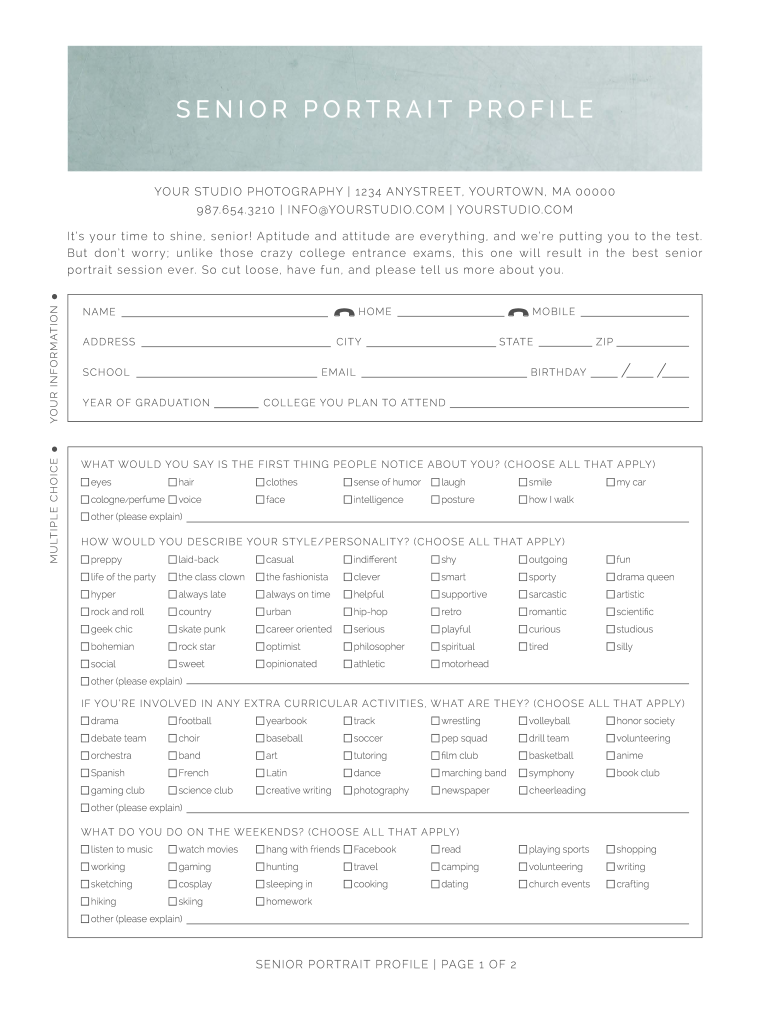
Senior Portrait Questionnaire PDF Form


What is the Senior Portrait Questionnaire Pdf
The senior portrait questionnaire is a vital document designed to gather essential information from seniors before their photography session. This questionnaire typically includes sections for personal details, preferences for the photo shoot, and any specific themes or styles the senior wishes to explore. By completing this form, photographers can tailor their approach to meet the individual needs and desires of each senior, ensuring a personalized experience that captures their unique personality.
How to use the Senior Portrait Questionnaire Pdf
Using the senior portrait questionnaire is straightforward. First, download the questionnaire sample pdf from a reliable source. Once you have the document, fill it out with accurate information, including your name, contact details, and any specific requests for the photo session. After completing the questionnaire, you can submit it digitally through a secure platform, ensuring that your photographer receives all necessary details promptly. This process helps streamline communication and enhances the overall photography experience.
Key elements of the Senior Portrait Questionnaire Pdf
The senior portrait questionnaire pdf typically includes several key elements that are crucial for a successful photo session. These elements may consist of:
- Personal Information: Name, age, and contact details.
- Session Preferences: Desired locations, outfits, and themes.
- Interests and Hobbies: Information that can help personalize the shoot.
- Family Involvement: Names of family members who may participate in the session.
- Special Requests: Any specific poses or styles the senior wishes to include.
These elements ensure that the photographer can create a tailored experience that resonates with the senior's personality and preferences.
Steps to complete the Senior Portrait Questionnaire Pdf
Completing the senior portrait questionnaire pdf involves a few simple steps:
- Download the Form: Obtain the senior portrait questionnaire pdf from a trusted source.
- Fill Out Personal Information: Provide your name, age, and contact details.
- Specify Preferences: Indicate your preferred session details, including location and outfits.
- Include Interests: Share any hobbies or interests that can influence the shoot.
- Review and Submit: Double-check all information for accuracy and submit the completed form digitally.
By following these steps, you can ensure that your photographer has all the necessary information to create a memorable portrait session.
Legal use of the Senior Portrait Questionnaire Pdf
The senior portrait questionnaire pdf is legally binding when completed and submitted through a secure platform that complies with eSignature regulations. To ensure legal validity, the document must be signed electronically using a trusted eSigning service. This service should provide a digital certificate to verify the authenticity of the signatures, ensuring that the information provided is legally recognized. Compliance with regulations such as ESIGN and UETA is crucial for the document's acceptance in legal contexts.
Digital vs. Paper Version
Choosing between a digital and paper version of the senior portrait questionnaire can impact convenience and efficiency. The digital version allows for easy distribution and submission, often featuring secure eSignature options that enhance legal validity. In contrast, a paper version may require physical delivery, which can delay the process. Additionally, digital forms can be easily edited and stored, reducing the risk of loss or damage. Ultimately, opting for a digital format can streamline the process and improve communication between the senior and photographer.
Quick guide on how to complete senior portrait questionnaire pdf
Complete Senior Portrait Questionnaire Pdf effortlessly on any device
Managing documents online has become increasingly popular among businesses and individuals. It serves as an ideal eco-friendly alternative to conventional printed and signed documents, allowing you to obtain the correct form and securely store it online. airSlate SignNow provides you with all the tools necessary to create, edit, and electronically sign your documents swiftly without delays. Handle Senior Portrait Questionnaire Pdf on any platform with airSlate SignNow Android or iOS applications and simplify any document-related process today.
How to edit and electronically sign Senior Portrait Questionnaire Pdf with ease
- Locate Senior Portrait Questionnaire Pdf and click Get Form to begin.
- Utilize the tools we provide to complete your document.
- Highlight relevant sections of the documents or redact sensitive information with tools that airSlate SignNow offers specifically for that purpose.
- Create your electronic signature with the Sign tool, which takes mere seconds and carries the same legal validity as a traditional handwritten signature.
- Review all the information and click on the Done button to save your revisions.
- Choose how you wish to submit your form, via email, SMS, invite link, or download it to your computer.
Eliminate concerns about lost or misplaced documents, tedious form searches, or mistakes that necessitate printing new document copies. airSlate SignNow addresses all your document management needs with just a few clicks from any device of your choosing. Edit and electronically sign Senior Portrait Questionnaire Pdf and ensure outstanding communication at every stage of your form preparation process with airSlate SignNow.
Create this form in 5 minutes or less
Create this form in 5 minutes!
How to create an eSignature for the senior portrait questionnaire pdf
How to create an electronic signature for a PDF online
How to create an electronic signature for a PDF in Google Chrome
How to create an e-signature for signing PDFs in Gmail
How to create an e-signature right from your smartphone
How to create an e-signature for a PDF on iOS
How to create an e-signature for a PDF on Android
People also ask
-
What is a senior session questionnaire?
A senior session questionnaire is a form designed to gather essential information from seniors prior to a photography session. By utilizing airSlate SignNow, you can easily create, send, and collect responses to your senior session questionnaire, ensuring a smoother photography experience.
-
How can I use the senior session questionnaire with airSlate SignNow?
Using airSlate SignNow to distribute your senior session questionnaire is simple. You can create a customizable questionnaire template within the platform, send it out to clients digitally, and collect completed forms in real time, streamlining your workflow.
-
What features does airSlate SignNow offer for managing a senior session questionnaire?
airSlate SignNow provides key features such as customizable templates, e-signature capabilities, and secure document storage for your senior session questionnaire. These features allow you to personalize each questionnaire while maintaining a professional look and feel.
-
Is there a cost associated with using airSlate SignNow for my senior session questionnaire?
Yes, there are pricing plans available for airSlate SignNow, which vary based on your usage requirements. However, the platform is designed to be cost-effective, ensuring that managing your senior session questionnaire does not break your budget.
-
Can I integrate the senior session questionnaire with other tools?
Absolutely! airSlate SignNow offers various integrations with popular applications, allowing you to connect your senior session questionnaire with other tools you may use for customer management, such as CRM systems or email marketing platforms.
-
What are the benefits of using an online senior session questionnaire?
The benefits of using an online senior session questionnaire include convenience, ease of access, and quicker responses from clients. With airSlate SignNow, you can also ensure that completed forms are securely stored and readily available for your sessions.
-
How does airSlate SignNow ensure the security of my senior session questionnaire?
airSlate SignNow prioritizes the security of your documents, including your senior session questionnaire. The platform employs encryption and secure access protocols to protect sensitive client information throughout the signature and submission process.
Get more for Senior Portrait Questionnaire Pdf
Find out other Senior Portrait Questionnaire Pdf
- Electronic signature Delaware Equipment Sales Agreement Fast
- Help Me With Electronic signature Louisiana Assignment of Mortgage
- Can I Electronic signature Minnesota Assignment of Mortgage
- Electronic signature West Virginia Sales Receipt Template Free
- Electronic signature Colorado Sales Invoice Template Computer
- Electronic signature New Hampshire Sales Invoice Template Computer
- Electronic signature Tennessee Introduction Letter Free
- How To eSignature Michigan Disclosure Notice
- How To Electronic signature Ohio Product Defect Notice
- Electronic signature California Customer Complaint Form Online
- Electronic signature Alaska Refund Request Form Later
- How Can I Electronic signature Texas Customer Return Report
- How Do I Electronic signature Florida Reseller Agreement
- Electronic signature Indiana Sponsorship Agreement Free
- Can I Electronic signature Vermont Bulk Sale Agreement
- Electronic signature Alaska Medical Records Release Mobile
- Electronic signature California Medical Records Release Myself
- Can I Electronic signature Massachusetts Medical Records Release
- How Do I Electronic signature Michigan Medical Records Release
- Electronic signature Indiana Membership Agreement Easy