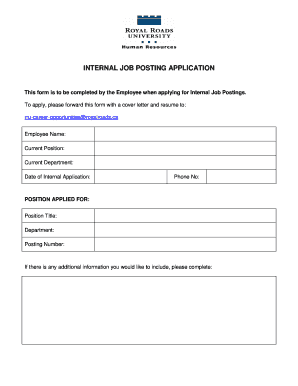
Internal Job Posting Application Human Resources Form


Understanding the Internal Job Posting Application
The internal job posting application is a formal document used within organizations to facilitate the process of applying for new positions internally. This application serves as a means for employees to express their interest in available roles, allowing for career advancement and internal mobility. It typically includes sections for personal information, current job details, and the position being applied for, along with any relevant qualifications or experiences that support the application.
Steps to Complete the Internal Job Posting Application
Completing the internal job posting application involves several key steps to ensure that all necessary information is accurately provided. Here are the steps to follow:
- Gather necessary information: Collect details such as your current job title, department, and any relevant skills or certifications.
- Review the job description: Understand the requirements and responsibilities of the position you are applying for.
- Fill out the application form: Enter your personal information, current employment details, and reasons for applying.
- Submit the application: Follow the submission guidelines provided by your HR department, whether online or in-person.
Key Elements of the Internal Job Posting Application
The internal job posting application contains several critical elements that ensure it meets organizational standards. Key components typically include:
- Personal Information: Name, contact details, and employee identification number.
- Current Employment Details: Current position, department, and length of service.
- Position Applied For: Title and department of the new role.
- Qualifications: Relevant skills, experiences, and reasons for seeking the new position.
Legal Use of the Internal Job Posting Application
When using the internal job posting application, it is essential to adhere to legal standards to ensure compliance. The application must respect employee rights and confidentiality. Organizations should ensure that the application process is equitable and non-discriminatory, in line with employment laws. Additionally, the use of electronic signatures can enhance the legal validity of the document, provided that they comply with regulations such as the ESIGN Act and UETA.
Examples of Using the Internal Job Posting Application
Organizations often utilize the internal job posting application in various scenarios, including:
- Promotions: Employees seeking advancement within the company can apply for higher-level positions.
- Department Transfers: Employees may wish to move to a different department for career growth or personal reasons.
- Special Projects: Employees may apply for temporary roles in special projects that align with their skills.
Eligibility Criteria for Internal Job Posting Applications
Eligibility criteria for applying through the internal job posting application may vary by organization. Common requirements include:
- Minimum length of service in the current position.
- Performance evaluations meeting established benchmarks.
- Completion of any required training or certifications related to the new position.
Quick guide on how to complete internal job posting application human resources
Effortlessly Prepare Internal Job Posting Application Human Resources on Any Device
Digital document management has gained traction among businesses and individuals. It offers an ideal eco-friendly alternative to traditional printed and signed documents, allowing you to obtain the necessary form and securely store it online. airSlate SignNow equips you with all the tools required to create, edit, and eSign your documents swiftly without any delays. Manage Internal Job Posting Application Human Resources on any platform with airSlate SignNow's Android or iOS applications and enhance any document-based workflow today.
How to Edit and eSign Internal Job Posting Application Human Resources with Ease
- Obtain Internal Job Posting Application Human Resources and then click Get Form to begin.
- Utilize the tools we provide to complete your document.
- Mark important sections of your documents or obscure sensitive information with tools specifically offered by airSlate SignNow for that purpose.
- Create your signature using the Sign feature, which takes just seconds and holds the same legal validity as a standard wet ink signature.
- Review the information and then click the Done button to save your modifications.
- Choose how you wish to share your form, via email, text message (SMS), or an invitation link, or download it to your computer.
Put an end to lost or misplaced documents, tedious form searching, and mistakes that require reprinting new copies. airSlate SignNow meets all your document management needs in just a few clicks from any device you prefer. Edit and eSign Internal Job Posting Application Human Resources and guarantee exceptional communication at every stage of your form preparation process with airSlate SignNow.
Create this form in 5 minutes or less
Create this form in 5 minutes!
People also ask
-
What is a job posting form and how does it work?
A job posting form is a customizable document used to streamline the process of posting job openings. With airSlate SignNow, businesses can create and send job posting forms easily, allowing them to collect necessary candidate information efficiently. This digital solution not only saves time but also enhances the hiring process.
-
How much does it cost to use airSlate SignNow for job posting forms?
airSlate SignNow offers competitive pricing plans that cater to different business needs, including those looking to utilize job posting forms. Pricing varies based on features and user count, ensuring that businesses can find a cost-effective solution that meets their requirements. You can check our website for the latest pricing details.
-
What features does airSlate SignNow offer for job posting forms?
airSlate SignNow provides a range of features for job posting forms, including customizable templates, electronic signatures, and document tracking. These features help streamline the hiring process by allowing users to manage job openings effectively. Integration with popular HR tools further enhances functionality.
-
Are job posting forms secure with airSlate SignNow?
Yes, airSlate SignNow ensures that job posting forms are secure, employing advanced encryption technology to protect your data. The platform complies with industry regulations, ensuring that the information you collect remains confidential and secure. This provides peace of mind for both employers and candidates.
-
Can I integrate job posting forms with other software?
Absolutely! airSlate SignNow allows for seamless integration with various HR and recruitment software, enhancing your workflow when using job posting forms. This integration helps consolidate candidate data and streamlines the entire hiring process, making it easier for your team to manage multiple applications.
-
How does using a job posting form benefit my hiring process?
Using a job posting form through airSlate SignNow signNowly improves your hiring process by simplifying the collection of applications and ensuring all necessary information is consistently gathered. This streamlined approach also reduces paperwork and enhances collaboration among team members, leading to quicker hiring decisions.
-
Can I customize my job posting form?
Yes, airSlate SignNow allows you to customize your job posting form to fit your unique branding and recruitment needs. You can modify fields, add your company logo, and create specific questions to ensure you gather the right information from candidates. This flexibility helps create a consistent candidate experience.
Get more for Internal Job Posting Application Human Resources
Find out other Internal Job Posting Application Human Resources
- Electronic signature Texas Legal Lease Agreement Template Free
- Can I Electronic signature Texas Legal Lease Agreement Template
- How To Electronic signature Texas Legal Stock Certificate
- How Can I Electronic signature Texas Legal POA
- Electronic signature West Virginia Orthodontists Living Will Online
- Electronic signature Legal PDF Vermont Online
- How Can I Electronic signature Utah Legal Separation Agreement
- Electronic signature Arizona Plumbing Rental Lease Agreement Myself
- Electronic signature Alabama Real Estate Quitclaim Deed Free
- Electronic signature Alabama Real Estate Quitclaim Deed Safe
- Electronic signature Colorado Plumbing Business Plan Template Secure
- Electronic signature Alaska Real Estate Lease Agreement Template Now
- Electronic signature Colorado Plumbing LLC Operating Agreement Simple
- Electronic signature Arizona Real Estate Business Plan Template Free
- Electronic signature Washington Legal Contract Safe
- How To Electronic signature Arkansas Real Estate Contract
- Electronic signature Idaho Plumbing Claim Myself
- Electronic signature Kansas Plumbing Business Plan Template Secure
- Electronic signature Louisiana Plumbing Purchase Order Template Simple
- Can I Electronic signature Wyoming Legal Limited Power Of Attorney