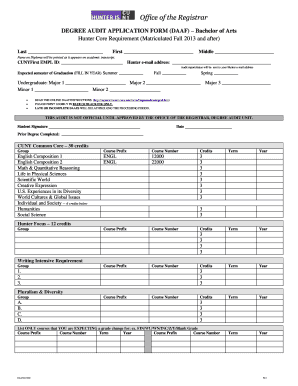
Application Form of Arts


What is the application form of arts
The application form of arts is a formal document used by individuals seeking admission to arts programs at various educational institutions. This form typically collects essential information about the applicant, including personal details, educational background, and artistic experience. Institutions may require this form as part of their admissions process to evaluate candidates based on their qualifications and suitability for specific arts programs.
How to use the application form of arts
Using the application form of arts involves several key steps. First, applicants should carefully read the instructions provided by the institution to understand the specific requirements. Next, fill out the form accurately, ensuring all personal and academic details are correct. It is important to provide any additional materials requested, such as portfolios or letters of recommendation, to support the application. Finally, submit the completed form through the designated method, whether online or by mail, as specified by the institution.
Steps to complete the application form of arts
Completing the application form of arts requires a systematic approach:
- Gather necessary documents, including transcripts and identification.
- Review the application guidelines to understand the requirements.
- Fill out the form, ensuring all sections are completed accurately.
- Attach any required supplementary materials, such as a portfolio.
- Proofread the application for any errors or omissions.
- Submit the application before the deadline, following the institution's submission guidelines.
Legal use of the application form of arts
The legal use of the application form of arts is crucial for ensuring that the document is recognized as valid by educational institutions. To be considered legally binding, the form must comply with relevant regulations, including proper signatures and adherence to privacy laws. Institutions often require electronic signatures that meet the standards set by laws such as the ESIGN Act and UETA, ensuring that the application is secure and legally enforceable.
Key elements of the application form of arts
Key elements of the application form of arts typically include:
- Personal information: Name, address, contact details.
- Educational background: Previous schools attended and degrees earned.
- Artistic experience: Details about previous work or projects in the arts.
- References: Contact information for individuals who can vouch for the applicant's qualifications.
- Portfolio submission: Guidelines for including samples of artistic work.
Eligibility criteria
Eligibility criteria for the application form of arts vary by institution but generally include factors such as educational background, artistic talent, and sometimes specific prerequisites like prior coursework in the arts. Applicants may be required to demonstrate their commitment to pursuing a career in the arts through their experiences and achievements. It is essential for applicants to review the specific criteria outlined by the institution to ensure they meet all necessary requirements before submitting their application.
Quick guide on how to complete application form of arts
Complete Application Form Of Arts effortlessly on any device
Online document management has become increasingly popular among businesses and individuals. It serves as an excellent eco-friendly alternative to traditional printed and signed paperwork, as you can access the necessary form and securely keep it online. airSlate SignNow provides you with all the tools you require to create, modify, and electronically sign your documents promptly without delays. Manage Application Form Of Arts on any device using the airSlate SignNow Android or iOS applications and streamline any document-related task today.
How to modify and electronically sign Application Form Of Arts with ease
- Find Application Form Of Arts and click Get Form to begin.
- Utilize the tools we offer to complete your document.
- Mark signNow sections of the documents or redact sensitive information with tools that airSlate SignNow provides specifically for that purpose.
- Create your signature using the Sign tool, which only takes seconds and carries the same legal validity as a conventional wet ink signature.
- Review the details and click on the Done button to save your modifications.
- Choose your preferred method to share your form, whether by email, SMS, invitation link, or download it to your computer.
Eliminate worries about lost or misplaced files, tedious document browsing, or mistakes that require reprinting new copies. airSlate SignNow meets your document management needs in just a few clicks from any device you choose. Modify and electronically sign Application Form Of Arts and ensure exceptional communication at every stage of the form preparation process with airSlate SignNow.
Create this form in 5 minutes or less
Create this form in 5 minutes!
People also ask
-
What is the purpose of the application form of arts?
The application form of arts is designed to gather essential information from applicants seeking admission to arts programs. It typically includes details about the applicant's previous experience, artistic interests, and any required submissions like portfolios. By utilizing the airSlate SignNow platform, you can streamline the submission process for these forms, ensuring no information is lost.
-
How can I create an application form of arts using airSlate SignNow?
Creating an application form of arts with airSlate SignNow is straightforward. You can use customizable templates that fit your requirements, allowing you to add specific fields relevant to your arts program. Once crafted, you can easily send the form for electronic signatures, ensuring a quick and secure process.
-
What features does airSlate SignNow offer for managing application forms of arts?
airSlate SignNow comes with a variety of features to effectively manage application forms of arts. These include customizable templates, automated workflows, and tracking options to monitor the application’s progress. With these tools, you can ensure a smooth and efficient application process for both applicants and administrators.
-
Is there a cost associated with using the application form of arts feature in airSlate SignNow?
Yes, there is a cost associated with using the application form of arts feature in airSlate SignNow, but it’s highly competitive and aligned with its comprehensive offerings. Pricing varies based on the number of users and specific features you need, making it a cost-effective solution for organizations of all sizes. You can explore different subscription plans to find the one that matches your budget.
-
Can the application form of arts be integrated with other tools?
Absolutely! airSlate SignNow allows seamless integration with various tools and applications, making it easy to incorporate your application form of arts into existing systems. Whether you want to connect with CRM platforms or automation tools, these integrations enhance productivity and streamline data management.
-
What are the benefits of using airSlate SignNow for the application form of arts?
Using airSlate SignNow for the application form of arts provides numerous benefits such as improved efficiency, reduced paper usage, and enhanced security. The eSigning process is quick, allowing applicants to complete forms from anywhere. Additionally, you can track submissions and manage responses in one centralized platform, which simplifies the overall process.
-
How secure is the application form of arts when using airSlate SignNow?
Security is a top priority for airSlate SignNow, especially when handling sensitive information on the application form of arts. The platform utilizes advanced encryption protocols and secure cloud storage to protect your data. Moreover, it complies with industry regulations to ensure that all transactions and stored information are safe from unauthorized access.
Get more for Application Form Of Arts
- Neqas serology registration form 2022
- Pf changs w2 form
- Bir form 1600 download
- Operations management william j stevenson solutions form
- Broome county pistol permit form
- Smiles 3 pupils book pdf form
- Berkhimer forms
- Reset form submit completed form to the city of new york payroll management system office of payroll administration w2
Find out other Application Form Of Arts
- Can I Electronic signature Missouri Car Dealer Document
- How Do I Electronic signature Nevada Car Dealer PDF
- How To Electronic signature South Carolina Banking Document
- Can I Electronic signature New York Car Dealer Document
- How To Electronic signature North Carolina Car Dealer Word
- How Do I Electronic signature North Carolina Car Dealer Document
- Can I Electronic signature Ohio Car Dealer PPT
- How Can I Electronic signature Texas Banking Form
- How Do I Electronic signature Pennsylvania Car Dealer Document
- How To Electronic signature South Carolina Car Dealer Document
- Can I Electronic signature South Carolina Car Dealer Document
- How Can I Electronic signature Texas Car Dealer Document
- How Do I Electronic signature West Virginia Banking Document
- How To Electronic signature Washington Car Dealer Document
- Can I Electronic signature West Virginia Car Dealer Document
- How Do I Electronic signature West Virginia Car Dealer Form
- How Can I Electronic signature Wisconsin Car Dealer PDF
- How Can I Electronic signature Wisconsin Car Dealer Form
- How Do I Electronic signature Montana Business Operations Presentation
- How To Electronic signature Alabama Charity Form