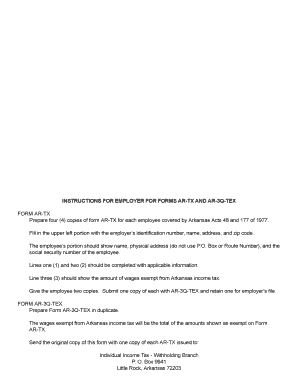
Form Ar Tx


What is the Form AR-TX?
The Form AR-TX is a specific document issued by the Arkansas Department of Revenue, primarily used for tax-related purposes. This form is essential for individuals and businesses operating within Arkansas, as it facilitates the reporting and payment of various taxes. Understanding the purpose and requirements of the AR-TX form is crucial for ensuring compliance with state tax regulations.
How to Obtain the Form AR-TX
Obtaining the Form AR-TX is straightforward. It can be accessed directly from the Arkansas Department of Revenue's official website. Alternatively, individuals may request a physical copy by contacting the department's office. For those who prefer digital access, the form is available in a downloadable format, making it convenient to fill out electronically.
Steps to Complete the Form AR-TX
Completing the Form AR-TX involves several key steps:
- Gather all necessary financial documents and information required for the form.
- Download the form from the Arkansas Department of Revenue website or retrieve a physical copy.
- Fill in the required fields accurately, ensuring that all information is current and complete.
- Review the form for any errors or omissions before submission.
- Submit the completed form according to the specified submission methods, either online or by mail.
Legal Use of the Form AR-TX
The Form AR-TX serves as a legally binding document when completed and submitted according to Arkansas state laws. It is essential to adhere to the guidelines set forth by the Arkansas Department of Revenue to ensure that the form is recognized as valid. Using a reliable eSignature solution can further enhance the legal standing of the document by providing secure electronic signatures that comply with relevant eSignature laws.
Key Elements of the Form AR-TX
Understanding the key elements of the Form AR-TX is vital for accurate completion. Important sections typically include:
- Taxpayer identification information, such as name and address.
- Details regarding the type of tax being reported.
- Financial data necessary for calculating tax obligations.
- Signature section for the taxpayer or authorized representative.
Filing Deadlines / Important Dates
Filing deadlines for the Form AR-TX are critical to avoid penalties and ensure compliance. Typically, the form must be submitted by specific dates set by the Arkansas Department of Revenue, which may vary depending on the type of tax being reported. It is advisable to check the department's official announcements for the most current deadlines to ensure timely submission.
Quick guide on how to complete form ar tx 2020
Complete Form Ar Tx easily on any device
Digital document management has become increasingly popular among organizations and individuals. It presents a perfect environmentally friendly alternative to traditional printed and signed papers, as you can access the appropriate form and securely store it online. airSlate SignNow provides you with all the features necessary to create, modify, and eSign your documentation quickly without delays. Manage Form Ar Tx on any device with airSlate SignNow apps for Android or iOS and simplify any document-related process today.
The easiest method to modify and eSign Form Ar Tx with ease
- Find Form Ar Tx and click Get Form to begin.
- Utilize the tools we provide to fill out your form.
- Highlight important sections of the documents or redact sensitive information with features that airSlate SignNow offers specifically for that purpose.
- Create your eSignature using the Sign tool, which takes seconds and holds the same legal validity as a traditional wet ink signature.
- Review the details and click on the Done button to save your changes.
- Choose how you wish to send your form, whether by email, text message (SMS), invitation link, or download it to your computer.
Say goodbye to lost or mislaid files, tedious form searches, or mistakes that necessitate printing new document copies. airSlate SignNow addresses your document management needs in just a few clicks from a device of your choice. Modify and eSign Form Ar Tx and ensure excellent communication at any stage of your form preparation process with airSlate SignNow.
Create this form in 5 minutes or less
Create this form in 5 minutes!
People also ask
-
What are Arkansas Department of Revenue forms?
The Arkansas Department of Revenue forms are official documents required for various tax and registration processes within the state. These forms are essential for businesses and individuals to comply with state regulations. airSlate SignNow can help you easily manage and eSign these forms, ensuring you stay compliant.
-
How can airSlate SignNow assist with filling out Arkansas Department of Revenue forms?
airSlate SignNow provides an intuitive platform that simplifies the process of completing Arkansas Department of Revenue forms. With its user-friendly interface, you can easily fill out and eSign required documents. This streamlines your workflow and helps ensure accuracy in your submissions.
-
Is there a cost associated with using airSlate SignNow for Arkansas Department of Revenue forms?
Yes, there is a pricing structure for using airSlate SignNow, which varies based on the features you need. The service is designed to be cost-effective, particularly for businesses that frequently deal with Arkansas Department of Revenue forms. Consider reviewing the plans to find one that fits your business needs.
-
Can I integrate airSlate SignNow with other software to manage Arkansas Department of Revenue forms?
Absolutely! airSlate SignNow supports integrations with various popular software applications, allowing you to streamline your document management processes. This means you can efficiently manage Arkansas Department of Revenue forms alongside your existing tools for a seamless experience.
-
What features does airSlate SignNow offer for managing Arkansas Department of Revenue forms?
airSlate SignNow offers features such as eSigning, templates, form creation, and document tracking specifically tailored for Arkansas Department of Revenue forms. These features enhance your ability to fill out and submit forms quickly and securely, improving your overall efficiency.
-
Can multiple users collaborate on Arkansas Department of Revenue forms using airSlate SignNow?
Yes, airSlate SignNow allows multiple users to collaborate on Arkansas Department of Revenue forms in real time. This collaborative feature ensures that all team members can contribute and make edits, making it easier to finalize documents before submission to the state.
-
How does airSlate SignNow ensure the security of my Arkansas Department of Revenue forms?
airSlate SignNow employs industry-standard security measures to protect your data and documents, including Arkansas Department of Revenue forms. With advanced encryption and secure access protocols, you can trust that your sensitive information is safe and compliant with local regulations.
Get more for Form Ar Tx
Find out other Form Ar Tx
- How To Electronic signature Alabama Business Operations Form
- Help Me With Electronic signature Alabama Car Dealer Presentation
- How Can I Electronic signature California Car Dealer PDF
- How Can I Electronic signature California Car Dealer Document
- How Can I Electronic signature Colorado Car Dealer Form
- How To Electronic signature Florida Car Dealer Word
- How Do I Electronic signature Florida Car Dealer Document
- Help Me With Electronic signature Florida Car Dealer Presentation
- Can I Electronic signature Georgia Car Dealer PDF
- How Do I Electronic signature Georgia Car Dealer Document
- Can I Electronic signature Georgia Car Dealer Form
- Can I Electronic signature Idaho Car Dealer Document
- How Can I Electronic signature Illinois Car Dealer Document
- How Can I Electronic signature North Carolina Banking PPT
- Can I Electronic signature Kentucky Car Dealer Document
- Can I Electronic signature Louisiana Car Dealer Form
- How Do I Electronic signature Oklahoma Banking Document
- How To Electronic signature Oklahoma Banking Word
- How Can I Electronic signature Massachusetts Car Dealer PDF
- How Can I Electronic signature Michigan Car Dealer Document