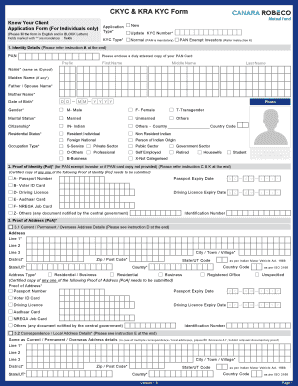
Editable Kyc Form


What is the Editable KYC Form
The Editable KYC Form is a document designed to collect essential information for Know Your Customer (KYC) compliance. This form is crucial for financial institutions and businesses to verify the identity of their clients. It typically includes fields for personal details such as name, address, date of birth, and identification numbers. The editable version allows users to fill in their information digitally, making the process more efficient and accessible. This format is particularly useful for individuals and organizations that need to submit accurate and up-to-date information without the hassle of printing and scanning paper documents.
How to Use the Editable KYC Form
Using the Editable KYC Form involves several straightforward steps. First, access the form on a compatible device. Next, fill in the required fields with accurate information. This may include personal identification details and contact information. After completing the form, review the entries for accuracy. Once verified, save the document in a secure format. The final step is to submit the form as required by the requesting institution, either electronically or through other specified methods. Utilizing an editable format streamlines this process, ensuring that all necessary information is provided efficiently.
Steps to Complete the Editable KYC Form
Completing the Editable KYC Form requires careful attention to detail. Follow these steps for successful completion:
- Download the Editable KYC Form from a trusted source.
- Open the form using a compatible PDF editor or document viewer.
- Fill in all required fields, ensuring accuracy in personal details.
- Attach any necessary identification documents, if required.
- Review the completed form for any errors or omissions.
- Save the form securely, keeping a backup copy for your records.
- Submit the form as directed by the institution requesting it.
Legal Use of the Editable KYC Form
The Editable KYC Form is legally recognized when it meets specific compliance standards. It must be filled out accurately and submitted according to the regulations set forth by financial authorities. Institutions often require this form to adhere to anti-money laundering (AML) laws and other regulatory frameworks. Ensuring that the form is completed correctly is essential for its acceptance and to avoid potential legal issues. Digital signatures and secure submission methods further enhance the legal standing of the document.
Key Elements of the Editable KYC Form
Several key elements must be included in the Editable KYC Form to ensure its effectiveness and compliance. These elements typically encompass:
- Personal Information: Full name, address, date of birth, and nationality.
- Identification Details: Government-issued ID numbers, such as Social Security numbers or passport numbers.
- Contact Information: Email address and phone number for communication purposes.
- Source of Funds: Information regarding the origin of the funds being used for transactions.
- Signature: A digital or handwritten signature to validate the information provided.
Who Issues the Form
The Editable KYC Form is typically issued by financial institutions, including banks, investment firms, and insurance companies. These organizations require the form to comply with KYC regulations and to establish the identity of their clients. In some cases, regulatory bodies may also provide standardized versions of the form to ensure uniformity across various sectors. It is essential for users to obtain the form from legitimate sources to ensure its validity and compliance with applicable laws.
Quick guide on how to complete editable kyc form
Prepare Editable Kyc Form effortlessly on any device
The online management of documents has become prevalent among businesses and individuals. It offers a remarkable eco-friendly substitute for traditional printed and signed documents, allowing you to obtain the necessary forms and securely store them online. airSlate SignNow equips you with all the tools required to create, modify, and electronically sign your documents rapidly without delays. Manage Editable Kyc Form on any platform with airSlate SignNow's Android or iOS applications and simplify any document-related procedure today.
The easiest way to modify and eSign Editable Kyc Form with ease
- Find Editable Kyc Form and click Get Form to begin.
- Utilize the tools we provide to complete your form.
- Highlight pertinent sections of your documents or obscure sensitive information with tools specifically designed by airSlate SignNow for that purpose.
- Create your electronic signature with the Sign feature, which takes mere seconds and holds the same legal validity as a conventional handwritten signature.
- Review all details and click on the Done button to save your changes.
- Select how you want to send your form, via email, text message (SMS), or invitation link, or download it to your computer.
Eliminate concerns about lost or misplaced files, tedious form searches, or errors necessitating new document prints. airSlate SignNow addresses all your document management needs in just a few clicks from any chosen device. Alter and electronically sign Editable Kyc Form and ensure effective communication at every stage of your form preparation process with airSlate SignNow.
Create this form in 5 minutes or less
Create this form in 5 minutes!
How to create an eSignature for the editable kyc form
How to create an electronic signature for a PDF online
How to create an electronic signature for a PDF in Google Chrome
How to create an e-signature for signing PDFs in Gmail
How to create an e-signature right from your smartphone
How to create an e-signature for a PDF on iOS
How to create an e-signature for a PDF on Android
People also ask
-
What is the ckyc kra kyc form fillable provided by airSlate SignNow?
The ckyc kra kyc form fillable is a digital document designed to help businesses streamline the Know Your Customer (KYC) process. It allows users to fill out necessary KYC information conveniently and securely online. This form enhances data accuracy and ensures compliance with regulatory standards.
-
How does the ckyc kra kyc form fillable improve workflow efficiency?
Using the ckyc kra kyc form fillable can signNowly reduce the time spent on collecting KYC information. With easy sharing options and an intuitive user experience, businesses can quickly gather necessary documentation and expedite approval processes. This efficiency can lead to improved customer satisfaction.
-
Is there a cost associated with using the ckyc kra kyc form fillable?
AirSlate SignNow offers competitive pricing plans that include access to the ckyc kra kyc form fillable. These plans cater to various business sizes and needs, providing a cost-effective solution for document management. Interested users can explore subscription options to find one that fits their budget.
-
What features are included with the ckyc kra kyc form fillable?
The ckyc kra kyc form fillable includes features such as electronic signatures, secure document storage, and real-time tracking of document status. Additionally, users can customize the form to capture specific KYC information as needed. These features make compliance and management much simpler.
-
Can the ckyc kra kyc form fillable be integrated with other software?
Yes, the ckyc kra kyc form fillable can seamlessly integrate with various CRM and document management systems. This integration allows for a more streamlined workflow, combining KYC collection with other business operations. Users can enhance productivity by linking their existing tools.
-
What benefits does the ckyc kra kyc form fillable offer to businesses?
The ckyc kra kyc form fillable offers numerous benefits, including increased accuracy, time savings, and ease of use. By digitizing KYC processes, businesses can minimize errors associated with manual entry and ensure that they remain compliant with regulations. Overall, it leads to a more efficient operation.
-
How secure is the ckyc kra kyc form fillable?
Security is a top priority for airSlate SignNow when it comes to the ckyc kra kyc form fillable. The platform utilizes encryption and advanced security measures to protect user data and sensitive information. Businesses can trust that their KYC documents are handled with the utmost confidentiality.
Get more for Editable Kyc Form
- Ffl acknowledgement of responsibilities form
- Missouri disability application pdf form
- Section 8 residential lease agreement form
- Pathfinder honors answers pdf form
- Childrens apperception test cards download form
- Notice to buyer that seller is exercising their unilateral right to terminate the offer to purchase and contract form
- Mc 21 confidential case inventory domestic relations and form
- Employees county this grievance is about office operations form
Find out other Editable Kyc Form
- Help Me With Sign Michigan Education Document
- How Can I Sign Michigan Education Document
- How Do I Sign South Carolina Education Form
- Can I Sign South Carolina Education Presentation
- How Do I Sign Texas Education Form
- How Do I Sign Utah Education Presentation
- How Can I Sign New York Finance & Tax Accounting Document
- How Can I Sign Ohio Finance & Tax Accounting Word
- Can I Sign Oklahoma Finance & Tax Accounting PPT
- How To Sign Ohio Government Form
- Help Me With Sign Washington Government Presentation
- How To Sign Maine Healthcare / Medical PPT
- How Do I Sign Nebraska Healthcare / Medical Word
- How Do I Sign Washington Healthcare / Medical Word
- How Can I Sign Indiana High Tech PDF
- How To Sign Oregon High Tech Document
- How Do I Sign California Insurance PDF
- Help Me With Sign Wyoming High Tech Presentation
- How Do I Sign Florida Insurance PPT
- How To Sign Indiana Insurance Document