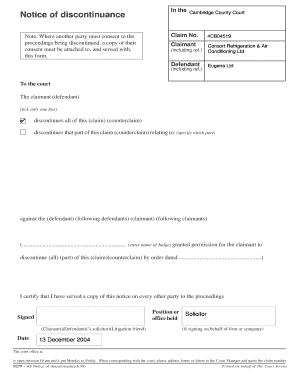
N279 Form


What is the N279 Form
The N279 form, known as the Notice of Discontinuance, is a legal document used in the United States to formally notify the court and other parties involved that a particular legal action is being discontinued. This form is essential in civil litigation and is often filed by the plaintiff when they decide to withdraw their case before it goes to trial. The N279 form helps to ensure that all parties are aware of the discontinuance, preventing any further legal actions related to the case.
How to use the N279 Form
To use the N279 form effectively, begin by obtaining the official document, which can often be found on the court's website or through legal resources. After downloading the form, fill in the necessary details, including the case number, the names of the parties involved, and the reason for discontinuance. Once completed, the form must be signed and submitted to the appropriate court. It is important to also serve a copy of the form to the other parties involved in the litigation to ensure proper notification.
Steps to complete the N279 Form
Completing the N279 form involves several key steps:
- Gather all relevant case information, including the case number and party names.
- Download the N279 form from the appropriate court's website.
- Fill in the form accurately, providing all required details.
- Review the completed form for any errors or omissions.
- Sign the form to validate your discontinuance request.
- Submit the form to the court, ensuring you follow any specific submission guidelines.
- Serve a copy of the form to all other parties involved in the case.
Legal use of the N279 Form
The N279 form must be used in accordance with legal standards to be effective. It serves as a formal declaration to the court of the intention to discontinue a case, which can be critical in preventing further legal complications. The form must be filed before any trial proceedings begin, and it is important to comply with any local court rules regarding the filing process. Failure to properly use the N279 form may result in the case remaining active, leading to potential penalties or complications.
Key elements of the N279 Form
Several key elements must be included in the N279 form to ensure its validity:
- Case Information: This includes the case number and the names of the parties involved.
- Reason for Discontinuance: A brief explanation of why the case is being withdrawn.
- Signature: The signature of the party filing the notice, indicating their consent to discontinue the case.
- Date of Filing: The date when the form is submitted to the court.
Examples of using the N279 Form
There are various scenarios in which the N279 form may be utilized. For instance, a plaintiff may decide to withdraw a lawsuit due to a settlement reached outside of court, or they may find that the evidence does not support their claims. Another example could be a plaintiff who realizes that the legal costs outweigh the benefits of pursuing the case. In each of these situations, the N279 form serves as a formal means to notify the court and other parties of the decision to discontinue the legal action.
Quick guide on how to complete n279 form
Effortlessly Prepare N279 Form on Any Device
Web-based document management has become increasingly favored by businesses and individuals alike. It offers an ideal environmentally friendly substitute for traditional printed and signed documents, allowing you to obtain the correct form and securely preserve it online. airSlate SignNow equips you with all the necessary tools to create, modify, and electronically sign your documents quickly and without delays. Manage N279 Form on any platform using airSlate SignNow's Android or iOS applications and streamline any document-related workflow today.
How to Modify and Electronically Sign N279 Form with Ease
- Locate N279 Form and then click Get Form to begin.
- Utilize the tools we offer to fill in your form.
- Emphasize pertinent sections of the documents or conceal sensitive information with tools that airSlate SignNow specifically provides for that purpose.
- Create your electronic signature using the Sign tool, which takes only seconds and carries the same legal validity as a conventional wet ink signature.
- Review the information and then click on the Done button to save your modifications.
- Select how you wish to send your form, whether by email, SMS, invitation link, or download it to your computer.
Eliminate concerns about lost or misplaced documents, tedious form searches, or mistakes that require printing new copies. airSlate SignNow meets your document management needs in just a few clicks from any device you prefer. Revise and electronically sign N279 Form to ensure effective communication throughout your form preparation process with airSlate SignNow.
Create this form in 5 minutes or less
Create this form in 5 minutes!
People also ask
-
What is the n279 form example used for?
The n279 form example is typically used by businesses for various administrative purposes, such as documentation and compliance. It allows users to document essential information efficiently and effectively. By utilizing the n279 form example, businesses can streamline their processes and ensure accurate record-keeping.
-
How does airSlate SignNow facilitate the eSigning of the n279 form example?
AirSlate SignNow simplifies the eSigning process for the n279 form example by providing a user-friendly interface where users can easily upload, edit, and electronically sign documents. This eliminates the need for paper, saving time and resources. With airSlate SignNow, signing the n279 form example becomes a hassle-free process.
-
What features does airSlate SignNow offer for managing the n279 form example?
AirSlate SignNow offers a range of features to manage the n279 form example, including customizable templates, cloud storage, and real-time tracking. These features enhance collaboration and efficiency, allowing users to quickly access and manage their documents. This is crucial for ensuring timely and accurate processing of the n279 form example.
-
Is there a cost associated with using the n279 form example on airSlate SignNow?
Yes, using airSlate SignNow for the n279 form example does come with a cost, but it is designed to be an affordable solution for businesses of all sizes. Pricing plans vary based on features and usage, allowing companies to choose the best option for their needs. Investing in airSlate SignNow can signNowly reduce costs related to document management.
-
Can I integrate airSlate SignNow with other tools for managing the n279 form example?
Absolutely! AirSlate SignNow offers seamless integrations with various other tools and platforms to enhance the management of the n279 form example. Whether you use CRM systems, cloud storage solutions, or project management tools, airSlate SignNow can help streamline your processes and improve workflow efficiency.
-
What are the benefits of using airSlate SignNow for the n279 form example?
Using airSlate SignNow for the n279 form example provides numerous benefits, including increased efficiency, enhanced accuracy, and signNow time savings. By digitizing the signing process, businesses can reduce the reliance on paper and minimize the margins for error. This ultimately leads to better compliance and quicker turnaround times for important documents.
-
Is the n279 form example secure when using airSlate SignNow?
Yes, security is a top priority for airSlate SignNow, especially when handling sensitive documents like the n279 form example. The platform employs robust encryption and complies with industry standards to protect your data. Users can confidently sign and manage their n279 form example, knowing their information is secure.
Get more for N279 Form
Find out other N279 Form
- Sign Tennessee Healthcare / Medical Business Plan Template Free
- Help Me With Sign Tennessee Healthcare / Medical Living Will
- Sign Texas Healthcare / Medical Contract Mobile
- Sign Washington Healthcare / Medical LLC Operating Agreement Now
- Sign Wisconsin Healthcare / Medical Contract Safe
- Sign Alabama High Tech Last Will And Testament Online
- Sign Delaware High Tech Rental Lease Agreement Online
- Sign Connecticut High Tech Lease Template Easy
- How Can I Sign Louisiana High Tech LLC Operating Agreement
- Sign Louisiana High Tech Month To Month Lease Myself
- How To Sign Alaska Insurance Promissory Note Template
- Sign Arizona Insurance Moving Checklist Secure
- Sign New Mexico High Tech Limited Power Of Attorney Simple
- Sign Oregon High Tech POA Free
- Sign South Carolina High Tech Moving Checklist Now
- Sign South Carolina High Tech Limited Power Of Attorney Free
- Sign West Virginia High Tech Quitclaim Deed Myself
- Sign Delaware Insurance Claim Online
- Sign Delaware Insurance Contract Later
- Sign Hawaii Insurance NDA Safe