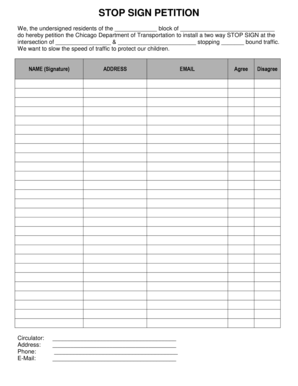
Stop Sign Petition Template Form


What is the Stop Sign Petition Template
The Stop Sign Petition Template is a structured document designed to gather signatures from individuals who support the installation of a stop sign at a specific location. This template serves as a formal request to local authorities, demonstrating community backing for traffic safety measures. It typically includes sections for the petitioner's information, a clear statement of the request, and space for signatures from residents who agree with the proposal. Utilizing a petition template ensures that all necessary information is collected efficiently and in a legally recognized format.
How to use the Stop Sign Petition Template
Using the Stop Sign Petition Template involves several straightforward steps. First, clearly define the purpose of the petition, specifying the location and rationale for the stop sign. Next, fill out the template with your contact information and details about the proposed stop sign. Distribute the petition to community members, either in person or digitally, ensuring they understand the importance of their signatures. Once you have gathered sufficient support, submit the completed petition to the appropriate local government office for consideration.
Key elements of the Stop Sign Petition Template
Essential components of the Stop Sign Petition Template include:
- Title: A clear title indicating the purpose of the petition.
- Statement of Purpose: A brief explanation of why the stop sign is needed.
- Signatory Section: Space for names, addresses, and signatures of supporters.
- Date: The date when each signature is collected.
- Contact Information: Details of the petitioner for follow-up communication.
Steps to complete the Stop Sign Petition Template
Completing the Stop Sign Petition Template can be done in a few simple steps:
- Download the Template: Obtain the petition template in a printable or digital format.
- Fill in the Details: Provide your contact information and a clear statement regarding the need for the stop sign.
- Gather Signatures: Share the petition with community members, encouraging them to sign.
- Review and Finalize: Ensure all necessary information is filled out and signatures are collected.
- Submit the Petition: Send the completed petition to the relevant local authority.
Legal use of the Stop Sign Petition Template
The legal validity of the Stop Sign Petition Template hinges on its compliance with local regulations regarding petitions. It is important to ensure that the document is formatted correctly and that all signatures are obtained from residents within the affected area. Additionally, some jurisdictions may have specific requirements for the number of signatures needed or the manner in which the petition is submitted. Understanding these legal frameworks can enhance the petition's effectiveness and ensure it is taken seriously by local officials.
Examples of using the Stop Sign Petition Template
Examples of effective use of the Stop Sign Petition Template include instances where community members successfully petitioned for stop signs in high-traffic areas, near schools, or in neighborhoods with a history of accidents. In each case, the petition served as a collective voice, illustrating the community's concern for safety and prompting local authorities to take action. These examples highlight the importance of community engagement in traffic safety initiatives.
Quick guide on how to complete stop sign petition template
Accomplish Stop Sign Petition Template effortlessly on any gadget
Web-based document management has gained traction among businesses and individuals. It serves as a superb eco-friendly substitute for traditional printed and signed documents, allowing you to easily locate the appropriate form and securely store it online. airSlate SignNow provides all the necessary tools to create, amend, and eSign your documents rapidly without interruptions. Manage Stop Sign Petition Template on any gadget with airSlate SignNow Android or iOS applications and enhance any document-centric process today.
The simplest method to modify and eSign Stop Sign Petition Template with ease
- Obtain Stop Sign Petition Template and click on Get Form to commence.
- Use the tools at your disposal to complete your document.
- Emphasize pertinent sections of the documents or obscure sensitive details with tools that airSlate SignNow provides specifically for that purpose.
- Create your signature using the Sign feature, which takes mere seconds and holds the same legal validity as a conventional wet ink signature.
- Verify all the information and click on the Done button to preserve your modifications.
- Choose how you wish to send your form, whether by email, text message (SMS), or invite link, or download it to your computer.
Put an end to lost or misplaced documents, cumbersome form searches, or mistakes requiring the printing of new copies. airSlate SignNow fulfills all your document management needs with just a few clicks from any device of your preference. Modify and eSign Stop Sign Petition Template and ensure excellent communication at every stage of your form preparation process with airSlate SignNow.
Create this form in 5 minutes or less
Create this form in 5 minutes!
How to create an eSignature for the stop sign petition template
How to create an electronic signature for a PDF online
How to create an electronic signature for a PDF in Google Chrome
How to create an e-signature for signing PDFs in Gmail
How to create an e-signature right from your smartphone
How to create an e-signature for a PDF on iOS
How to create an e-signature for a PDF on Android
People also ask
-
What is an airSlate SignNow petition template?
An airSlate SignNow petition template is a customizable document designed to collect signatures electronically for various petitions. It simplifies the process of gathering support by allowing users to create, send, and track petitions efficiently online. With our petition template, you can streamline signature collection and ensure your requests signNow the right audience.
-
How much does the airSlate SignNow petition template cost?
The pricing for airSlate SignNow petition templates varies based on the plan you choose. We offer cost-effective solutions tailored for individuals and businesses alike. You can select a subscription that best fits your needs and budget to access essential features, including customizable petition templates.
-
What features are included in the petition template?
The airSlate SignNow petition template includes features such as customizable fields, electronic signatures, real-time tracking, and secure storage. You can easily modify the template to fit your specific needs, ensuring all necessary information is captured efficiently. Additionally, our platform provides analytics tools to monitor the performance of your petitions.
-
Can I integrate the petition template with other applications?
Yes, the airSlate SignNow petition template can be integrated with various applications to enhance functionality. Our platform supports integrations with popular tools such as Google Drive, Salesforce, and Zapier. This allows you to automate workflows and sync your data across different systems seamlessly.
-
What are the benefits of using an electronic petition template?
Using an electronic petition template, like those offered by airSlate SignNow, streamlines the signature gathering process, making it faster and more efficient. It also enhances accessibility, allowing signers to participate from anywhere with an internet connection. Additionally, electronic petitions offer better security and organization than traditional paper methods.
-
Is it easy to create a petition with airSlate SignNow?
Absolutely! Creating a petition using the airSlate SignNow petition template is incredibly easy and user-friendly. Our intuitive interface guides you through the customization process, ensuring that even those with minimal tech skills can create and send petitions quickly and effortlessly.
-
Can I track the status of my petition with SignNow?
Yes, you can easily track the status of your petition with airSlate SignNow. Our platform provides real-time updates on who has signed and who hasn't, helping you manage your campaigns more effectively. You can access detailed analytics to evaluate the success of your petition efforts.
Get more for Stop Sign Petition Template
- Te 4911rev form
- Rb 3 application for bingo license rb 3 application for bingo license form
- Dbpr bcaib 1 application for initial certification by examination or endorsement inspectors and plans examiners form
- 2019 2021 form wy amended annual report for profit and
- Foreign corporation annual report illinois secretary of state form
- Falconry license renewal application fg360 california form
- Penalty amp interest applied starting march 1 2021 form
- Credit card fax cover sheetpdf form
Find out other Stop Sign Petition Template
- Electronic signature Sports PDF Alaska Fast
- Electronic signature Mississippi Real Estate Contract Online
- Can I Electronic signature Missouri Real Estate Quitclaim Deed
- Electronic signature Arkansas Sports LLC Operating Agreement Myself
- How Do I Electronic signature Nevada Real Estate Quitclaim Deed
- How Can I Electronic signature New Jersey Real Estate Stock Certificate
- Electronic signature Colorado Sports RFP Safe
- Can I Electronic signature Connecticut Sports LLC Operating Agreement
- How Can I Electronic signature New York Real Estate Warranty Deed
- How To Electronic signature Idaho Police Last Will And Testament
- How Do I Electronic signature North Dakota Real Estate Quitclaim Deed
- Can I Electronic signature Ohio Real Estate Agreement
- Electronic signature Ohio Real Estate Quitclaim Deed Later
- How To Electronic signature Oklahoma Real Estate Business Plan Template
- How Can I Electronic signature Georgia Sports Medical History
- Electronic signature Oregon Real Estate Quitclaim Deed Free
- Electronic signature Kansas Police Arbitration Agreement Now
- Electronic signature Hawaii Sports LLC Operating Agreement Free
- Electronic signature Pennsylvania Real Estate Quitclaim Deed Fast
- Electronic signature Michigan Police Business Associate Agreement Simple