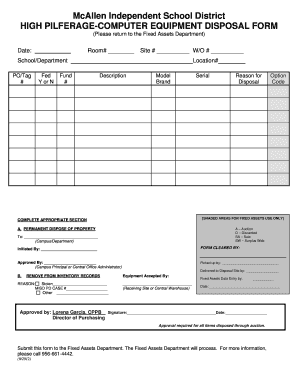
Computer Disposal Form


What is the Computer Disposal Form
The computer disposal form is a crucial document used by organizations to ensure the proper and secure disposal of computer equipment. This form helps track the disposal process, ensuring compliance with environmental regulations and data protection laws. It typically includes details about the equipment being disposed of, such as the type of device, serial number, and the method of disposal. By documenting the disposal process, organizations can mitigate risks associated with data breaches and environmental harm.
Steps to Complete the Computer Disposal Form
Completing the computer disposal form involves several important steps to ensure accuracy and compliance. First, gather all necessary information regarding the equipment, including its make, model, and serial number. Next, select the appropriate disposal method, which may include recycling, donation, or secure destruction. Fill out the form with the required details, ensuring that all fields are completed accurately. Finally, submit the form to the designated authority within your organization for approval and record-keeping.
Legal Use of the Computer Disposal Form
The legal use of the computer disposal form is essential for compliance with various regulations governing electronic waste and data protection. Organizations must adhere to laws such as the Resource Conservation and Recovery Act (RCRA) and the Health Insurance Portability and Accountability Act (HIPAA) when disposing of electronic equipment. Proper documentation through the disposal form helps demonstrate compliance and protects against potential legal liabilities related to improper disposal or data breaches.
Key Elements of the Computer Disposal Form
Key elements of the computer disposal form include essential information that ensures proper tracking and accountability. The form should contain the following components:
- Equipment Details: Description, make, model, and serial number of the device.
- Disposal Method: The chosen method for disposal, such as recycling or secure destruction.
- Date of Disposal: The date when the equipment is scheduled for disposal.
- Authorized Signatures: Signatures from responsible personnel to validate the disposal process.
How to Use the Computer Disposal Form
Using the computer disposal form effectively requires understanding its purpose and following the established procedures. Begin by identifying the equipment that needs disposal and gathering relevant information. Complete the form with accurate details, ensuring that all necessary sections are filled out. Once completed, submit the form to the appropriate department for processing. Keep a copy of the form for your records, as it may be needed for audits or compliance checks in the future.
Form Submission Methods
The computer disposal form can typically be submitted through various methods, depending on organizational policies. Common submission methods include:
- Online Submission: Many organizations allow for digital submission through internal systems or platforms.
- Mail: The form can be printed and mailed to the designated department for processing.
- In-Person: Some organizations may require the form to be submitted in person, especially for sensitive equipment.
Quick guide on how to complete computer disposal form
Complete Computer Disposal Form effortlessly on any device
Online document management has gained traction among businesses and individuals. It offers an ideal eco-conscious alternative to conventional printed and signed documents, allowing you to acquire the necessary form and securely store it online. airSlate SignNow equips you with all the tools required to create, modify, and electronically sign your documents quickly and without complications. Manage Computer Disposal Form on any platform using airSlate SignNow's Android or iOS applications and enhance any document-driven operation today.
The easiest method to modify and eSign Computer Disposal Form with ease
- Locate Computer Disposal Form and click on Get Form to begin.
- Utilize the features we provide to complete your form.
- Emphasize pertinent sections of your documents or obscure sensitive information using tools that airSlate SignNow specifically offers for that purpose.
- Create your signature with the Sign tool, which takes moments and carries the same legal validity as a traditional wet ink signature.
- Review all information and click on the Done button to save your modifications.
- Select how you would like to share your form, via email, SMS, invitation link, or download it to your computer.
Eliminate the worry of lost or misplaced files, tedious form searching, or errors that necessitate printing new document copies. airSlate SignNow meets all your document management needs in just a few clicks from any device you prefer. Modify and eSign Computer Disposal Form and ensure excellent communication at every stage of your form preparation process with airSlate SignNow.
Create this form in 5 minutes or less
Create this form in 5 minutes!
People also ask
-
What is a disposal form template?
A disposal form template is a pre-designed document used to facilitate the process of disposing of assets or materials. This template simplifies the documentation required for compliance and tracking purposes, ensuring that all necessary information is captured efficiently.
-
How can the disposal form template benefit my business?
Using a disposal form template streamlines the disposal process and ensures consistency in documentation. This not only saves time but also helps in maintaining compliance with regulatory requirements, ultimately enhancing operational efficiency.
-
Is the disposal form template customizable?
Yes, the disposal form template can be fully customized to meet your specific needs. You can add company logos, modify text fields, and adjust formatting to ensure the template aligns with your organizational branding and requirements.
-
Are there any costs associated with using the disposal form template?
While the disposal form template can be accessed for free in some cases, there may be associated costs depending on the specific features and integrations you choose. airSlate SignNow offers various pricing plans tailored to fit different budgets, allowing you to select the best option for your needs.
-
Can I integrate the disposal form template with other tools?
Absolutely! The disposal form template can be integrated with various business tools and software through airSlate SignNow. This enables seamless data transfer and enhances collaboration across your organization, improving overall workflow efficiency.
-
How does airSlate SignNow ensure the security of my disposal form template?
airSlate SignNow prioritizes the security of your documents, including the disposal form template, by implementing advanced encryption and compliance protocols. This ensures that your sensitive information is protected and that the disposal process remains confidential.
-
Can I use the disposal form template for multiple purposes?
Yes, the disposal form template is versatile and can be adapted for multiple disposal scenarios. Whether you are disposing of equipment, data, or other assets, this template serves as a comprehensive tool to guide you through the necessary processes.
Get more for Computer Disposal Form
- Flextangle template pdf form
- Patient safety plan template form
- Form 54 in hindi pdf download
- Vtr 130u form
- Horace mann annuity withdrawal form
- Required minimum distributions for non vested inactive members and individuals who have lost trs membership rights brochure form
- Fourth degree relative form
- Medical emergency permission slip mt nebo preschool form
Find out other Computer Disposal Form
- eSignature Virginia Car Dealer Cease And Desist Letter Online
- eSignature Virginia Car Dealer Lease Termination Letter Easy
- eSignature Alabama Construction NDA Easy
- How To eSignature Wisconsin Car Dealer Quitclaim Deed
- eSignature California Construction Contract Secure
- eSignature Tennessee Business Operations Moving Checklist Easy
- eSignature Georgia Construction Residential Lease Agreement Easy
- eSignature Kentucky Construction Letter Of Intent Free
- eSignature Kentucky Construction Cease And Desist Letter Easy
- eSignature Business Operations Document Washington Now
- How To eSignature Maine Construction Confidentiality Agreement
- eSignature Maine Construction Quitclaim Deed Secure
- eSignature Louisiana Construction Affidavit Of Heirship Simple
- eSignature Minnesota Construction Last Will And Testament Online
- eSignature Minnesota Construction Last Will And Testament Easy
- How Do I eSignature Montana Construction Claim
- eSignature Construction PPT New Jersey Later
- How Do I eSignature North Carolina Construction LLC Operating Agreement
- eSignature Arkansas Doctors LLC Operating Agreement Later
- eSignature Tennessee Construction Contract Safe