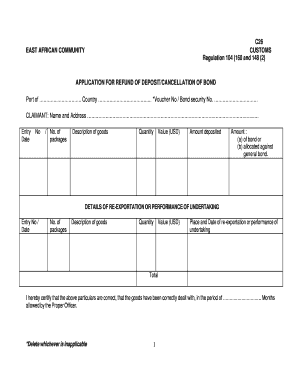
Kra Specimen Signature Form


What is the Kra Specimen Signature Form
The Kra specimen signature form is a critical document used primarily for the verification of signatures in various legal and financial transactions. This form serves as a reference for institutions to authenticate signatures against a verified sample, ensuring that the individual signing documents is indeed who they claim to be. It is often utilized by banks, government agencies, and other organizations requiring a formalized signature verification process.
How to Use the Kra Specimen Signature Form
Using the Kra specimen signature form involves a few straightforward steps. First, you need to obtain the form, which can typically be downloaded from official sources or requested from the relevant institution. Once you have the form, fill it out with your personal details, including your name and any identification numbers required. After completing the form, you will need to provide your signature in the designated area, ensuring that it matches your usual signing style for accurate verification.
Steps to Complete the Kra Specimen Signature Form
Completing the Kra specimen signature form requires attention to detail. Follow these steps for proper completion:
- Download or request the Kra specimen signature form from the appropriate source.
- Fill in your personal information accurately, including your full name and any identification numbers.
- Carefully sign the form in the space provided, ensuring your signature reflects your usual signing style.
- Review the completed form for any errors or omissions before submission.
- Submit the form to the requesting institution as per their specified method, whether online, by mail, or in person.
Legal Use of the Kra Specimen Signature Form
The Kra specimen signature form holds legal significance as it aids in the verification of identity and signature authenticity. When properly completed and submitted, it can be used in various legal contexts, including banking transactions, contract signings, and official documentation. Compliance with relevant laws, such as the ESIGN Act and UETA, ensures that electronic signatures are recognized as legally binding, provided the form is executed correctly.
Key Elements of the Kra Specimen Signature Form
Several key elements must be included in the Kra specimen signature form to ensure its validity:
- Personal Information: Accurate details such as name, address, and identification numbers.
- Signature: A clear representation of the individual's signature, which will be used for verification.
- Date: The date on which the form is completed and signed.
- Witness Signature: In some cases, a witness may be required to sign the form to confirm the authenticity of the signature.
Who Issues the Form
The Kra specimen signature form is typically issued by financial institutions, government agencies, or organizations that require signature verification. Each institution may have its version of the form, tailored to its specific requirements. It is essential to use the correct form issued by the relevant authority to ensure compliance and acceptance.
Quick guide on how to complete kra specimen signature form
Prepare Kra Specimen Signature Form effortlessly on any device
Digital document management has gained traction among businesses and individuals. It offers a flawless eco-friendly substitute for conventional printed and signed documents, allowing you to locate the correct form and securely store it online. airSlate SignNow equips you with all the tools required to create, adjust, and electronically sign your documents quickly without delays. Manage Kra Specimen Signature Form on any device with the airSlate SignNow apps for Android or iOS and streamline any document-centric task today.
The easiest way to modify and electronically sign Kra Specimen Signature Form without hassle
- Locate Kra Specimen Signature Form and then click Get Form to initiate the process.
- Utilize the tools we provide to complete your document.
- Highlight important sections of the documents or redact sensitive information with the tools specifically offered by airSlate SignNow.
- Create your electronic signature using the Sign feature, which takes moments and holds the same legal authority as a traditional wet ink signature.
- Review the details and then click on the Done button to save your changes.
- Choose how you wish to send your form, via email, SMS, or invitation link, or download it to your computer.
Forget about lost or mislaid documents, tedious form searches, or errors that necessitate printing new document copies. airSlate SignNow meets your document management needs in just a few clicks from any device of your choice. Revise and electronically sign Kra Specimen Signature Form and guarantee seamless communication at every stage of the form preparation process with airSlate SignNow.
Create this form in 5 minutes or less
Create this form in 5 minutes!
How to create an eSignature for the kra specimen signature form
How to create an electronic signature for a PDF online
How to create an electronic signature for a PDF in Google Chrome
How to create an e-signature for signing PDFs in Gmail
How to create an e-signature right from your smartphone
How to create an e-signature for a PDF on iOS
How to create an e-signature for a PDF on Android
People also ask
-
What is the KRA specimen signature form?
The KRA specimen signature form is a document that allows individuals to provide their official signature to the Kenya Revenue Authority (KRA). This form is essential for verifying your identity in tax-related matters and is a crucial step for businesses and individuals dealing with KRA.
-
How does airSlate SignNow streamline the KRA specimen signature form process?
AirSlate SignNow offers a streamlined platform for completing and signing the KRA specimen signature form. Our eSigning solution simplifies the process, allowing users to fill out and sign documents digitally, which saves time and improves efficiency.
-
Is there a cost associated with using airSlate SignNow for the KRA specimen signature form?
AirSlate SignNow provides a cost-effective solution for managing the KRA specimen signature form. We offer various pricing plans to accommodate different business needs, ensuring that users receive an affordable eSigning experience without compromising on features.
-
What features does airSlate SignNow offer for eSigning the KRA specimen signature form?
AirSlate SignNow includes features such as customizable templates, security measures, and real-time tracking for the KRA specimen signature form. Our platform also allows for easy collaboration among team members and ensures compliance with legal standards.
-
Can I integrate airSlate SignNow with other applications for handling the KRA specimen signature form?
Yes, airSlate SignNow supports integrations with a variety of applications, enhancing the management of the KRA specimen signature form. Users can seamlessly connect with popular tools like CRM systems and document management platforms to streamline their workflows.
-
What are the benefits of using airSlate SignNow for the KRA specimen signature form?
Using airSlate SignNow for the KRA specimen signature form offers several benefits, including increased efficiency, improved accuracy, and enhanced security. Our eSigning solution reduces the risk of errors associated with paper documents while providing a secure environment for sensitive data.
-
Is airSlate SignNow compliant with legal standards for the KRA specimen signature form?
Absolutely! AirSlate SignNow is compliant with legal standards for electronic signatures, ensuring that the KRA specimen signature form holds up in legal and regulatory contexts. Our platform adheres to the ESIGN Act and UETA, providing peace of mind for users.
Get more for Kra Specimen Signature Form
- Lab1058 form
- Ohio secretary of state form 534a name registration ohiosecretaryofstate
- Jobst elvarex made to measure order form
- Death declaration form
- Mass gov child support form
- Va forms department of veterans affairs forms in word
- Property rental contract template form
- Private rental contract template form
Find out other Kra Specimen Signature Form
- Electronic signature Texas Legal Lease Agreement Template Free
- Can I Electronic signature Texas Legal Lease Agreement Template
- How To Electronic signature Texas Legal Stock Certificate
- How Can I Electronic signature Texas Legal POA
- Electronic signature West Virginia Orthodontists Living Will Online
- Electronic signature Legal PDF Vermont Online
- How Can I Electronic signature Utah Legal Separation Agreement
- Electronic signature Arizona Plumbing Rental Lease Agreement Myself
- Electronic signature Alabama Real Estate Quitclaim Deed Free
- Electronic signature Alabama Real Estate Quitclaim Deed Safe
- Electronic signature Colorado Plumbing Business Plan Template Secure
- Electronic signature Alaska Real Estate Lease Agreement Template Now
- Electronic signature Colorado Plumbing LLC Operating Agreement Simple
- Electronic signature Arizona Real Estate Business Plan Template Free
- Electronic signature Washington Legal Contract Safe
- How To Electronic signature Arkansas Real Estate Contract
- Electronic signature Idaho Plumbing Claim Myself
- Electronic signature Kansas Plumbing Business Plan Template Secure
- Electronic signature Louisiana Plumbing Purchase Order Template Simple
- Can I Electronic signature Wyoming Legal Limited Power Of Attorney