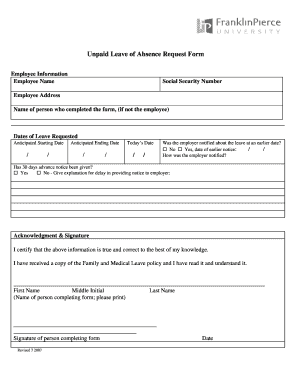
Unpaid Leave Form


What is the unpaid leave form
The unpaid leave form is a document used by employees to formally request a leave of absence without pay from their employer. This form typically outlines the reason for the leave, the duration, and any relevant details that may impact the employee's job responsibilities. It serves as an official record of the request, ensuring that both the employee and employer have a clear understanding of the terms of the leave. Common reasons for requesting unpaid leave include personal health issues, family emergencies, or extended travel.
How to use the unpaid leave form
Using the unpaid leave form involves a few straightforward steps. First, an employee should obtain the appropriate form from their employer or human resources department. Next, the employee fills out the form, providing necessary information such as their name, position, and the dates of the requested leave. It is important to include a brief explanation for the leave to help the employer understand the request. Once completed, the form should be submitted to the relevant supervisor or HR representative for approval. Keeping a copy of the submitted form is advisable for personal records.
Key elements of the unpaid leave form
Several key elements are essential for a complete unpaid leave form. These include:
- Employee Information: Full name, job title, and department.
- Leave Details: Specific dates for the start and end of the leave.
- Reason for Leave: A brief explanation of why the leave is being requested.
- Signature: The employee's signature to confirm the request.
Including all these elements ensures that the form is processed efficiently and reduces the likelihood of misunderstandings.
Steps to complete the unpaid leave form
Completing the unpaid leave form involves several clear steps:
- Obtain the form from your employer or HR department.
- Fill in your personal information accurately.
- Specify the dates for your requested leave.
- Provide a brief reason for your leave request.
- Review the form for any errors or omissions.
- Sign and date the form before submission.
- Submit the form to your supervisor or HR for approval.
Following these steps carefully can help ensure that your request is processed smoothly and efficiently.
Legal use of the unpaid leave form
The legal use of the unpaid leave form is crucial for both employees and employers. For the employee, submitting this form provides a formal record of the leave request, which can be important for job protection under various labor laws. Employers must also adhere to legal obligations, such as the Family and Medical Leave Act (FMLA), which may require them to grant unpaid leave under specific circumstances. Proper documentation helps protect both parties in case of disputes regarding the leave.
Eligibility criteria
Eligibility for taking unpaid leave may vary based on company policies and applicable laws. Generally, employees must meet certain criteria, such as:
- Length of service with the employer, often requiring a minimum period of employment.
- Reason for the leave, which must typically fall within acceptable categories like medical issues or family responsibilities.
- Compliance with company-specific policies regarding leave requests.
Understanding these criteria can help employees determine their eligibility for taking unpaid leave.
Quick guide on how to complete unpaid leave form
Effortlessly Create Unpaid Leave Form on Any Device
Managing documents online has become increasingly popular among businesses and individuals. It serves as an ideal eco-friendly alternative to conventional printed and signed files, allowing you to access the correct template and securely store it online. airSlate SignNow equips you with all the tools necessary to create, modify, and electronically sign your documents quickly and without delays. Handle Unpaid Leave Form on any platform using the airSlate SignNow Android or iOS applications and simplify any document-related task today.
How to Modify and Electronically Sign Unpaid Leave Form with Ease
- Find Unpaid Leave Form and click Get Form to begin.
- Use the tools we offer to complete your form.
- Emphasize pertinent sections of the documents or redact sensitive data with tools provided by airSlate SignNow specifically for this purpose.
- Create your signature using the Sign feature, which only takes a few seconds and holds the same legal significance as a conventional wet ink signature.
- Review the information and select the Done button to save your modifications.
- Decide how you wish to send your form—via email, SMS, invitation link, or download it to your computer.
Eliminate the worries of lost or misplaced documents, tedious form searches, or errors requiring the printing of new copies. airSlate SignNow takes care of all your document management needs in just a few clicks from any device you prefer. Modify and electronically sign Unpaid Leave Form while ensuring seamless communication at any stage of the form preparation process with airSlate SignNow.
Create this form in 5 minutes or less
Create this form in 5 minutes!
People also ask
-
What is an unpaid leave form?
An unpaid leave form is a document used by employees to formally request time off from work without pay. This form typically includes details such as the duration of leave, reason for the request, and any supporting documentation. Using airSlate SignNow, you can easily create and manage your unpaid leave form electronically, streamlining the process for both employees and HR.
-
How does airSlate SignNow simplify the unpaid leave form process?
airSlate SignNow simplifies the unpaid leave form process by providing an easy-to-use electronic signing platform. With our solution, you can quickly create, send, and eSign documents, ensuring that requests are processed efficiently. This eliminates paperwork hassles and allows for timely approvals of unpaid leave requests.
-
What features should I look for in an unpaid leave form solution?
When choosing a solution for your unpaid leave form, look for features like customizable templates, electronic signatures, and automated workflows. airSlate SignNow offers robust features to enhance the management of unpaid leave forms, including real-time tracking and reminders. These capabilities ensure a smooth and transparent process for both employees and managers.
-
Is there a cost associated with using airSlate SignNow for unpaid leave forms?
Yes, airSlate SignNow offers several pricing plans that cater to various business needs, including options for managing unpaid leave forms. Our cost-effective solution provides excellent value for your investment, saving you time and resources. You can choose a plan that best fits your organization while leveraging our comprehensive document management features.
-
Can I integrate airSlate SignNow with existing HR systems for unpaid leave forms?
Absolutely! airSlate SignNow can be integrated with various HR systems, allowing for seamless processing of unpaid leave forms. This integration helps to centralize employee data and improve workflow efficiency, making it easier for HR teams to manage leave requests effectively. With our APIs and pre-built connectors, you can enhance your current systems effortlessly.
-
What are the benefits of using airSlate SignNow for unpaid leave forms?
Using airSlate SignNow for unpaid leave forms offers numerous benefits, such as increased efficiency, reduced errors, and enhanced compliance. The streamlined workflow ensures that requests are handled promptly and that all necessary documentation is easily accessible. Adopting our solution also improves employee satisfaction by simplifying the leave request process.
-
How secure is the information on my unpaid leave form with airSlate SignNow?
At airSlate SignNow, we prioritize the security of your information. Our platform utilizes advanced encryption methods and complies with industry standards to protect sensitive data found in unpaid leave forms. You can be assured that your document safety and confidentiality are maintained throughout the entire signing process.
Get more for Unpaid Leave Form
- Abcd answer sheet form
- Semi truck appraisal form
- Bsp card replacement form
- Blank construction contract 100095537 form
- Printable enneagram test form
- Resolucion corporativa 100111251 form
- Not guilty plea lake geneva wisconsin form
- Sc 3532 rev 15 mar 16 rep 30 may 17 sc 3532 rev 15 mar 16 rep 30 may 17 form
Find out other Unpaid Leave Form
- How To Electronic signature Massachusetts Doctors Quitclaim Deed
- Electronic signature Minnesota Doctors Last Will And Testament Later
- How To Electronic signature Michigan Doctors LLC Operating Agreement
- How Do I Electronic signature Oregon Construction Business Plan Template
- How Do I Electronic signature Oregon Construction Living Will
- How Can I Electronic signature Oregon Construction LLC Operating Agreement
- How To Electronic signature Oregon Construction Limited Power Of Attorney
- Electronic signature Montana Doctors Last Will And Testament Safe
- Electronic signature New York Doctors Permission Slip Free
- Electronic signature South Dakota Construction Quitclaim Deed Easy
- Electronic signature Texas Construction Claim Safe
- Electronic signature Texas Construction Promissory Note Template Online
- How To Electronic signature Oregon Doctors Stock Certificate
- How To Electronic signature Pennsylvania Doctors Quitclaim Deed
- Electronic signature Utah Construction LLC Operating Agreement Computer
- Electronic signature Doctors Word South Dakota Safe
- Electronic signature South Dakota Doctors Confidentiality Agreement Myself
- How Do I Electronic signature Vermont Doctors NDA
- Electronic signature Utah Doctors Promissory Note Template Secure
- Electronic signature West Virginia Doctors Bill Of Lading Online