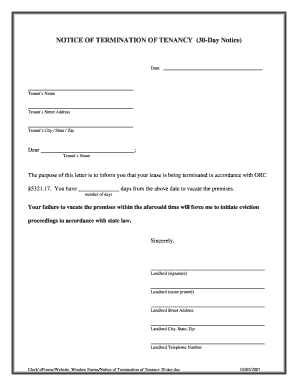
Notice Tenancy 30 Day Form


What is the Notice Tenancy 30 Day Form
The Notice Tenancy 30 Day Form is a legal document used by landlords to inform tenants of the intent to terminate a lease agreement. This form is essential in the eviction process, providing tenants with a clear notification that they must vacate the premises within thirty days. The form typically includes details such as the tenant's name, the address of the rental property, and the date by which the tenant must leave. It serves to protect both the landlord's rights and the tenant's need for proper notice.
How to use the Notice Tenancy 30 Day Form
Using the Notice Tenancy 30 Day Form involves several straightforward steps. First, ensure that the form is filled out accurately with all required information, including the names of the parties involved and the specific address of the rental unit. Next, deliver the completed form to the tenant through a method that provides proof of delivery, such as certified mail or personal hand delivery. It is important to keep a copy of the notice for your records, as this may be needed for future legal proceedings.
Key elements of the Notice Tenancy 30 Day Form
Several key elements must be included in the Notice Tenancy 30 Day Form to ensure its validity. These elements typically include:
- Landlord's Information: Name and contact details of the landlord or property manager.
- Tenant's Information: Name and address of the tenant receiving the notice.
- Property Address: The specific address of the rental property.
- Termination Date: The exact date by which the tenant must vacate the property.
- Reason for Termination: A brief explanation of why the lease is being terminated, if applicable.
- Signature: The landlord's signature, along with the date of signing.
Steps to complete the Notice Tenancy 30 Day Form
Completing the Notice Tenancy 30 Day Form requires attention to detail. Follow these steps:
- Obtain the correct form, ensuring it complies with state laws.
- Fill in the landlord's and tenant's information accurately.
- Clearly state the termination date and reason for eviction, if necessary.
- Sign and date the form to validate it.
- Deliver the notice to the tenant using a method that confirms receipt.
Legal use of the Notice Tenancy 30 Day Form
The legal use of the Notice Tenancy 30 Day Form is crucial for landlords to ensure compliance with state eviction laws. This form acts as a formal notification, providing tenants with the required timeframe to vacate the property. Failure to use this form correctly can lead to potential legal disputes or delays in the eviction process. It is advisable for landlords to familiarize themselves with local laws regarding eviction notices to ensure the form meets all legal requirements.
State-specific rules for the Notice Tenancy 30 Day Form
Each state in the U.S. has its own regulations regarding the Notice Tenancy 30 Day Form. These rules may dictate the specific language to be used, the method of delivery, and any additional requirements for the notice to be considered valid. Landlords should consult their state’s landlord-tenant laws to ensure compliance. Understanding these state-specific rules can help prevent legal complications and ensure a smoother eviction process.
Quick guide on how to complete notice tenancy 30 day form
Effortlessly prepare Notice Tenancy 30 Day Form on any device
Digital document management has become increasingly favored by companies and individuals alike. It offers a perfect eco-conscious substitute for traditional printed and signed documents, allowing you to locate the right template and securely store it online. airSlate SignNow equips you with all the tools necessary to create, modify, and eSign your documents swiftly and efficiently. Handle Notice Tenancy 30 Day Form on any device using airSlate SignNow's Android or iOS applications and enhance any document-centric process today.
The simplest way to modify and eSign Notice Tenancy 30 Day Form effortlessly
- Locate Notice Tenancy 30 Day Form and select Get Form to commence.
- Employ the tools we provide to fill out your document.
- Emphasize pertinent sections of the documents or obscure sensitive information with tools that airSlate SignNow offers explicitly for that purpose.
- Create your eSignature using the Sign tool, which takes mere seconds and holds the same legal standing as a conventional ink signature.
- Review the details and click the Done button to save your modifications.
- Select your preferred method of sending your form, via email, SMS, or invitation link, or download it to your computer.
Eliminate the hassle of lost or misplaced documents, cumbersome form searches, or errors that necessitate printing new copies. airSlate SignNow meets your document management requirements in just a few clicks from any device you choose. Modify and eSign Notice Tenancy 30 Day Form to ensure exceptional communication throughout your form preparation journey with airSlate SignNow.
Create this form in 5 minutes or less
Create this form in 5 minutes!
People also ask
-
What is a notice of 30 day and how can airSlate SignNow help?
A notice of 30 day is a formal communication that informs someone about an upcoming change, such as lease termination. airSlate SignNow allows businesses to create, send, and eSign these notices seamlessly, ensuring all parties receive the necessary information promptly and securely.
-
What features does airSlate SignNow offer for managing a notice of 30 day?
airSlate SignNow provides features such as customizable templates, tracking options, and automated reminders specifically for notices of 30 day. These tools streamline the process, ensuring that deadlines are met and no important steps are overlooked.
-
How does airSlate SignNow ensure the security of my notice of 30 day documents?
Security is a priority at airSlate SignNow. Our platform uses encryption, secure storage, and authenticated access controls to protect your notice of 30 day documents from unauthorized access and ensures compliance with relevant regulations.
-
What is the pricing structure for airSlate SignNow when sending a notice of 30 day?
airSlate SignNow offers flexible pricing plans suitable for businesses of all sizes. You can choose a plan based on your features required for sending notices of 30 day, with options that scale as your needs grow, ensuring cost-effectiveness.
-
Can I customize a notice of 30 day template using airSlate SignNow?
Yes, airSlate SignNow allows you to create custom templates for your notice of 30 day. This feature helps in personalizing your documents to meet specific requirements while saving time on creating the same notice repeatedly.
-
Does airSlate SignNow integrate with other applications for managing notices of 30 day?
Absolutely! airSlate SignNow integrates with various business applications, including CRM systems and document management tools. This feature ensures your notice of 30 day is part of a fully integrated workflow, enhancing efficiency and productivity.
-
How quickly can I send a notice of 30 day using airSlate SignNow?
Sending a notice of 30 day is quick and easy with airSlate SignNow. Generally, you can create, eSign, and send your notice within minutes, allowing you to address important communications without delays.
Get more for Notice Tenancy 30 Day Form
- Request for dental records template form
- Firehouse subs application pdf form
- Mathematics n5 pdf download form
- Bpn 105 report of death form
- Express scripts fax form
- Tax invoice cum acknowledgement number form
- Certificate of service of financial declaration utah state courts utcourts form
- Microsoft word hiking docx form
Find out other Notice Tenancy 30 Day Form
- eSignature Montana Real Estate Quitclaim Deed Mobile
- eSignature Montana Real Estate Quitclaim Deed Fast
- eSignature Montana Real Estate Cease And Desist Letter Easy
- How Do I eSignature Nebraska Real Estate Lease Agreement
- eSignature Nebraska Real Estate Living Will Now
- Can I eSignature Michigan Police Credit Memo
- eSignature Kentucky Sports Lease Agreement Template Easy
- eSignature Minnesota Police Purchase Order Template Free
- eSignature Louisiana Sports Rental Application Free
- Help Me With eSignature Nevada Real Estate Business Associate Agreement
- How To eSignature Montana Police Last Will And Testament
- eSignature Maine Sports Contract Safe
- eSignature New York Police NDA Now
- eSignature North Carolina Police Claim Secure
- eSignature New York Police Notice To Quit Free
- eSignature North Dakota Real Estate Quitclaim Deed Later
- eSignature Minnesota Sports Rental Lease Agreement Free
- eSignature Minnesota Sports Promissory Note Template Fast
- eSignature Minnesota Sports Forbearance Agreement Online
- eSignature Oklahoma Real Estate Business Plan Template Free