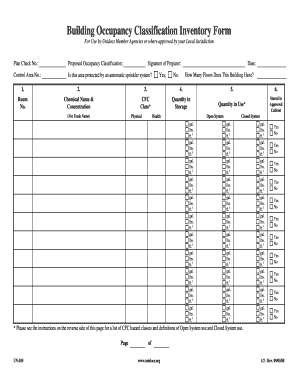
Unidocs Forms Un 035


What is the Unidocs Forms Un 035
The Unidocs Forms Un 035 is a crucial document used for building occupancy classification. This form helps determine the appropriate occupancy type for a structure, which is essential for compliance with local building codes and safety regulations. Understanding this form is vital for architects, builders, and property owners to ensure that their buildings meet legal standards and provide safe environments for occupants.
How to use the Unidocs Forms Un 035
To effectively use the Unidocs Forms Un 035, individuals must first gather relevant information about the building, including its intended use, size, and any existing occupancy restrictions. This data will guide the classification process. Once the necessary details are compiled, the form can be filled out accurately, ensuring that all sections are completed to reflect the building's characteristics. It is advisable to consult local building authorities if there are uncertainties regarding the classification.
Steps to complete the Unidocs Forms Un 035
Completing the Unidocs Forms Un 035 involves several key steps:
- Gather all necessary information about the building, including its dimensions and intended use.
- Review local building codes to understand the specific requirements for occupancy classification.
- Fill out the form, ensuring that all sections are completed accurately.
- Submit the form to the appropriate local authority for review and approval.
Following these steps will help ensure that the form is completed correctly and submitted in a timely manner.
Legal use of the Unidocs Forms Un 035
The legal use of the Unidocs Forms Un 035 is paramount for compliance with building regulations. This form serves as a formal declaration of the building's occupancy classification, which is necessary for obtaining permits and passing inspections. Ensuring that the form is filled out correctly and submitted to the relevant authorities helps protect property owners from potential legal issues related to occupancy violations.
Key elements of the Unidocs Forms Un 035
Several key elements are essential when filling out the Unidocs Forms Un 035:
- Occupancy Type: Clearly define the intended use of the building.
- Building Size: Provide accurate measurements of the structure.
- Safety Features: Include information about fire safety measures and exits.
- Compliance Information: Reference any relevant building codes that apply.
These elements are crucial for ensuring that the form meets all necessary legal requirements.
State-specific rules for the Unidocs Forms Un 035
Each state may have specific rules and regulations regarding the use of the Unidocs Forms Un 035. It is important to review state guidelines to ensure compliance with local laws. Variations may include additional documentation requirements, specific submission processes, or unique occupancy classifications. Consulting with local building authorities can provide clarity on these state-specific rules.
Quick guide on how to complete unidocs forms un 035
Complete Unidocs Forms Un 035 effortlessly on any device
Managing documents online has gained popularity with businesses and individuals. It serves as an ideal eco-friendly substitute to traditional printed and signed documents, allowing you to obtain the necessary form and securely archive it online. airSlate SignNow provides you with all the resources needed to create, modify, and electronically sign your documents swiftly without delays. Handle Unidocs Forms Un 035 on any device with airSlate SignNow's Android or iOS applications and simplify any document-related task today.
The easiest method to edit and eSign Unidocs Forms Un 035 without hassle
- Locate Unidocs Forms Un 035 and click on Get Form to begin.
- Utilize the tools we provide to complete your document.
- Emphasize important sections of your documents or obscure sensitive details with tools that airSlate SignNow specifically provides for that function.
- Create your signature using the Sign tool, which takes seconds and carries the same legal validity as a conventional handwritten signature.
- Verify all the details and click on the Done button to save your modifications.
- Choose your preferred method to send your form, whether by email, text message (SMS), or invitation link, or download it to your computer.
Put an end to lost or misplaced files, tedious form searching, or errors that necessitate printing new document copies. airSlate SignNow addresses all your document management needs in just a few clicks from any device you prefer. Edit and eSign Unidocs Forms Un 035 and ensure excellent communication at every stage of your form preparation process with airSlate SignNow.
Create this form in 5 minutes or less
Create this form in 5 minutes!
People also ask
-
What is building classification and why is it important for my business?
Building classification refers to the categorization of structures based on their use, design, and materials. Understanding this concept is crucial for compliance with local laws and regulations, which can affect permitting and insurance. By effectively managing your building classification, you can ensure a smoother process for your construction or renovation projects.
-
How does airSlate SignNow facilitate building classification processes?
AirSlate SignNow simplifies the building classification process by allowing businesses to easily create, send, and eSign necessary documents. The platform's user-friendly features enable quick collaboration between stakeholders, ensuring that all parties are aligned on building specifications and classifications. This efficiency saves time and reduces the risk of errors in classification documentation.
-
What features make airSlate SignNow suitable for managing building classification documents?
AirSlate SignNow offers features designed for document management, such as customizable templates, template merging, and secure eSigning options. These tools streamline the process of handling building classification-related paperwork, making it easier to categorize and maintain compliance. Additionally, the platform provides tracking options, allowing you to monitor the status of all your documents effortlessly.
-
Can airSlate SignNow integrate with other software systems I use for building classification?
Yes, airSlate SignNow supports integration with popular software systems commonly used in the construction and real estate industries, such as project management tools and CRM platforms. This interoperability enhances your existing workflows, enabling seamless data transfer related to building classification. With these integrations, you can maintain accurate records across platforms without duplicating efforts.
-
What is the pricing structure of airSlate SignNow for handling building classification documents?
AirSlate SignNow offers flexible pricing plans tailored for businesses of all sizes, making it cost-effective for managing building classification processes. You can choose from various plans that suit your needs, ensuring you get the right features at a competitive price. Additionally, the platform often provides trial options, allowing you to test its capabilities without initial investment.
-
How does airSlate SignNow enhance compliance related to building classification?
AirSlate SignNow enhances compliance by providing a secure environment for eSigning and storing critical building classification documents. The platform ensures that all electronic signatures meet legal standards, thus safeguarding your business from potential disputes. Furthermore, with audit trails and version control, you can ensure that your documentation is up-to-date and compliant with current regulations.
-
What are the benefits of using airSlate SignNow for building classification compared to traditional methods?
Using airSlate SignNow for building classification offers numerous benefits over traditional methods, such as reduced paperwork, faster turnaround times, and improved accuracy. The platform allows for real-time collaboration, which cuts down on miscommunication often found in paper-based processes. This digital approach streamlines operations, ultimately leading to enhanced productivity and efficiency in managing classifications.
Get more for Unidocs Forms Un 035
Find out other Unidocs Forms Un 035
- eSign Florida Real Estate Limited Power Of Attorney Online
- eSign Hawaii Sports RFP Safe
- eSign Hawaii Sports Warranty Deed Myself
- eSign Louisiana Real Estate Last Will And Testament Easy
- eSign Louisiana Real Estate Work Order Now
- eSign Maine Real Estate LLC Operating Agreement Simple
- eSign Maine Real Estate Memorandum Of Understanding Mobile
- How To eSign Michigan Real Estate Business Plan Template
- eSign Minnesota Real Estate Living Will Free
- eSign Massachusetts Real Estate Quitclaim Deed Myself
- eSign Missouri Real Estate Affidavit Of Heirship Simple
- eSign New Jersey Real Estate Limited Power Of Attorney Later
- eSign Alabama Police LLC Operating Agreement Fast
- eSign North Dakota Real Estate Business Letter Template Computer
- eSign North Dakota Real Estate Quitclaim Deed Myself
- eSign Maine Sports Quitclaim Deed Easy
- eSign Ohio Real Estate LLC Operating Agreement Now
- eSign Ohio Real Estate Promissory Note Template Online
- How To eSign Ohio Real Estate Residential Lease Agreement
- Help Me With eSign Arkansas Police Cease And Desist Letter