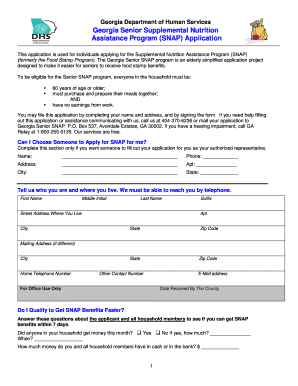
Georgia Senior Supplemental Nutrition Assistance Program SNAP Dhs Georgia Form


Understanding the Georgia Senior Supplemental Nutrition Assistance Program (SNAP)
The Georgia Senior Supplemental Nutrition Assistance Program (SNAP) is designed to provide nutritional assistance to eligible low-income seniors. This program helps individuals aged 60 and older access food resources, ensuring they maintain a healthy diet. Eligibility is based on income, household size, and certain expenses, making it essential for applicants to understand the specific criteria that apply to them.
Steps to Complete the Georgia Senior Supplemental Nutrition Assistance Program (SNAP) Application
Completing the application for the Georgia Senior SNAP involves several key steps:
- Gather necessary documents, including identification, proof of income, and any relevant expenses.
- Visit the Georgia Division of Family and Children Services (DFCS) website or a local office to access the application form.
- Fill out the application accurately, ensuring all required information is provided.
- Submit the completed application either online, by mail, or in person at your local DFCS office.
- Await a response regarding your eligibility status, which may involve an interview or additional documentation requests.
Eligibility Criteria for the Georgia Senior Supplemental Nutrition Assistance Program (SNAP)
To qualify for the Georgia Senior SNAP, applicants must meet specific eligibility requirements:
- Age: Must be 60 years or older.
- Income: Must fall below the federal poverty level, with considerations for household size.
- Residency: Must be a resident of Georgia.
- Citizenship: Must be a U.S. citizen or meet certain immigration status criteria.
Required Documents for the Georgia Senior Supplemental Nutrition Assistance Program (SNAP)
When applying for the Georgia Senior SNAP, applicants need to provide various documents to verify their eligibility:
- Proof of identity (e.g., driver's license, state ID).
- Verification of income (e.g., pay stubs, Social Security statements).
- Documentation of expenses (e.g., rent, utilities).
- Social Security numbers for all household members.
Legal Use of the Georgia Senior Supplemental Nutrition Assistance Program (SNAP)
The Georgia Senior SNAP operates under federal and state regulations that govern food assistance programs. It is crucial for applicants to understand that providing false information or failing to report changes in income or household size can lead to penalties, including disqualification from the program. Compliance with all application requirements ensures that the program remains a valuable resource for those in need.
Form Submission Methods for the Georgia Senior Supplemental Nutrition Assistance Program (SNAP)
Applicants can submit their Georgia Senior SNAP application through various methods:
- Online submission via the Georgia DFCS website.
- Mailing the completed application to the appropriate DFCS office.
- In-person submission at a local DFCS office, where assistance may be available.
Examples of Using the Georgia Senior Supplemental Nutrition Assistance Program (SNAP)
Many seniors benefit from the Georgia Senior SNAP by using their benefits to purchase nutritious food items. For instance, eligible participants can use their benefits at grocery stores, farmers' markets, and other authorized retailers. This support not only helps individuals maintain a balanced diet but also fosters community engagement through local food systems.
Quick guide on how to complete georgia senior supplemental nutrition assistance program snap dhs georgia
Effortlessly Prepare Georgia Senior Supplemental Nutrition Assistance Program SNAP Dhs Georgia on Any Device
The use of online document management has surged in popularity among companies and individuals. It offers a fantastic eco-friendly substitute for conventional printed and signed paperwork, allowing you to access the correct form and securely store it in the cloud. airSlate SignNow equips you with all the tools necessary to create, edit, and electronically sign your documents quickly and without holdup. Handle Georgia Senior Supplemental Nutrition Assistance Program SNAP Dhs Georgia on any device using the airSlate SignNow apps for Android or iOS and streamline your document-related tasks today.
How to Edit and eSign Georgia Senior Supplemental Nutrition Assistance Program SNAP Dhs Georgia with Ease
- Find Georgia Senior Supplemental Nutrition Assistance Program SNAP Dhs Georgia and click on Get Form to begin.
- Utilize the tools we offer to complete your form.
- Emphasize pertinent sections of your documents or obscure sensitive details using the tools that airSlate SignNow provides for that purpose.
- Create your electronic signature with the Sign feature, which only takes seconds and carries the same legal validity as a traditional handwritten signature.
- Verify the information and click on the Done button to save your modifications.
- Select how you wish to send your form, via email, text message (SMS), or invitation link, or download it to your computer.
Eliminate concerns about lost or misplaced documents, tedious form searching, or errors that necessitate creating new document copies. airSlate SignNow meets your document management needs in just a few clicks from any device you prefer. Edit and eSign Georgia Senior Supplemental Nutrition Assistance Program SNAP Dhs Georgia to ensure effective communication at each stage of your form preparation process with airSlate SignNow.
Create this form in 5 minutes or less
Create this form in 5 minutes!
People also ask
-
What is programs assistance in airSlate SignNow?
Programs assistance in airSlate SignNow refers to the support and resources available to help users effectively utilize our eSigning platform. This includes tutorials, customer service, and onboarding resources to ensure a smooth experience. Our goal is to empower businesses to maximize their efficiency through effective document management.
-
How can I benefit from using airSlate SignNow's programs assistance?
By utilizing our programs assistance, you can streamline your document workflows and improve compliance. The guidance and resources provided will help you understand features that can save time and reduce operational costs. This ensures that you make the most out of your eSigning experience.
-
Is there a cost associated with programs assistance?
Programs assistance is typically included within your airSlate SignNow subscription, making it cost-effective for businesses of all sizes. There may be additional fees for advanced support options, but basic assistance is always available to ensure you can successfully navigate our platform. This allows you to focus on your core business activities.
-
What features are included in the programs assistance offered by airSlate SignNow?
Our programs assistance includes access to informative resources, customizable templates, and step-by-step tutorials. Additionally, users can receive direct support from our knowledgeable team whenever they encounter issues or have questions about the software. This comprehensive support complements the software’s features, enhancing user experience.
-
Can I integrate airSlate SignNow with other tools using programs assistance?
Yes, programs assistance at airSlate SignNow includes guidance on integrating with various applications, such as CRMs and document management systems. Our support team can help you set up these integrations, ensuring seamless document workflows. This capability allows you to work smarter and stay organized.
-
How do I access programs assistance after signing up?
After signing up for airSlate SignNow, you can access programs assistance through our help center, which offers extensive documentation and resources. Additionally, you can signNow out to our customer support directly via chat or email for personalized assistance. We’re here to support your journey from day one.
-
What types of businesses can benefit from programs assistance?
Programs assistance is designed to benefit businesses of all sizes and across various industries, from startups to large enterprises. Whether you’re looking to streamline HR processes or improve contract management, our assistance caters to diverse needs. This ensures that every organization can maximize its productivity using airSlate SignNow.
Get more for Georgia Senior Supplemental Nutrition Assistance Program SNAP Dhs Georgia
Find out other Georgia Senior Supplemental Nutrition Assistance Program SNAP Dhs Georgia
- eSign Missouri Real Estate Affidavit Of Heirship Simple
- eSign New Jersey Real Estate Limited Power Of Attorney Later
- eSign Alabama Police LLC Operating Agreement Fast
- eSign North Dakota Real Estate Business Letter Template Computer
- eSign North Dakota Real Estate Quitclaim Deed Myself
- eSign Maine Sports Quitclaim Deed Easy
- eSign Ohio Real Estate LLC Operating Agreement Now
- eSign Ohio Real Estate Promissory Note Template Online
- How To eSign Ohio Real Estate Residential Lease Agreement
- Help Me With eSign Arkansas Police Cease And Desist Letter
- How Can I eSign Rhode Island Real Estate Rental Lease Agreement
- How Do I eSign California Police Living Will
- Can I eSign South Dakota Real Estate Quitclaim Deed
- How To eSign Tennessee Real Estate Business Associate Agreement
- eSign Michigan Sports Cease And Desist Letter Free
- How To eSign Wisconsin Real Estate Contract
- How To eSign West Virginia Real Estate Quitclaim Deed
- eSign Hawaii Police Permission Slip Online
- eSign New Hampshire Sports IOU Safe
- eSign Delaware Courts Operating Agreement Easy