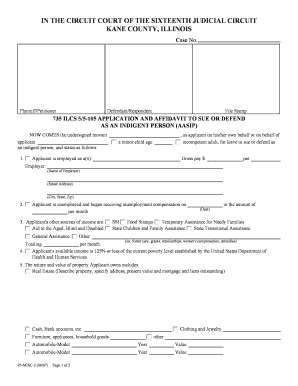
Affidavit of Indigency Kane County Form


Understanding the Affidavit of Indigency in Kane County
The Affidavit of Indigency in Kane County is a legal document used to declare an individual's inability to afford legal fees. This form is essential for those seeking to waive court costs or fees associated with legal proceedings. It provides the court with a detailed account of the individual's financial situation, including income, expenses, and assets. By completing this affidavit, individuals can demonstrate their financial need to the court, which may allow them to receive legal assistance or representation without incurring significant costs.
Steps to Complete the Affidavit of Indigency
Completing the Affidavit of Indigency involves several key steps to ensure that the form is filled out accurately and comprehensively. First, gather all necessary financial documents, including pay stubs, bank statements, and any relevant bills. Next, fill out the form by providing detailed information about your income, expenses, and assets. It is crucial to be honest and thorough, as any discrepancies may affect the court's decision. After completing the form, review it for accuracy and sign it in the presence of a notary public to ensure it is legally binding.
Legal Use of the Affidavit of Indigency
The Affidavit of Indigency serves a critical legal purpose in the U.S. court system. It allows individuals who cannot afford legal representation to seek assistance without financial strain. Courts recognize this affidavit as a legitimate request for fee waivers, provided that the information presented is truthful and complete. It is important to understand that misuse of the affidavit, such as providing false information, can lead to legal penalties, including fines or dismissal of the case.
Eligibility Criteria for the Affidavit of Indigency
To qualify for the Affidavit of Indigency, individuals must meet specific eligibility criteria set forth by the court. Generally, this includes demonstrating a lack of sufficient income to cover legal fees and basic living expenses. Factors such as household size, income sources, and existing debts are taken into account. Each jurisdiction may have its own guidelines, so it is advisable to check local requirements to ensure compliance.
Obtaining the Affidavit of Indigency Form
The Affidavit of Indigency form can typically be obtained from the Kane County courthouse or its official website. Many courts now provide digital access to forms, allowing individuals to download and print the affidavit for completion. It is essential to use the most current version of the form to avoid any issues during submission. If assistance is needed, court clerks are available to provide guidance on where to find the form and how to fill it out correctly.
Form Submission Methods
Once the Affidavit of Indigency is completed, individuals can submit it through various methods, depending on the court's regulations. Common submission methods include online filing through the court's electronic filing system, mailing the form to the appropriate court address, or delivering it in person to the courthouse. Each method has its own requirements and timelines, so it is important to follow the court's instructions carefully to ensure timely processing.
Quick guide on how to complete affidavit of indigency kane county form
Easily Prepare Affidavit Of Indigency Kane County Form on Any Device
Managing documents online has gained popularity among businesses and individuals. It offers an excellent eco-friendly substitute for traditional printed and signed papers, as you can easily find the appropriate form and securely save it online. airSlate SignNow equips you with all the necessary tools to create, edit, and electronically sign your documents swiftly without interruptions. Manage Affidavit Of Indigency Kane County Form on any device with airSlate SignNow's Android or iOS applications and streamline any document-related task today.
Edit and eSign Affidavit Of Indigency Kane County Form Effortlessly
- Find Affidavit Of Indigency Kane County Form and click on Get Form to begin.
- Utilize the tools available to complete your form.
- Mark important sections of your documents or redact sensitive information using tools specially provided by airSlate SignNow.
- Generate your electronic signature with the Sign tool, which takes mere seconds and carries the same legal validity as a traditional wet ink signature.
- Review all the details and click on the Done button to save your changes.
- Choose how you would like to send your form, whether by email, text message (SMS), invitation link, or download it to your computer.
Forget about lost or missing documents, cumbersome form searches, or mistakes that require printing new copies. airSlate SignNow meets your document management needs in just a few clicks from any device you choose. Edit and eSign Affidavit Of Indigency Kane County Form and ensure effective communication at every step of your form preparation process with airSlate SignNow.
Create this form in 5 minutes or less
Create this form in 5 minutes!
People also ask
-
What is airSlate SignNow and how does it facilitate state action?
airSlate SignNow is an eSignature solution that enables businesses to send and securely sign documents online. It streamlines the state action process, allowing teams to manage contracts and approvals efficiently while reducing paperwork.
-
What features does airSlate SignNow offer for effective state action?
airSlate SignNow provides a range of features designed for action-oriented tasks, such as customizable templates, advanced document tracking, and in-app collaboration tools. These features simplify state action processes and enhance productivity.
-
How does airSlate SignNow ensure compliance with state action regulations?
airSlate SignNow is designed to meet eSignature compliance laws, including ESIGN and UETA, ensuring all state action requirements are adhered to. This compliance guarantees that your signed documents are legally binding and secure.
-
Can airSlate SignNow integrate with other platforms to facilitate state action?
Yes, airSlate SignNow integrates seamlessly with various applications such as Salesforce, Google Drive, and Microsoft Office. These integrations help streamline workflows and enhance the efficiency of state action initiatives.
-
What are the pricing options for airSlate SignNow geared towards state action?
airSlate SignNow offers flexible pricing plans tailored for businesses of all sizes, focusing on cost-effectiveness for state action projects. Plans are designed to ensure that you get the features you need without overspending.
-
How can airSlate SignNow improve team collaboration during state action processes?
airSlate SignNow enhances team collaboration by offering real-time updates, document sharing, and commenting features. This ensures that everyone involved in state action can stay in sync and address issues as they arise.
-
Is airSlate SignNow user-friendly for managing state action documents?
Absolutely! airSlate SignNow boasts an intuitive interface that makes it easy for all users to navigate and manage state action documents efficiently. This user-friendliness reduces the learning curve and speeds up adoption within your team.
Get more for Affidavit Of Indigency Kane County Form
- Demartini method pdf form
- Relationship application form
- Spelling worksheet for 4th grade form
- Jotun enamel paint data sheet form
- Local 371 optical voucher form
- Escambia county absence form
- Uia 1731 form
- 2 2 verify existing employee using form i 9cms l564 request for employment informationcmsbenefit verification letterssa2 2
Find out other Affidavit Of Indigency Kane County Form
- Sign Maryland Courts Quitclaim Deed Free
- How To Sign Massachusetts Courts Quitclaim Deed
- Can I Sign Massachusetts Courts Quitclaim Deed
- eSign California Business Operations LLC Operating Agreement Myself
- Sign Courts Form Mississippi Secure
- eSign Alabama Car Dealer Executive Summary Template Fast
- eSign Arizona Car Dealer Bill Of Lading Now
- How Can I eSign Alabama Car Dealer Executive Summary Template
- eSign California Car Dealer LLC Operating Agreement Online
- eSign California Car Dealer Lease Agreement Template Fast
- eSign Arkansas Car Dealer Agreement Online
- Sign Montana Courts Contract Safe
- eSign Colorado Car Dealer Affidavit Of Heirship Simple
- eSign Car Dealer Form Georgia Simple
- eSign Florida Car Dealer Profit And Loss Statement Myself
- eSign Georgia Car Dealer POA Mobile
- Sign Nebraska Courts Warranty Deed Online
- Sign Nebraska Courts Limited Power Of Attorney Now
- eSign Car Dealer Form Idaho Online
- How To eSign Hawaii Car Dealer Contract