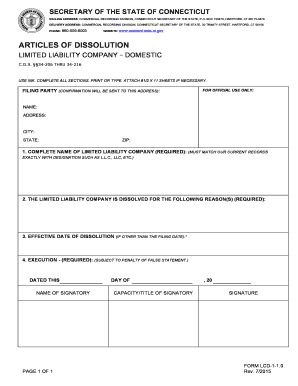
Articles of Dissolution Connecticut Secretary of the State CT Gov 2010


Understanding Articles of Dissolution in Connecticut
The Articles of Dissolution is a formal document submitted to the Connecticut Secretary of the State to officially dissolve a business entity. This process is essential for legally terminating the existence of a corporation, limited liability company (LLC), or partnership in Connecticut. Filing this document ensures that the business is no longer recognized as a legal entity and helps prevent future liabilities or obligations.
Steps to Complete the Articles of Dissolution
Completing the Articles of Dissolution involves several important steps:
- Gather necessary information about the business, including its name, the date of formation, and the reason for dissolution.
- Ensure that all outstanding debts and obligations of the business are settled before filing.
- Obtain the appropriate form from the Connecticut Secretary of the State's website or office.
- Fill out the form accurately, providing all required details.
- Submit the completed Articles of Dissolution form along with any required fees to the Secretary of the State.
Key Elements of the Articles of Dissolution
The Articles of Dissolution must include specific information to be valid. Key elements typically required are:
- The name of the business as registered with the state.
- The date of formation of the business entity.
- The reason for dissolution, which may include voluntary decision or completion of business purpose.
- Signature of an authorized person, such as a director or member of the business.
Legal Use of the Articles of Dissolution
Filing the Articles of Dissolution is a legal requirement for businesses wishing to cease operations in Connecticut. This document protects the owners from future liabilities related to the business and formally notifies the state of the entity's dissolution. It is crucial for ensuring compliance with state laws and preventing potential penalties.
Obtaining the Articles of Dissolution
The Articles of Dissolution can be obtained directly from the Connecticut Secretary of the State's website. The form is available for download, and businesses can also request a physical copy by contacting the office. It is important to ensure that the correct version of the form is used based on the type of business entity being dissolved.
Filing Deadlines and Important Dates
When filing the Articles of Dissolution, it is vital to be aware of any applicable deadlines. Generally, businesses should file as soon as they decide to dissolve to avoid ongoing fees or penalties. Additionally, specific timelines may apply based on the type of entity and any pending obligations, such as taxes or legal matters.
Quick guide on how to complete articles of dissolution connecticut secretary of the state ct gov
Complete Articles Of Dissolution Connecticut Secretary Of The State CT gov effortlessly on any device
Web-based document management has become increasingly popular among businesses and individuals. It offers an ideal eco-friendly substitute for conventional printed and signed documentation, allowing you to locate the appropriate form and securely store it online. airSlate SignNow provides all the resources necessary to create, modify, and eSign your documents swiftly without delays. Manage Articles Of Dissolution Connecticut Secretary Of The State CT gov on any platform using airSlate SignNow Android or iOS applications and simplify any document-related process today.
How to modify and eSign Articles Of Dissolution Connecticut Secretary Of The State CT gov with ease
- Locate Articles Of Dissolution Connecticut Secretary Of The State CT gov and then click Get Form to begin.
- Utilize the tools we provide to complete your form.
- Emphasize important sections of the documents or hide sensitive information with tools specifically designed by airSlate SignNow for that purpose.
- Create your eSignature using the Sign tool, which takes only seconds and carries the same legal validity as a traditional wet ink signature.
- Review the information and then click the Done button to save your changes.
- Select how you wish to send your form, via email, SMS, or shareable link, or download it to your PC.
Say goodbye to lost or misplaced documents, tedious form searching, or mistakes that necessitate printing new document copies. airSlate SignNow addresses your requirements in document management with just a few clicks from any device you choose. Modify and eSign Articles Of Dissolution Connecticut Secretary Of The State CT gov and ensure outstanding communication at every stage of your form preparation process with airSlate SignNow.
Create this form in 5 minutes or less
Find and fill out the correct articles of dissolution connecticut secretary of the state ct gov
Create this form in 5 minutes!
How to create an eSignature for the articles of dissolution connecticut secretary of the state ct gov
How to create an electronic signature for a PDF online
How to create an electronic signature for a PDF in Google Chrome
How to create an e-signature for signing PDFs in Gmail
How to create an e-signature right from your smartphone
How to create an e-signature for a PDF on iOS
How to create an e-signature for a PDF on Android
People also ask
-
What are the Articles of Dissolution for Connecticut businesses?
The Articles of Dissolution are official documents filed with the Connecticut Secretary of the State to formally dissolve a business entity. This process ensures that the business is legally closed and that all obligations are settled. Understanding how to file these documents correctly is crucial for compliance with state regulations.
-
How can airSlate SignNow assist with filing Articles of Dissolution in Connecticut?
airSlate SignNow provides an easy-to-use platform for preparing and eSigning the Articles of Dissolution required by the Connecticut Secretary of the State. Our solution streamlines the document management process, allowing you to focus on your business while ensuring compliance with state requirements.
-
What is the cost associated with filing Articles of Dissolution in Connecticut?
The filing fee for Articles of Dissolution with the Connecticut Secretary of the State varies depending on the type of business entity. Using airSlate SignNow can help you save on costs by providing a cost-effective solution for document preparation and eSigning, eliminating the need for expensive legal services.
-
Are there any benefits to using airSlate SignNow for Articles of Dissolution?
Yes, using airSlate SignNow for your Articles of Dissolution offers several benefits, including ease of use, quick turnaround times, and secure eSigning capabilities. Our platform ensures that your documents are handled efficiently, helping you to complete the dissolution process smoothly and in compliance with the Connecticut Secretary of the State.
-
Can I integrate airSlate SignNow with other tools for managing my business documents?
Absolutely! airSlate SignNow offers integrations with various business tools, enhancing your workflow when managing documents like the Articles of Dissolution. This allows you to seamlessly connect with your existing systems, making the process more efficient and organized.
-
What features does airSlate SignNow offer for document management?
airSlate SignNow includes features such as customizable templates, secure eSigning, and real-time tracking of document status. These features are particularly useful when preparing your Articles of Dissolution for submission to the Connecticut Secretary of the State, ensuring that you have everything you need at your fingertips.
-
How long does it take to process Articles of Dissolution in Connecticut?
The processing time for Articles of Dissolution filed with the Connecticut Secretary of the State can vary. However, using airSlate SignNow can expedite the preparation and submission process, helping you to achieve a quicker resolution and closure for your business.
Get more for Articles Of Dissolution Connecticut Secretary Of The State CT gov
- Who makes durastart batteries form
- Form of application to be filled in by alien desiring to extend stay in india
- Patient assistance program application form
- Bijlage 32 pdf form
- Mortgage interest deduction limit how it works taxes form
- National vessel documentation center instructions and forms
- Common law agreement template form
- Chores contract template form
Find out other Articles Of Dissolution Connecticut Secretary Of The State CT gov
- How Do I Sign Texas Banking Memorandum Of Understanding
- Sign Virginia Banking Profit And Loss Statement Mobile
- Sign Alabama Business Operations LLC Operating Agreement Now
- Sign Colorado Business Operations LLC Operating Agreement Online
- Sign Colorado Business Operations LLC Operating Agreement Myself
- Sign Hawaii Business Operations Warranty Deed Easy
- Sign Idaho Business Operations Resignation Letter Online
- Sign Illinois Business Operations Affidavit Of Heirship Later
- How Do I Sign Kansas Business Operations LLC Operating Agreement
- Sign Kansas Business Operations Emergency Contact Form Easy
- How To Sign Montana Business Operations Warranty Deed
- Sign Nevada Business Operations Emergency Contact Form Simple
- Sign New Hampshire Business Operations Month To Month Lease Later
- Can I Sign New York Business Operations Promissory Note Template
- Sign Oklahoma Business Operations Contract Safe
- Sign Oregon Business Operations LLC Operating Agreement Now
- Sign Utah Business Operations LLC Operating Agreement Computer
- Sign West Virginia Business Operations Rental Lease Agreement Now
- How To Sign Colorado Car Dealer Arbitration Agreement
- Sign Florida Car Dealer Resignation Letter Now