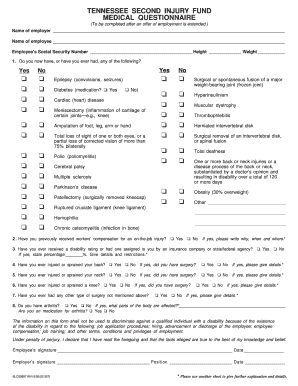
02 227 Second Injury Fund Medical Quest TNpmd Summit Form


What is the questionnaire tennessee?
The questionnaire tennessee is a specific form designed to gather essential information for various purposes, such as assessments or evaluations related to health, education, or social services. This form is tailored to meet the needs of Tennessee residents and organizations, ensuring that the data collected is relevant and compliant with state regulations. It serves as a vital tool for both individuals and institutions in making informed decisions based on the responses collected.
How to use the questionnaire tennessee
To effectively use the questionnaire tennessee, individuals should first ensure they have the correct version of the form. After obtaining the form, users can fill it out either digitally or on paper. When completing the questionnaire, it is important to answer all questions accurately and thoroughly. This ensures that the information provided is useful and meets the requirements set forth by the requesting entity. Once completed, the form can be submitted according to the instructions provided, whether that be electronically or via mail.
Steps to complete the questionnaire tennessee
Completing the questionnaire tennessee involves several straightforward steps:
- Obtain the latest version of the questionnaire from a reliable source.
- Read all instructions carefully to understand the requirements.
- Fill out the form, providing accurate and complete information.
- Review your responses to ensure all questions have been answered.
- Submit the completed questionnaire as directed, either electronically or by mail.
Legal use of the questionnaire tennessee
The questionnaire tennessee is legally recognized when filled out and submitted in compliance with applicable state laws and regulations. It is essential to understand that the information provided may be subject to privacy laws, and users should ensure that they are following guidelines regarding data protection. By adhering to these legal frameworks, the questionnaire can serve its intended purpose without legal complications.
Eligibility Criteria
Eligibility to complete the questionnaire tennessee may vary depending on the specific purpose of the form. Generally, individuals must be residents of Tennessee or have a legitimate reason for providing information related to the questionnaire's focus. It is important to review any specific eligibility requirements outlined in the form instructions to ensure compliance.
Application Process & Approval Time
The application process for the questionnaire tennessee typically involves filling out the form and submitting it to the relevant authority. After submission, the approval time can vary based on the nature of the questionnaire and the organization processing it. Users should expect to receive feedback or confirmation within a specified timeframe, which is usually detailed in the accompanying instructions.
State-specific rules for the questionnaire tennessee
When using the questionnaire tennessee, it is crucial to be aware of state-specific rules that may apply. These rules can dictate how the information is collected, stored, and utilized. Familiarizing oneself with Tennessee's regulations regarding data privacy and collection practices ensures that users remain compliant while benefiting from the insights gained through the questionnaire.
Quick guide on how to complete 02 227 second injury fund medical quest tnpmd summit
Effortlessly prepare 02 227 Second Injury Fund Medical Quest TNpmd Summit on any device
Digital document management has gained traction among businesses and individuals alike. It serves as an ideal sustainable alternative to traditional printed and signed paperwork, as you can locate the appropriate template and securely store it online. airSlate SignNow equips you with all the necessary tools to craft, adjust, and electronically sign your documents quickly and without complications. Handle 02 227 Second Injury Fund Medical Quest TNpmd Summit on any platform using airSlate SignNow's Android or iOS applications and simplify any document-related procedure today.
The easiest method to adjust and electronically sign 02 227 Second Injury Fund Medical Quest TNpmd Summit with minimal effort
- Find 02 227 Second Injury Fund Medical Quest TNpmd Summit and click Get Form to initiate the process.
- Utilize the tools we provide to complete your document.
- Emphasize important sections of the documents or conceal sensitive information with tools that airSlate SignNow offers for that specific purpose.
- Create your signature using the Sign tool, which takes just moments and holds the same legal validity as a conventional ink signature.
- Review all the details and click on the Done button to save your changes.
- Select your preferred method for sharing your form, whether by email, text message (SMS), or invitation link, or download it to your computer.
Forget about lost or misplaced documents, tedious form searches, or errors that necessitate printing new copies. airSlate SignNow addresses all your document management needs in just a few clicks from any device you choose. Edit and electronically sign 02 227 Second Injury Fund Medical Quest TNpmd Summit and ensure excellent communication throughout the form preparation process with airSlate SignNow.
Create this form in 5 minutes or less
Create this form in 5 minutes!
People also ask
-
What is a questionnaire Tennessee in relation to airSlate SignNow?
A questionnaire Tennessee is a type of document that can be created and sent using airSlate SignNow. This platform enables users to design, distribute, and eSign questionnaires efficiently, helping businesses gather essential information from clients and stakeholders.
-
How much does airSlate SignNow cost for creating a questionnaire Tennessee?
airSlate SignNow offers various pricing plans that cater to different business sizes and needs. You can start with a cost-effective solution that allows you to create and manage questionnaire Tennessee forms without breaking the bank, ensuring you get the best value for your investment.
-
What features does airSlate SignNow provide for questionnaire Tennessee?
airSlate SignNow provides multiple features for questionnaire Tennessee, including customizable templates, real-time collaboration, and easy eSigning. These features streamline the process of questionnaire creation, helping businesses ensure that all necessary information is gathered efficiently.
-
What are the benefits of using airSlate SignNow for questionnaires Tennessee?
Using airSlate SignNow for questionnaires Tennessee offers several benefits, such as increased efficiency, reduced paperwork, and improved response rates. The platform automates the eSigning process, allowing businesses to focus on their core activities while ensuring that client engagement remains high.
-
Can I integrate airSlate SignNow with other tools for my questionnaire Tennessee?
Yes, airSlate SignNow allows integration with various tools and platforms, enhancing the functionality of your questionnaire Tennessee. This ensures that data collected from your questionnaires can be easily managed and utilized within your existing workflows.
-
How does airSlate SignNow ensure the security of my questionnaire Tennessee?
airSlate SignNow prioritizes the security of your documents, including questionnaire Tennessee, through encryption and secure cloud storage. This guarantees that sensitive information remains protected while you manage and distribute your questionnaires efficiently.
-
Is airSlate SignNow user-friendly for creating questionnaire Tennessee?
Absolutely! airSlate SignNow is designed to be user-friendly, allowing both novice and experienced users to quickly create questionnaire Tennessee documents without any hassle. The intuitive interface ensures that you can get started with minimal training or experience.
Get more for 02 227 Second Injury Fund Medical Quest TNpmd Summit
- Contrato de compraventa pdf form
- A trip into the supernatural pdf form
- Daily reading comprehension grade 1 pdf form
- Va 4 form pdf fillable
- Diagnostic test 2 parts of speech answer key form
- Audit document request list template form
- Florida construction contract cost plus or fixed fee form
- Shawnee peak ski area programschool name multi we form
Find out other 02 227 Second Injury Fund Medical Quest TNpmd Summit
- How Do I eSign Alaska Car Dealer Form
- How To eSign California Car Dealer Form
- Can I eSign Colorado Car Dealer Document
- How Can I eSign Colorado Car Dealer Document
- Can I eSign Hawaii Car Dealer Word
- How To eSign Hawaii Car Dealer PPT
- How To eSign Hawaii Car Dealer PPT
- How Do I eSign Hawaii Car Dealer PPT
- Help Me With eSign Hawaii Car Dealer PPT
- How Can I eSign Hawaii Car Dealer Presentation
- How Do I eSign Hawaii Business Operations PDF
- How Can I eSign Hawaii Business Operations PDF
- How To eSign Hawaii Business Operations Form
- How Do I eSign Hawaii Business Operations Form
- Help Me With eSign Hawaii Business Operations Presentation
- How Do I eSign Idaho Car Dealer Document
- How Do I eSign Indiana Car Dealer Document
- How To eSign Michigan Car Dealer Document
- Can I eSign Michigan Car Dealer PPT
- How Can I eSign Michigan Car Dealer Form