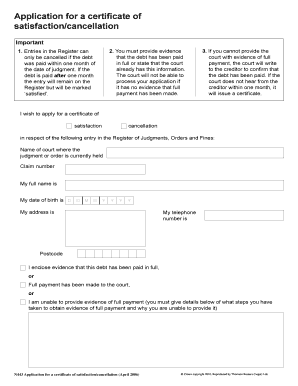
Certificate of Satisfaction Template Form


What is the certificate of satisfaction template
The certificate of satisfaction template is a formal document used to signify that a debt or obligation has been fully paid or satisfied. This template is essential for individuals or businesses that need to provide proof of payment to creditors or other parties. It typically includes details such as the names of the parties involved, the amount paid, the date of payment, and a statement confirming that the obligation has been fulfilled. In the United States, this document can be crucial for maintaining clear financial records and ensuring that all parties acknowledge the completion of their financial agreements.
How to use the certificate of satisfaction template
Using the certificate of satisfaction template involves several straightforward steps. First, gather all necessary information, including the names of the debtor and creditor, the amount paid, and the date of payment. Next, fill out the template with this information, ensuring accuracy in all details. Once completed, both parties should review the document to confirm its correctness. Finally, both parties should sign the certificate to validate it legally. This process can often be completed digitally, making it convenient and efficient.
Steps to complete the certificate of satisfaction template
Completing the certificate of satisfaction template requires careful attention to detail. Follow these steps for a successful completion:
- Gather relevant information, including the names of the parties and the payment details.
- Open the certificate of satisfaction template in your preferred format.
- Fill in the required fields accurately, ensuring all information is correct.
- Review the document for any errors or omissions.
- Obtain signatures from both parties to finalize the document.
- Store the signed certificate securely for future reference.
Legal use of the certificate of satisfaction template
The certificate of satisfaction template serves a significant legal purpose. It acts as a formal acknowledgment that a debt has been paid in full, which can prevent future disputes between parties. In the event of legal proceedings, this document can provide evidence that the obligation was satisfied, protecting the debtor from further claims. It is important to ensure that the certificate complies with local laws and regulations to maintain its validity in legal contexts.
Key elements of the certificate of satisfaction template
Several key elements must be included in the certificate of satisfaction template to ensure its effectiveness and legal standing. These elements typically include:
- The full names and addresses of both the debtor and creditor.
- The specific amount that has been paid.
- The date of the payment.
- A clear statement indicating that the debt has been satisfied.
- Signatures of both parties, along with the date of signing.
Examples of using the certificate of satisfaction template
There are various scenarios in which the certificate of satisfaction template can be utilized. For instance, a homeowner may use it to confirm that a mortgage has been paid off, while a business might issue it to acknowledge that a vendor invoice has been settled. Additionally, individuals may require this document to demonstrate that personal loans have been repaid. Each example highlights the importance of maintaining clear financial records and ensuring all parties recognize the completion of their financial obligations.
Quick guide on how to complete certificate of satisfaction template
Complete Certificate Of Satisfaction Template effortlessly on any device
Digital document management has gained immense traction among businesses and individuals. It presents an ideal eco-friendly substitute for conventional printed and signed papers, as you can obtain the correct form and safely keep it online. airSlate SignNow equips you with all the tools needed to create, alter, and eSign your documents swiftly without delays. Manage Certificate Of Satisfaction Template on any device with airSlate SignNow Android or iOS applications and streamline any document-related process today.
How to modify and eSign Certificate Of Satisfaction Template with ease
- Locate Certificate Of Satisfaction Template and then click Get Form to begin.
- Use the tools we provide to complete your document.
- Mark pertinent sections of the documents or redact sensitive information with tools that airSlate SignNow provides specifically for that purpose.
- Create your signature using the Sign tool, which takes seconds and carries the same legal validity as a conventional wet ink signature.
- Review all the details and then click on the Done button to save your changes.
- Choose how you wish to send your form, via email, SMS, or invite link, or download it to your computer.
Eliminate concerns about lost or misplaced files, tedious form searching, or mistakes that necessitate the printing of new document copies. airSlate SignNow meets your document management needs in just a few clicks from any device of your choice. Modify and eSign Certificate Of Satisfaction Template and ensure exceptional communication at every stage of your form preparation process with airSlate SignNow.
Create this form in 5 minutes or less
Create this form in 5 minutes!
How to create an eSignature for the certificate of satisfaction template
How to create an electronic signature for a PDF online
How to create an electronic signature for a PDF in Google Chrome
How to create an e-signature for signing PDFs in Gmail
How to create an e-signature right from your smartphone
How to create an e-signature for a PDF on iOS
How to create an e-signature for a PDF on Android
People also ask
-
What is a certificate of full payment?
A certificate of full payment is a formal document that confirms all dues have been settled between parties. This certificate proves that a transaction or service has been completed in full, eliminating any outstanding payments. It's essential for maintaining clear financial records in business dealings.
-
How can airSlate SignNow help with managing certificates of full payment?
AirSlate SignNow simplifies the process of creating and eSigning certificates of full payment. With our user-friendly interface, you can generate these documents quickly, ensuring they are legally binding and secure. This feature streamlines your document management and enhances your workflow efficiency.
-
Is there a cost associated with obtaining a certificate of full payment through airSlate SignNow?
Using airSlate SignNow to create and eSign a certificate of full payment is part of our subscription plans, which are designed to be cost-effective. We offer various pricing tiers to accommodate different business needs. Additionally, our service can save you money by reducing paper and postage costs.
-
What are the key benefits of using airSlate SignNow for certificates of full payment?
The key benefits of using airSlate SignNow for certificates of full payment include easy document creation, quick turnaround times, and enhanced security features. Our platform enables you to track all signers and maintain an audit trail, ensuring legal compliance. This leads to increased trust and transparency in your business transactions.
-
What features does airSlate SignNow offer for document signing?
AirSlate SignNow provides robust features for document signing, including templates for certificates of full payment, customizable workflows, and automatic reminders. Our platform also supports multiple signatures, making it easier to involve all parties. These features ensure that your documents are signed efficiently and without delays.
-
Can I integrate airSlate SignNow with other software for my certificate of full payment?
Yes, airSlate SignNow offers seamless integrations with various software applications, enhancing your workflow. Whether you use accounting software or CRM systems, our integration features allow you to easily manage your documents, including certificates of full payment. This ensures that your data stays synchronized across platforms.
-
How does airSlate SignNow ensure the security of my certificate of full payment?
AirSlate SignNow prioritizes your security with advanced encryption and authentication protocols for all certificates of full payment. Our system protects your sensitive information throughout the signing process. Plus, we adhere to industry standards to ensure complete compliance with data protection regulations.
Get more for Certificate Of Satisfaction Template
- Child enrollment and authorization oregon form
- Tricare service request notification form
- Tracking your first try activity scores with achieve3000 form
- Work permit application sweetwater union high school district syh sweetwaterschools form
- Statement regarding assistance of non attorney local bankruptcy rule 1002 1 rev 1203 form
- Ssa 795 6270679 form
- Artist agreement template form
- Artist agent agreement template form
Find out other Certificate Of Satisfaction Template
- eSign Alaska Legal Contract Safe
- How To eSign Alaska Legal Warranty Deed
- eSign Alaska Legal Cease And Desist Letter Simple
- eSign Arkansas Legal LLC Operating Agreement Simple
- eSign Alabama Life Sciences Residential Lease Agreement Fast
- How To eSign Arkansas Legal Residential Lease Agreement
- Help Me With eSign California Legal Promissory Note Template
- eSign Colorado Legal Operating Agreement Safe
- How To eSign Colorado Legal POA
- eSign Insurance Document New Jersey Online
- eSign Insurance Form New Jersey Online
- eSign Colorado Life Sciences LLC Operating Agreement Now
- eSign Hawaii Life Sciences Letter Of Intent Easy
- Help Me With eSign Hawaii Life Sciences Cease And Desist Letter
- eSign Hawaii Life Sciences Lease Termination Letter Mobile
- eSign Hawaii Life Sciences Permission Slip Free
- eSign Florida Legal Warranty Deed Safe
- Help Me With eSign North Dakota Insurance Residential Lease Agreement
- eSign Life Sciences Word Kansas Fast
- eSign Georgia Legal Last Will And Testament Fast