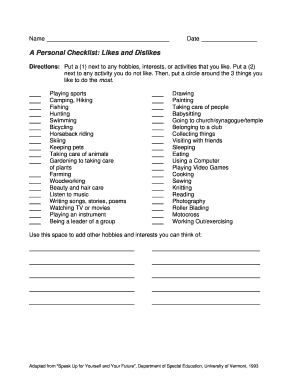
Likes and Dislikes List PDF Form


What is the Likes and Dislikes List PDF
The Likes and Dislikes List PDF is a structured document designed to help individuals articulate their personal preferences. This form typically includes sections for users to detail their likes and dislikes, which can be beneficial in various contexts, such as personal reflection, team-building exercises, or even in educational settings. The PDF format ensures that the document is easily accessible and can be filled out digitally or printed for handwritten entries.
How to Use the Likes and Dislikes List PDF
Using the Likes and Dislikes List PDF is straightforward. Start by downloading the form from a reliable source. Once you have the document, you can fill it out on your computer using a PDF editor or print it for manual completion. As you complete the form, consider including specific examples to provide clarity. This approach not only enhances understanding but also makes the document more useful for its intended purpose.
Steps to Complete the Likes and Dislikes List PDF
Completing the Likes and Dislikes List PDF involves a few simple steps:
- Download the PDF from a trusted source.
- Open the document using a PDF reader or editor.
- Begin filling out your personal likes in the designated section, using clear and concise language.
- Next, list your dislikes, ensuring you provide specific examples where possible.
- Review your entries for clarity and completeness.
- Save the document if completed digitally, or print it if filled out by hand.
Legal Use of the Likes and Dislikes List PDF
While the Likes and Dislikes List PDF is primarily a personal document, it can have legal implications depending on its use. For instance, if the form is used in a professional setting, such as for team assessments or hiring processes, it may need to comply with specific regulations regarding personal data. Ensuring that the document is filled out accurately and stored securely is essential to maintain its integrity and confidentiality.
Examples of Using the Likes and Dislikes List PDF
The Likes and Dislikes List PDF can be utilized in various scenarios:
- In educational settings, teachers may use it to understand students' preferences and tailor learning experiences.
- Employers might implement it during onboarding to foster team cohesion by understanding new hires' preferences.
- Individuals can use it for personal reflection, helping them identify areas for growth or activities they enjoy.
Key Elements of the Likes and Dislikes List PDF
When creating or using the Likes and Dislikes List PDF, certain key elements should be included:
- A clear section for personal likes, allowing for detailed examples.
- A designated area for dislikes, which can also include specific instances or scenarios.
- Instructions for completion, ensuring users understand how to fill out the form effectively.
- Space for additional notes, which can provide context or further elaboration on the entries.
Quick guide on how to complete likes and dislikes list pdf
Complete Likes And Dislikes List Pdf effortlessly on any device
Online document management has become popular among businesses and individuals. It offers an ideal eco-friendly substitute for traditional printed and signed documents, allowing you to obtain the correct form and securely save it online. airSlate SignNow provides all the tools necessary to create, modify, and electronically sign your documents swiftly without delays. Manage Likes And Dislikes List Pdf on any platform using airSlate SignNow Android or iOS applications and simplify any document-related process today.
The easiest way to modify and electronically sign Likes And Dislikes List Pdf with ease
- Find Likes And Dislikes List Pdf and click Get Form to begin.
- Utilize the tools we provide to complete your form.
- Emphasize pertinent sections of the documents or redact sensitive information with the tools that airSlate SignNow offers specifically for that purpose.
- Create your electronic signature using the Sign tool, which only takes seconds and holds the same legal validity as a conventional wet ink signature.
- Review the details and then click on the Done button to save your changes.
- Select how you'd like to send your form, whether via email, SMS, invitation link, or download it to your computer.
Eliminate concerns about missing or lost files, tedious form navigation, or mistakes that necessitate printing new copies of documents. airSlate SignNow addresses your document management needs in just a few clicks from any device of your choice. Modify and electronically sign Likes And Dislikes List Pdf to ensure outstanding communication at every stage of your form preparation process with airSlate SignNow.
Create this form in 5 minutes or less
Create this form in 5 minutes!
People also ask
-
How can understanding personal likes dislikes enhance team collaboration?
Understanding personal likes dislikes within a team can signNowly improve collaboration. When team members are aware of each other's preferences, they can communicate more effectively and tailor their approaches to suit one another. This fosters a positive work environment where productivity thrives.
-
What are the pricing options for airSlate SignNow in relation to meeting personal likes dislikes?
airSlate SignNow offers flexible pricing plans that can accommodate various business needs while considering personal likes dislikes. This means you can choose a plan that fits your budget and the specific preferences of your team members. There are options for both small businesses and large enterprises.
-
How does airSlate SignNow help in accommodating personal likes dislikes?
airSlate SignNow provides customizable eSigning solutions that can cater to personal likes dislikes in document management. Users can personalize templates to reflect their preferences, ensuring that all stakeholders feel comfortable and satisfied with the signing process. This customization leads to higher engagement and completion rates.
-
What features does airSlate SignNow offer to highlight personal likes dislikes?
airSlate SignNow includes features such as custom templates and tagging that help capture personal likes dislikes effectively. These tools enable users to create tailored workflows that resonate with individual preferences, simplifying the signing experience. Such personalization can lead to increased satisfaction and efficiency.
-
Are there integrations available that support personal likes dislikes?
Yes, airSlate SignNow supports various integrations, allowing users to align tools that consider personal likes dislikes. This capability enables businesses to create a cohesive work environment where tools and processes reflect individual preferences. Integration with systems already in use enhances productivity and user experience.
-
How can airSlate SignNow improve customer satisfaction regarding personal likes dislikes?
By allowing users to tailor their document signing experience, airSlate SignNow improves customer satisfaction related to personal likes dislikes. When customers can interact with documents that meet their preferences, it fosters a more pleasant experience. This attention to detail can lead to higher retention and positive referrals.
-
Can airSlate SignNow help identify personal likes dislikes over time?
Yes, as businesses utilize airSlate SignNow, they can analyze trends in personal likes dislikes among users. This data can provide valuable insights into team dynamics and preferences, enabling organizations to adapt and optimize their processes. Over time, this leads to an increasingly personalized and effective workflow.
Get more for Likes And Dislikes List Pdf
Find out other Likes And Dislikes List Pdf
- eSign North Dakota Copyright License Agreement Free
- How Do I eSign Idaho Medical Records Release
- Can I eSign Alaska Advance Healthcare Directive
- eSign Kansas Client and Developer Agreement Easy
- eSign Montana Domain Name Registration Agreement Now
- eSign Nevada Affiliate Program Agreement Secure
- eSign Arizona Engineering Proposal Template Later
- eSign Connecticut Proforma Invoice Template Online
- eSign Florida Proforma Invoice Template Free
- Can I eSign Florida Proforma Invoice Template
- eSign New Jersey Proforma Invoice Template Online
- eSign Wisconsin Proforma Invoice Template Online
- eSign Wyoming Proforma Invoice Template Free
- eSign Wyoming Proforma Invoice Template Simple
- How To eSign Arizona Agreement contract template
- eSign Texas Agreement contract template Fast
- eSign Massachusetts Basic rental agreement or residential lease Now
- How To eSign Delaware Business partnership agreement
- How Do I eSign Massachusetts Business partnership agreement
- Can I eSign Georgia Business purchase agreement