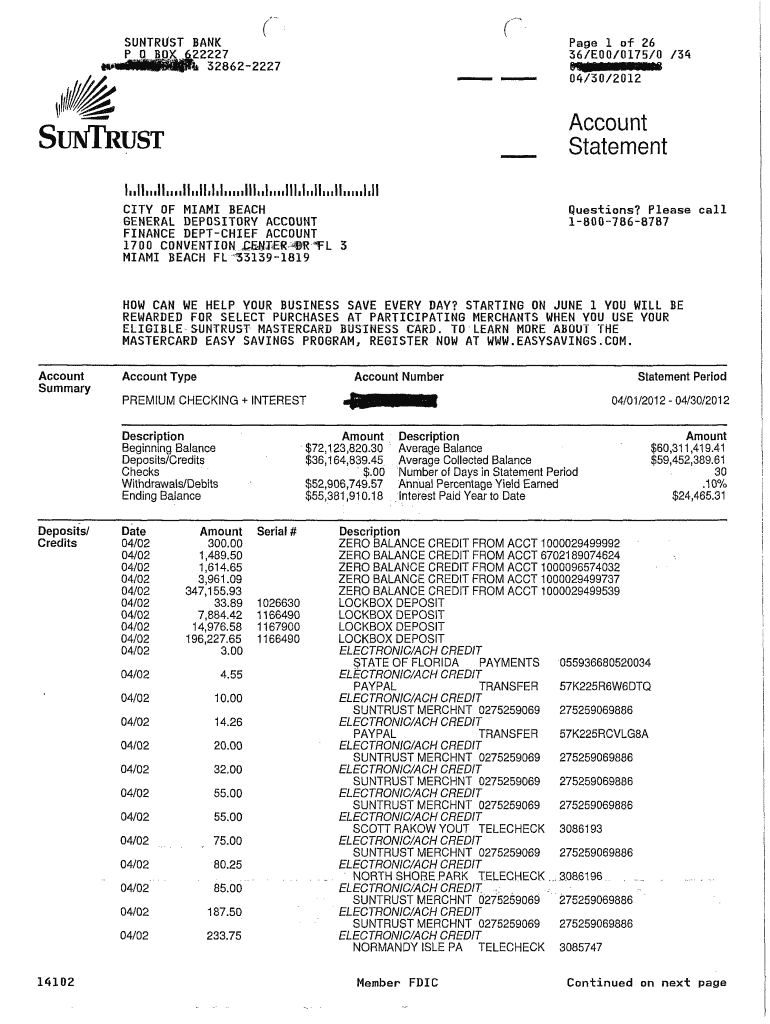
Truist Bank Statements PDF Form


What is the Truist Bank Beneficiary Form?
The Truist Bank beneficiary form is a crucial document used to designate beneficiaries for accounts held at Truist Bank. This form allows account holders to specify who will receive their assets in the event of their passing. It is essential for ensuring that your wishes regarding asset distribution are honored without the need for probate, which can be a lengthy and complicated process. The form typically requires information such as the account holder's details, the beneficiaries' names, and their relationship to the account holder.
Steps to Complete the Truist Bank Beneficiary Form
Completing the Truist Bank beneficiary form involves several straightforward steps:
- Gather Required Information: Collect personal details, including your account number, full name, and contact information. Also, prepare the names, addresses, and Social Security numbers of the beneficiaries you wish to designate.
- Fill Out the Form: Accurately enter the required information on the form. Ensure that all details are correct to avoid any issues during processing.
- Review Your Choices: Double-check the beneficiary selections to confirm that they reflect your wishes. Consider discussing your choices with the beneficiaries if appropriate.
- Sign and Date: Sign and date the form to validate your selections. This step is crucial for the form to be legally binding.
- Submit the Form: Return the completed form to Truist Bank through the specified submission method, which may include online submission, mailing, or in-person delivery.
Legal Use of the Truist Bank Beneficiary Form
The Truist Bank beneficiary form serves a vital legal purpose. When properly completed and submitted, it creates a binding agreement that designates beneficiaries for your accounts. This legal recognition helps ensure that your assets are transferred according to your wishes, bypassing the probate process. It is important to keep the form updated, especially after significant life events such as marriage, divorce, or the birth of a child, to ensure that your beneficiary designations remain current.
Key Elements of the Truist Bank Beneficiary Form
Several key elements must be included in the Truist Bank beneficiary form to ensure its effectiveness:
- Account Holder Information: Full name, address, and account number of the person designating the beneficiaries.
- Beneficiary Details: Names, addresses, and Social Security numbers of each beneficiary, along with their relationship to the account holder.
- Distribution Instructions: Clear instructions on how the assets should be divided among the beneficiaries, including percentages or specific amounts if applicable.
- Signatures: The account holder's signature and date, confirming the accuracy of the information provided.
How to Obtain the Truist Bank Beneficiary Form
Obtaining the Truist Bank beneficiary form is a straightforward process. You can access the form through the following methods:
- Online: Visit the Truist Bank website to download a printable version of the beneficiary form.
- In-Person: Visit a local Truist Bank branch to request a physical copy of the form from a banking representative.
- Customer Service: Contact Truist Bank's customer service to request that a form be mailed to you.
Examples of Using the Truist Bank Beneficiary Form
Using the Truist Bank beneficiary form can vary based on individual circumstances. Here are a few examples:
- Individual Accounts: A single account holder designates a child as the sole beneficiary for their checking account.
- Joint Accounts: In a joint account, both account holders may wish to name additional beneficiaries to ensure a smooth transfer of assets.
- Trust Accounts: An individual may designate a trust as a beneficiary to manage the assets for minor children.
Quick guide on how to complete truist bank statements pdf
Complete Truist Bank Statements Pdf with ease on any device
Managing documents online has gained popularity among businesses and individuals alike. It offers an ideal eco-friendly substitute for traditional printed and signed paperwork, as you can obtain the correct form and securely store it online. airSlate SignNow provides all the tools you need to create, modify, and eSign your documents swiftly without delays. Handle Truist Bank Statements Pdf on any platform using the airSlate SignNow Android or iOS applications and enhance any document-driven process today.
How to modify and eSign Truist Bank Statements Pdf effortlessly
- Find Truist Bank Statements Pdf and click on Get Form to begin.
- Utilize the tools we offer to complete your form.
- Emphasize necessary sections of your documents or obscure sensitive details with tools that airSlate SignNow provides specifically for this purpose.
- Craft your eSignature using the Sign tool, which takes seconds and carries the same legal validity as a conventional wet ink signature.
- Review all the details and click on the Done button to save your modifications.
- Select how you wish to share your form, whether by email, SMS, invitation link, or download it to your computer.
Put an end to losing or misplacing documents, tedious form searching, or errors that necessitate printing new copies. airSlate SignNow meets your document management needs in just a few clicks from any device of your choice. Modify and eSign Truist Bank Statements Pdf and ensure outstanding communication throughout the document preparation process with airSlate SignNow.
Create this form in 5 minutes or less
Create this form in 5 minutes!
How to create an eSignature for the truist bank statements pdf
How to create an electronic signature for a PDF online
How to create an electronic signature for a PDF in Google Chrome
How to create an e-signature for signing PDFs in Gmail
How to create an e-signature right from your smartphone
How to create an e-signature for a PDF on iOS
How to create an e-signature for a PDF on Android
People also ask
-
What is the Truist Bank beneficiary form?
The Truist Bank beneficiary form is a document that allows account holders to designate beneficiaries for their accounts. This form ensures that funds are transferred directly to the beneficiaries upon the account holder's passing, simplifying the inheritance process.
-
How can I obtain the Truist Bank beneficiary form?
You can easily obtain the Truist Bank beneficiary form by visiting a local Truist Bank branch or accessing it through their official website. Additionally, airSlate SignNow provides a convenient way to fill out and eSign this form digitally for greater accessibility.
-
Is there a fee associated with using the Truist Bank beneficiary form?
There is generally no fee to complete the Truist Bank beneficiary form, as it is a standard document provided by the bank for its account holders. However, it's advisable to check with Truist Bank for any specific conditions related to your account.
-
Can I edit my Truist Bank beneficiary form after submission?
Yes, you can update your beneficiary information at any time by filling out a new Truist Bank beneficiary form. It's essential to inform the bank of any changes to ensure your beneficiaries are accurately recorded.
-
What are the benefits of using the Truist Bank beneficiary form?
The primary benefit of using the Truist Bank beneficiary form is that it expedites the transfer of assets directly to the named beneficiaries, bypassing probate. This can save time and reduce stress for your loved ones during a difficult period.
-
How does airSlate SignNow help with the Truist Bank beneficiary form?
airSlate SignNow simplifies the process of completing the Truist Bank beneficiary form by allowing users to fill it out online and eSign it securely. This digital solution is user-friendly and helps ensure that your beneficiary designations are processed promptly.
-
Are there any specific requirements for filling out the Truist Bank beneficiary form?
When filling out the Truist Bank beneficiary form, make sure to provide accurate information, including the full names and contact details of your beneficiaries. Additionally, you may need to have your account information ready and review the form for any specific instructions from Truist Bank.
Get more for Truist Bank Statements Pdf
- Pledge of allegiance sign language pdf form
- Whatcom county encroachment permit application form
- Ltc claim form equitable life ampamp casualty
- Utah education sexuality permission form
- Florida cr2e007 form
- Dealer transfer form nsw
- Business co ownership agreement template form
- Business buyout agreement template form
Find out other Truist Bank Statements Pdf
- eSignature Rhode Island Rental agreement lease Easy
- eSignature New Hampshire Rental lease agreement Simple
- eSignature Nebraska Rental lease agreement forms Fast
- eSignature Delaware Rental lease agreement template Fast
- eSignature West Virginia Rental lease agreement forms Myself
- eSignature Michigan Rental property lease agreement Online
- Can I eSignature North Carolina Rental lease contract
- eSignature Vermont Rental lease agreement template Online
- eSignature Vermont Rental lease agreement template Now
- eSignature Vermont Rental lease agreement template Free
- eSignature Nebraska Rental property lease agreement Later
- eSignature Tennessee Residential lease agreement Easy
- Can I eSignature Washington Residential lease agreement
- How To eSignature Vermont Residential lease agreement form
- How To eSignature Rhode Island Standard residential lease agreement
- eSignature Mississippi Commercial real estate contract Fast
- eSignature Arizona Contract of employment Online
- eSignature Texas Contract of employment Online
- eSignature Florida Email Contracts Free
- eSignature Hawaii Managed services contract template Online