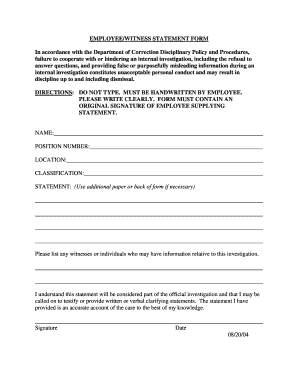
Employee Witness Statement Form


What is the Employee Witness Statement Form
The Employee Witness Statement Form is a crucial document used in various workplace situations, such as incidents, disciplinary actions, or investigations. This form allows employees to provide a detailed account of events they have witnessed, ensuring that their observations are formally recorded. It serves as a reliable source of information for employers and can be vital in resolving disputes or clarifying circumstances surrounding a particular event.
How to use the Employee Witness Statement Form
Using the Employee Witness Statement Form involves several straightforward steps. First, the employee should clearly identify the incident they are reporting. Next, they should provide a detailed narrative of what they witnessed, including relevant dates, times, and locations. It is important to include specific details that may help in understanding the context of the event. Finally, the employee should sign and date the form to validate their statement. This process ensures that the information is documented accurately and can be referenced later if needed.
Key elements of the Employee Witness Statement Form
Several key elements must be included in the Employee Witness Statement Form to ensure its effectiveness. These elements typically include:
- Witness Information: Name, position, and contact details of the witness.
- Incident Details: Date, time, and location of the incident.
- Account of Events: A detailed description of what the witness observed.
- Signature: The witness's signature and date to confirm the authenticity of the statement.
Including these elements helps create a comprehensive and reliable record of the witness's account.
Steps to complete the Employee Witness Statement Form
Completing the Employee Witness Statement Form involves several important steps:
- Gather Information: Collect all relevant details about the incident, including who was involved and what occurred.
- Fill Out the Form: Enter your personal information and provide a detailed account of the incident.
- Review Your Statement: Ensure that your description is clear and accurate, checking for any missing details.
- Sign and Date: Complete the form by signing and dating it to confirm your statement.
Following these steps ensures that the form is filled out correctly and is ready for submission.
Legal use of the Employee Witness Statement Form
The Employee Witness Statement Form can have significant legal implications. When properly completed and signed, it serves as a formal record that may be used in legal proceedings or internal investigations. To ensure its legal validity, it is essential that the statement is truthful and accurate. Additionally, the form should comply with relevant workplace policies and legal standards, such as those outlined in the Employee Retirement Income Security Act (ERISA) and other applicable regulations.
Examples of using the Employee Witness Statement Form
There are various scenarios in which the Employee Witness Statement Form may be utilized. Common examples include:
- Reporting workplace accidents or safety violations.
- Documenting incidents of harassment or discrimination.
- Providing evidence during disciplinary actions against employees.
- Clarifying events during internal investigations related to policy violations.
These examples illustrate the form's versatility and importance in maintaining a fair and transparent workplace.
Quick guide on how to complete employee witness statement form
Complete Employee Witness Statement Form effortlessly on any device
Managing documents online has become increasingly popular with businesses and individuals alike. It offers an ideal eco-friendly substitute for traditional printed and signed paperwork, allowing you to obtain the appropriate form and securely store it online. airSlate SignNow provides you with all the resources necessary to create, modify, and electronically sign your documents quickly without delays. Handle Employee Witness Statement Form on any device with airSlate SignNow's Android or iOS applications and streamline any document-related task today.
The easiest way to modify and electronically sign Employee Witness Statement Form without hassle
- Find Employee Witness Statement Form and click on Get Form to begin.
- Utilize the tools we provide to fill out your document.
- Highlight important sections of the documents or redact sensitive details using tools that airSlate SignNow specifically provides for this purpose.
- Create your signature with the Sign tool, which takes mere seconds and carries the same legal validity as a traditional handwritten signature.
- Review the information and click on the Done button to save your changes.
- Select your preferred method of sharing your form: via email, text message (SMS), invitation link, or download it to your computer.
Eliminate concerns about lost or misfiled documents, exhausting form navigation, or errors that necessitate printing new copies. airSlate SignNow meets all your document management needs in just a few clicks from any device you choose. Modify and electronically sign Employee Witness Statement Form, ensuring outstanding communication at every stage of your form preparation process with airSlate SignNow.
Create this form in 5 minutes or less
Create this form in 5 minutes!
People also ask
-
What is a witness statement template?
A witness statement template is a structured document that allows individuals to provide a detailed account of their observations in a legal context. By utilizing a witness statement template, users can ensure that all necessary information is captured efficiently, aiding in legal proceedings.
-
How can airSlate SignNow help me create a witness statement template?
airSlate SignNow offers an intuitive platform for creating custom witness statement templates. Users can easily input their information and customize the template to meet their specific legal needs, streamlining the witness statement creation process.
-
Is there a cost associated with using the witness statement template in airSlate SignNow?
While airSlate SignNow provides various pricing plans, the witness statement template can be accessed and utilized at an affordable cost. Users can select a plan that best fits their needs and budget, ensuring a cost-effective solution for document management.
-
What features does the witness statement template offer?
The witness statement template in airSlate SignNow includes features such as customizable fields, electronic signatures, and easy sharing options. These features ensure that your witness statement is not only professional but also legally binding and easily accessible.
-
Can I integrate airSlate SignNow with other tools to manage my witness statement template?
Yes, airSlate SignNow seamlessly integrates with various productivity and legal management tools. This allows users to incorporate their witness statement template into existing workflows, enhancing efficiency and collaboration.
-
What are the benefits of using a witness statement template?
Using a witness statement template simplifies the documentation process and ensures consistency and thoroughness in legal documents. It minimizes the likelihood of missing important information, making it an essential tool for legal professionals.
-
How do I ensure legal compliance with my witness statement template?
airSlate SignNow's witness statement template is designed to adhere to legal standards, ensuring compliance in various jurisdictions. By utilizing the template, users can rest assured that their witness statements meet necessary legal requirements.
Get more for Employee Witness Statement Form
Find out other Employee Witness Statement Form
- How Can I Sign Maine Real Estate Separation Agreement
- How Do I Sign Massachusetts Real Estate LLC Operating Agreement
- Can I Sign Massachusetts Real Estate LLC Operating Agreement
- Sign Massachusetts Real Estate Quitclaim Deed Simple
- Sign Massachusetts Sports NDA Mobile
- Sign Minnesota Real Estate Rental Lease Agreement Now
- How To Sign Minnesota Real Estate Residential Lease Agreement
- Sign Mississippi Sports Confidentiality Agreement Computer
- Help Me With Sign Montana Sports Month To Month Lease
- Sign Mississippi Real Estate Warranty Deed Later
- How Can I Sign Mississippi Real Estate Affidavit Of Heirship
- How To Sign Missouri Real Estate Warranty Deed
- Sign Nebraska Real Estate Letter Of Intent Online
- Sign Nebraska Real Estate Limited Power Of Attorney Mobile
- How Do I Sign New Mexico Sports Limited Power Of Attorney
- Sign Ohio Sports LLC Operating Agreement Easy
- Sign New Jersey Real Estate Limited Power Of Attorney Computer
- Sign New Mexico Real Estate Contract Safe
- How To Sign South Carolina Sports Lease Termination Letter
- How Can I Sign New York Real Estate Memorandum Of Understanding