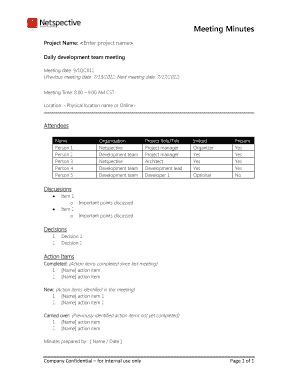
Minutes Writing Format PDF


What is the minutes writing format PDF?
The minutes writing format PDF is a structured document designed to capture the essential details of meetings. This format typically includes sections for the date, time, and location of the meeting, as well as the names of attendees and absentees. It also provides space for recording key discussions, decisions made, and action items assigned to participants. The use of a standardized format helps ensure that all relevant information is documented clearly and consistently, making it easier for attendees to refer back to the minutes later.
Steps to complete the minutes writing format PDF
Completing the minutes writing format PDF involves several straightforward steps. First, begin by filling in the basic information, including the meeting date, time, and location. Next, list the attendees and note any absentees. As the meeting progresses, take detailed notes on discussions, decisions, and action items. After the meeting, review your notes to ensure accuracy and clarity. Finally, save the completed document and distribute it to all participants for their records. Utilizing an electronic solution can streamline this process, allowing for easy editing and sharing.
Key elements of the minutes writing format PDF
Several key elements are essential for an effective minutes writing format PDF. These include:
- Date and time: Clearly indicate when the meeting took place.
- Location: Specify where the meeting was held.
- Attendees: List all participants, noting who was present and who was absent.
- Agenda items: Outline the topics discussed during the meeting.
- Decisions made: Document any resolutions or conclusions reached.
- Action items: Assign tasks to specific individuals with deadlines for completion.
Legal use of the minutes writing format PDF
The minutes writing format PDF can serve as a legal document in various contexts, particularly for corporate governance. Properly recorded minutes can provide evidence of decisions made and actions taken during meetings, which may be crucial in legal disputes or audits. To ensure legal validity, it is important to adhere to specific requirements, such as accurate documentation of votes and resolutions. Additionally, maintaining a consistent format helps establish credibility and reliability in the records.
Examples of using the minutes writing format PDF
Examples of using the minutes writing format PDF can vary across different types of meetings. For corporate meetings, the minutes may include detailed discussions on financial reports, strategic planning, or policy changes. In non-profit organizations, minutes might focus on fundraising efforts or community outreach programs. Educational institutions may utilize this format to document faculty meetings or board discussions. Each example highlights the importance of clear and concise documentation to support accountability and transparency within the organization.
Quick guide on how to complete minutes writing format pdf
Prepare Minutes Writing Format Pdf effortlessly on any device
Managing documents online has gained immense popularity among businesses and individuals alike. It serves as a perfect eco-friendly alternative to traditional printed and signed documents, allowing you to obtain the necessary form and securely store it online. airSlate SignNow provides all the essential tools to create, edit, and electronically sign your documents swiftly, without delays. Manage Minutes Writing Format Pdf on any platform using the airSlate SignNow apps for Android or iOS and streamline any document-related process today.
How to modify and eSign Minutes Writing Format Pdf with ease
- Locate Minutes Writing Format Pdf and click Get Form to begin.
- Make use of the tools we provide to fill out your form.
- Emphasize pertinent sections of the documents or conceal sensitive information with tools specifically designed by airSlate SignNow for this purpose.
- Create your electronic signature using the Sign tool, which takes only seconds and holds the same legal validity as an ink signature.
- Review the details and click on the Done button to save your changes.
- Choose your preferred method for sharing the form, whether via email, SMS, or invitation link, or download it to your computer.
Say goodbye to lost or misplaced documents, tiring searches for forms, and errors that require printing new copies. airSlate SignNow caters to all your document management needs in just a few clicks from your chosen device. Modify and eSign Minutes Writing Format Pdf to ensure exceptional communication at every stage of your form preparation process with airSlate SignNow.
Create this form in 5 minutes or less
Create this form in 5 minutes!
How to create an eSignature for the minutes writing format pdf
How to create an electronic signature for a PDF online
How to create an electronic signature for a PDF in Google Chrome
How to create an e-signature for signing PDFs in Gmail
How to create an e-signature right from your smartphone
How to create an e-signature for a PDF on iOS
How to create an e-signature for a PDF on Android
People also ask
-
What is the best way to fill in meeting minutes using airSlate SignNow?
To fill in meeting minutes using airSlate SignNow, start by creating a template that includes all necessary fields. You can easily customize these fields to capture specific details from your meetings. Once your template is set up, simply send it out to your team for signatures and completion.
-
How much does it cost to use airSlate SignNow for filling in meeting minutes?
airSlate SignNow offers flexible pricing plans that cater to businesses of all sizes. You can choose from a free trial to start filling in meeting minutes, and once you're satisfied, you can opt for a monthly or annual subscription that provides robust features at an affordable rate.
-
Can I integrate airSlate SignNow with other tools to enhance the meeting minutes process?
Yes, airSlate SignNow integrates seamlessly with a variety of tools, including Google Workspace, Microsoft Office, and CRM systems. This allows you to streamline the process of filling in meeting minutes by automatically pulling data from other platforms, ensuring accuracy and efficiency.
-
What features make airSlate SignNow ideal for filling in meeting minutes?
airSlate SignNow offers features such as customizable templates, electronic signatures, and secure cloud storage. These tools are essential for efficiently filling in meeting minutes and ensuring they are easily accessible and securely stored for future reference.
-
Is it easy to fill in meeting minutes on mobile devices with airSlate SignNow?
Absolutely! airSlate SignNow is mobile-friendly, which means you can fill in meeting minutes from your smartphone or tablet anytime, anywhere. This flexibility ensures that you can document important discussions as they happen, enhancing productivity.
-
What are the benefits of filling in meeting minutes digitally with airSlate SignNow?
Filling in meeting minutes digitally with airSlate SignNow saves time and reduces the risk of errors associated with manual documentation. Additionally, it allows for quick collaboration and retrieval, ensuring that all team members can stay informed and aligned on meeting outcomes.
-
Can I customize my meeting minutes template in airSlate SignNow?
Yes, you can fully customize your meeting minutes template in airSlate SignNow to include the fields and details that are most relevant to your team's needs. This personalization enhances the efficiency of filling in meeting minutes, making it easier for participants to provide necessary information.
Get more for Minutes Writing Format Pdf
- Paramedic clinical evaluation form
- Ap 730 form
- Joint request for uncontested divorce hearing form
- For calendar year or the taxable year beginning ending form
- For the calendar year or the taxable year beginning form
- For calendar year or the taxable year beginning ending 20 771887627 form
- Public law 86 272 applies form
- Car consignment agreement template form
Find out other Minutes Writing Format Pdf
- Sign Colorado Business Operations LLC Operating Agreement Online
- Sign Colorado Business Operations LLC Operating Agreement Myself
- Sign Hawaii Business Operations Warranty Deed Easy
- Sign Idaho Business Operations Resignation Letter Online
- Sign Illinois Business Operations Affidavit Of Heirship Later
- How Do I Sign Kansas Business Operations LLC Operating Agreement
- Sign Kansas Business Operations Emergency Contact Form Easy
- How To Sign Montana Business Operations Warranty Deed
- Sign Nevada Business Operations Emergency Contact Form Simple
- Sign New Hampshire Business Operations Month To Month Lease Later
- Can I Sign New York Business Operations Promissory Note Template
- Sign Oklahoma Business Operations Contract Safe
- Sign Oregon Business Operations LLC Operating Agreement Now
- Sign Utah Business Operations LLC Operating Agreement Computer
- Sign West Virginia Business Operations Rental Lease Agreement Now
- How To Sign Colorado Car Dealer Arbitration Agreement
- Sign Florida Car Dealer Resignation Letter Now
- Sign Georgia Car Dealer Cease And Desist Letter Fast
- Sign Georgia Car Dealer Purchase Order Template Mobile
- Sign Delaware Car Dealer Limited Power Of Attorney Fast