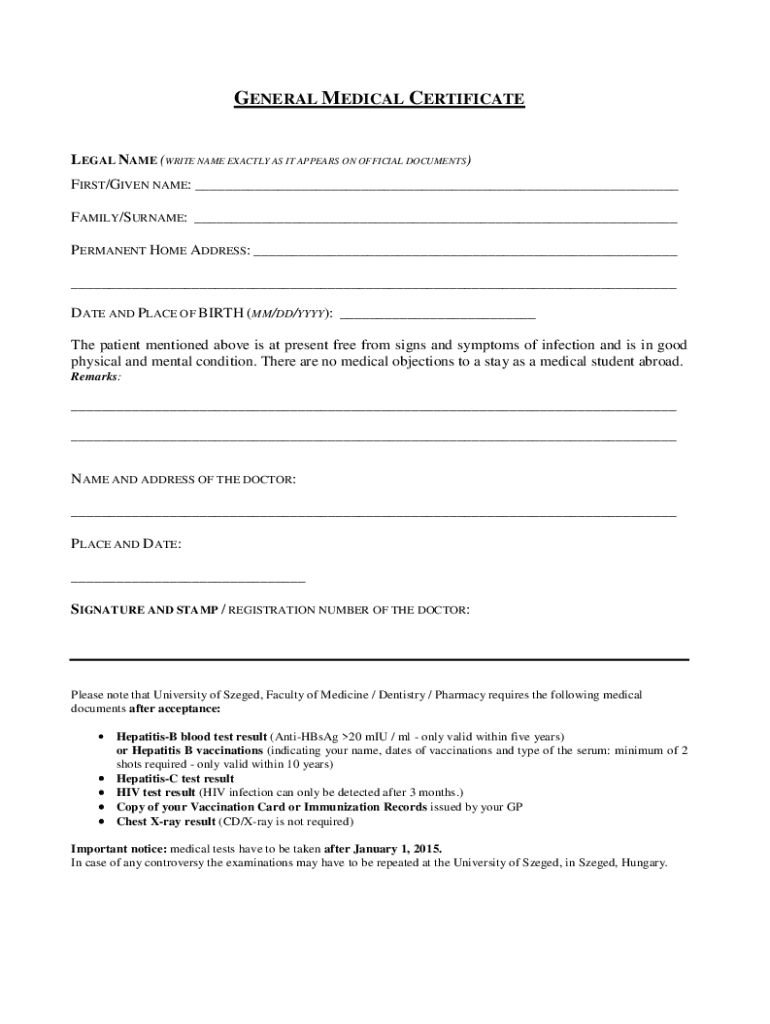
General Health Certificate Form


What is the General Health Certificate
A General Health Certificate is a formal document that verifies an individual's health status, often required for various purposes such as employment, travel, or participation in certain activities. This certificate typically includes information about the individual's medical history, vaccination records, and any current health conditions. It serves as proof that the individual is fit for specific roles or activities, ensuring that they do not pose a health risk to others.
Key elements of the General Health Certificate
The General Health Certificate must contain specific information to be considered valid. Key elements include:
- Personal Information: Full name, date of birth, and contact details of the individual.
- Medical History: Relevant medical conditions, allergies, and medications.
- Vaccination Records: Documentation of vaccinations, especially for communicable diseases.
- Physician's Statement: A declaration from a licensed healthcare provider confirming the individual's health status.
- Date of Examination: The date when the health assessment was conducted.
Steps to complete the General Health Certificate
Completing a General Health Certificate involves several steps to ensure accuracy and compliance with requirements. Follow these steps:
- Consult a Healthcare Provider: Schedule an appointment with a licensed physician to assess your health.
- Gather Necessary Information: Collect your medical history and vaccination records to provide to the physician.
- Undergo a Health Examination: Participate in a thorough health examination as required by the issuing authority.
- Receive the Certificate: Obtain the completed General Health Certificate from your healthcare provider.
- Review for Accuracy: Ensure all information is correct and complete before submission.
Legal use of the General Health Certificate
The General Health Certificate holds legal significance in various contexts, including employment and travel. It must meet specific legal standards to be recognized by employers, schools, or government agencies. Compliance with local, state, and federal regulations is essential, as failure to provide a valid certificate can lead to penalties or denial of services. Understanding the legal requirements in your jurisdiction is crucial for proper use.
How to obtain the General Health Certificate
Obtaining a General Health Certificate typically involves contacting a healthcare provider or clinic. The process may vary based on location and specific requirements. Generally, you will need to:
- Identify a licensed healthcare provider who can issue the certificate.
- Schedule an appointment for a health examination.
- Provide necessary medical history and documentation.
- Pay any required fees for the examination and certificate issuance.
State-specific rules for the General Health Certificate
Each state in the U.S. may have different regulations regarding the issuance and requirements of the General Health Certificate. It is important to check with local health departments or regulatory agencies to understand specific rules that may apply. Some states may require additional documentation or specific formats for the certificate, while others may have standardized forms that must be used.
Quick guide on how to complete general health certificate
Effortlessly Prepare General Health Certificate on Any Device
The management of online documents has gained traction among businesses and individuals. It offers a superb eco-friendly substitute to traditional printed and signed documents, as you can access the right form and securely save it online. airSlate SignNow equips you with all the tools necessary to generate, edit, and electronically sign your documents quickly and without delays. Handle General Health Certificate on any device with the airSlate SignNow applications for Android or iOS, and enhance any document-related process today.
Steps to Edit and Electronically Sign General Health Certificate with Ease
- Find General Health Certificate and click on Get Form to begin.
- Utilize the tools we offer to fill out your document.
- Mark important portions of your documents or redact sensitive information with the tools that airSlate SignNow offers specifically for that purpose.
- Create your signature using the Sign tool, which takes mere seconds and carries the same legal validity as a conventional wet ink signature.
- Verify all details and click on the Done button to save your changes.
- Choose your preferred method for delivering your form, whether by email, SMS, or invitation link, or download it to your computer.
Eliminate concerns about lost or misplaced files, tedious document searches, or errors that require printing new copies. airSlate SignNow meets all your document management needs with just a few clicks from any device you choose. Modify and electronically sign General Health Certificate to ensure exceptional communication at any stage of the form preparation process with airSlate SignNow.
Create this form in 5 minutes or less
Create this form in 5 minutes!
People also ask
-
What is a health certificate sample?
A health certificate sample is a standardized document that verifies an individual's health status, typically required for travel, employment, or event attendance. It often includes details like vaccinations, medical history, and test results. Using airSlate SignNow, you can easily create, customize, and send a health certificate sample for electronic signatures.
-
How can I create a health certificate sample using airSlate SignNow?
Creating a health certificate sample with airSlate SignNow is simple. Start by selecting a template from our library or upload your existing document. You can then customize fields and add electronic signature options, making it easy to obtain the necessary approvals.
-
Is there a cost associated with using the health certificate sample feature?
airSlate SignNow offers various pricing plans that cater to different needs. You can utilize the health certificate sample feature in our plans, which provide excellent value by including unlimited document sends and templates. Discover our pricing options to find the one that best fits your requirements.
-
What are the benefits of using a health certificate sample?
Using a health certificate sample helps streamline the process of obtaining necessary health verifications while saving time and resources. With airSlate SignNow, you can reduce paperwork, ensure fast approvals, and maintain records securely all in one platform. This efficiency can enhance your business operations signNowly.
-
Can I integrate airSlate SignNow with other software to manage health certificate samples?
Yes, airSlate SignNow allows seamless integration with various applications like Google Drive, Dropbox, and CRM systems. This enables easy management of health certificate samples and other documents across platforms. Enjoy a more cohesive workflow by connecting your favorite tools with airSlate SignNow.
-
How secure is my health certificate sample with airSlate SignNow?
Security is a top priority at airSlate SignNow. We employ advanced encryption methods and comply with industry standards to protect your health certificate samples and other documents. Your data remains confidential, ensuring that you can send and store sensitive information confidently.
-
Can I customize the fields in my health certificate sample?
Absolutely! With airSlate SignNow, you can fully customize the fields in your health certificate sample. Add or remove information as needed, from signatures and dates to specific health requirements, tailoring the document to meet your exact specifications.
Get more for General Health Certificate
Find out other General Health Certificate
- eSign Colorado Charity LLC Operating Agreement Fast
- eSign Connecticut Charity Living Will Later
- How Can I Sign West Virginia Courts Quitclaim Deed
- Sign Courts Form Wisconsin Easy
- Sign Wyoming Courts LLC Operating Agreement Online
- How To Sign Wyoming Courts Quitclaim Deed
- eSign Vermont Business Operations Executive Summary Template Mobile
- eSign Vermont Business Operations Executive Summary Template Now
- eSign Virginia Business Operations Affidavit Of Heirship Mobile
- eSign Nebraska Charity LLC Operating Agreement Secure
- How Do I eSign Nevada Charity Lease Termination Letter
- eSign New Jersey Charity Resignation Letter Now
- eSign Alaska Construction Business Plan Template Mobile
- eSign Charity PPT North Carolina Now
- eSign New Mexico Charity Lease Agreement Form Secure
- eSign Charity PPT North Carolina Free
- eSign North Dakota Charity Rental Lease Agreement Now
- eSign Arkansas Construction Permission Slip Easy
- eSign Rhode Island Charity Rental Lease Agreement Secure
- eSign California Construction Promissory Note Template Easy