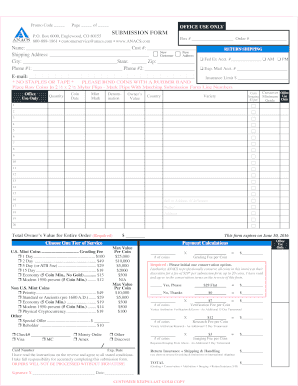
Anacs Submission Form


What is the ANACS Submission Form
The ANACS submission form is a crucial document used for submitting coins for grading and verification by the American Numismatic Association Certification Service (ANACS). This form is designed to collect essential information about the coins being submitted, including their type, condition, and any specific grading requests. It serves as a formal request for ANACS to evaluate and certify the coins, ensuring that collectors and investors receive an accurate assessment of their value and authenticity.
How to Use the ANACS Submission Form
Using the ANACS submission form involves several straightforward steps. First, ensure that you have the correct form, which can typically be downloaded from the ANACS website. Next, fill out the required fields, providing detailed information about each coin, including its denomination, year of minting, and any unique features. After completing the form, package your coins securely with the form included, and choose your preferred submission method, whether online or via mail. Finally, keep a copy of the completed form for your records.
Steps to Complete the ANACS Submission Form
Completing the ANACS submission form requires careful attention to detail. Here are the steps to follow:
- Download the ANACS submission form from the official website.
- Provide your contact information, including name, address, and phone number.
- List each coin you are submitting, including its type, year, and any special notes.
- Select the grading service level you desire for each coin.
- Review your submission for accuracy and completeness.
- Sign and date the form to confirm your submission.
Legal Use of the ANACS Submission Form
The ANACS submission form is legally binding once signed, indicating that the submitter agrees to the terms and conditions set forth by ANACS. This includes acknowledging that the coins submitted are owned by the submitter and that they are not submitting counterfeit items. By using the form, submitters ensure compliance with legal standards for coin grading and certification, which enhances the credibility of the grading process.
Required Documents
When submitting the ANACS submission form, certain documents may be required to accompany the form. These typically include:
- The completed ANACS submission form itself.
- Payment information for grading fees, which may include a check or credit card details.
- Any additional documentation that supports the value or history of the coins, such as previous appraisals or certificates.
Form Submission Methods
There are several methods available for submitting the ANACS submission form. These include:
- Online Submission: Submit your form and payment through the ANACS website for a faster processing time.
- Mail Submission: Print the completed form and send it along with your coins to the designated ANACS address.
- In-Person Submission: Drop off your submission at an ANACS event or office, if available.
Quick guide on how to complete anacs submission form
Complete Anacs Submission Form effortlessly on any device
Managing documents online has gained popularity among businesses and individuals. It offers an ideal eco-friendly alternative to conventional printed and signed paperwork, as you can obtain the appropriate form and securely store it online. airSlate SignNow equips you with all the necessary tools to swiftly create, modify, and eSign your documents without delays. Handle Anacs Submission Form on any platform using airSlate SignNow’s Android or iOS applications and streamline any document-related process today.
The easiest way to modify and eSign Anacs Submission Form seamlessly
- Obtain Anacs Submission Form and click on Get Form to begin.
- Utilize the tools we offer to fill out your document.
- Highlight pertinent parts of your documents or obscure sensitive information with tools that airSlate SignNow provides specifically for that purpose.
- Create your signature using the Sign tool, which only takes seconds and carries the same legal validity as a traditional wet ink signature.
- Review the information and click the Done button to save your changes.
- Select how you wish to send your form, via email, text message (SMS), invitation link, or download it to your computer.
Say goodbye to lost or misplaced documents, tedious form searching, or errors that necessitate printing new document copies. airSlate SignNow fulfills all your document management requirements in just a few clicks from any device of your choosing. Modify and eSign Anacs Submission Form while ensuring excellent communication at every stage of your form preparation process with airSlate SignNow.
Create this form in 5 minutes or less
Create this form in 5 minutes!
People also ask
-
What is the anacs submission form and how does it work?
The ANACS submission form is a specialized document used for submitting coins to the American Numismatic Association Certification Service. With airSlate SignNow, you can easily fill out and electronically sign your anacs submission form, streamlining the submission process for grading and certification.
-
Is airSlate SignNow suitable for completing anacs submission forms?
Yes, airSlate SignNow is ideal for completing anacs submission forms. Our platform allows users to fill in their details digitally, affix electronic signatures, and manage submissions efficiently, reducing the hassle of handling paper forms.
-
What are the benefits of using airSlate SignNow for the anacs submission form?
Using airSlate SignNow for the anacs submission form enhances efficiency, as it eliminates the need for printing and mailing paper documents. You can save time with instant signing and tracking features, ensuring your submissions are processed quickly and accurately.
-
What features does airSlate SignNow offer for managing anacs submission forms?
AirSlate SignNow offers features like customizable templates, collaborative editing, and secure electronic signing, all tailored for anacs submission forms. Additionally, you can track the status of your submissions and receive notifications when documents are signed.
-
How much does airSlate SignNow cost for managing anacs submission forms?
Pricing for airSlate SignNow varies based on the plan you choose, offering flexible options suitable for individuals and businesses alike. Depending on your needs for anacs submission forms, you can select a plan that provides the right balance of features and cost-effectiveness.
-
Can I integrate airSlate SignNow with other applications for anacs submission forms?
Absolutely! airSlate SignNow seamlessly integrates with various applications like CRM systems and cloud storage services, making it easy to manage your anacs submission forms alongside your other workflows. This integration helps you maintain a smooth workflow and enhances your productivity.
-
Is it safe to use airSlate SignNow for anacs submission forms?
Yes, airSlate SignNow prioritizes security, ensuring that your anacs submission forms and sensitive information are protected with advanced encryption methods. We are compliant with industry standards to provide a safe signing experience for all users.
Get more for Anacs Submission Form
Find out other Anacs Submission Form
- Can I eSign Indiana Insurance Form
- How To eSign Maryland Insurance PPT
- Can I eSign Arkansas Life Sciences PDF
- How Can I eSign Arkansas Life Sciences PDF
- Can I eSign Connecticut Legal Form
- How Do I eSign Connecticut Legal Form
- How Do I eSign Hawaii Life Sciences Word
- Can I eSign Hawaii Life Sciences Word
- How Do I eSign Hawaii Life Sciences Document
- How Do I eSign North Carolina Insurance Document
- How Can I eSign Hawaii Legal Word
- Help Me With eSign Hawaii Legal Document
- How To eSign Hawaii Legal Form
- Help Me With eSign Hawaii Legal Form
- Can I eSign Hawaii Legal Document
- How To eSign Hawaii Legal Document
- Help Me With eSign Hawaii Legal Document
- How To eSign Illinois Legal Form
- How Do I eSign Nebraska Life Sciences Word
- How Can I eSign Nebraska Life Sciences Word