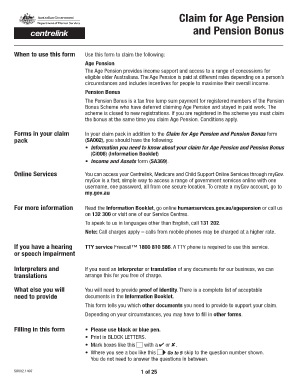
Sa002 Form 2014


What is the Sa002 Form
The Sa002 form is a crucial document used for claiming pension benefits in the United States. It serves as a formal request for financial assistance from government programs designed to support individuals during retirement. By submitting this form, applicants provide necessary information about their eligibility and financial circumstances, which helps determine the benefits they may receive.
How to use the Sa002 Form
Using the Sa002 form involves several key steps. First, gather all required information, including personal identification details and financial records. Next, fill out the form accurately, ensuring that all sections are completed. After filling it out, review the information for accuracy before submission. This careful approach helps to avoid delays in processing your claim.
Steps to complete the Sa002 Form
Completing the Sa002 form requires attention to detail. Follow these steps for a smooth process:
- Obtain the Sa002 form from an authorized source.
- Fill in your personal information, including name, address, and Social Security number.
- Provide details regarding your employment history and financial status.
- Review the completed form for any errors or omissions.
- Submit the form according to the specified guidelines, either online or by mail.
Legal use of the Sa002 Form
The Sa002 form is legally binding once it is completed and submitted according to the established guidelines. It is essential to ensure that all information provided is truthful and accurate, as any discrepancies can lead to legal consequences or denial of benefits. The form's legal validity is reinforced by compliance with federal regulations governing pension claims.
Required Documents
When submitting the Sa002 form, certain documents are typically required to support your claim. These may include:
- Proof of identity, such as a government-issued ID.
- Financial statements that demonstrate income and assets.
- Employment records to verify work history.
- Any additional documentation requested by the agency processing your claim.
Form Submission Methods
The Sa002 form can be submitted through various methods, providing flexibility for applicants. Common submission methods include:
- Online submission through the official government portal.
- Mailing a physical copy to the designated agency address.
- In-person submission at local offices, if available.
Eligibility Criteria
To qualify for benefits through the Sa002 form, applicants must meet specific eligibility criteria. Generally, these criteria include age requirements, work history, and financial need. It is important to review the guidelines thoroughly to ensure that you meet all necessary conditions before submitting your claim.
Quick guide on how to complete sa002 form
Finish Sa002 Form smoothly on any device
Digital document management has gained traction among businesses and individuals. It serves as an ideal environmentally friendly alternative to conventional printed and signed papers, as you can obtain the correct form and securely store it online. airSlate SignNow provides all the tools you require to create, modify, and eSign your documents rapidly without hindrances. Handle Sa002 Form on any device using airSlate SignNow's Android or iOS applications and simplify any document-related task today.
Steps to modify and eSign Sa002 Form effortlessly
- Obtain Sa002 Form and click on Get Form to initiate.
- Utilize the tools available to finalize your document.
- Emphasize important sections of your documents or redact sensitive information with the tools that airSlate SignNow specifically provides for that purpose.
- Generate your eSignature using the Sign tool, which takes just seconds and holds the same legal validity as a traditional handwritten signature.
- Review all the details and click on the Done button to preserve your changes.
- Choose your delivery method for the form, via email, SMS, or invite link, or download it to your computer.
Say goodbye to lost or mislaid documents, tedious form hunting, or errors that require reprinting new document copies. airSlate SignNow meets all your document management needs in just a few clicks from any device you prefer. Modify and eSign Sa002 Form ensuring clear communication at every step of the document preparation process with airSlate SignNow.
Create this form in 5 minutes or less
Find and fill out the correct sa002 form
Create this form in 5 minutes!
How to create an eSignature for the sa002 form
How to create an electronic signature for a PDF online
How to create an electronic signature for a PDF in Google Chrome
How to create an e-signature for signing PDFs in Gmail
How to create an e-signature right from your smartphone
How to create an e-signature for a PDF on iOS
How to create an e-signature for a PDF on Android
People also ask
-
What is the centrelink form sa002?
The centrelink form sa002 is a specific document used to apply for certain services and benefits through Centrelink. This form is essential for individuals seeking assistance from the Australian government. Completing the centrelink form sa002 accurately ensures that you receive the correct support efficiently.
-
How can airSlate SignNow help with the centrelink form sa002?
airSlate SignNow provides a streamlined platform that allows you to fill out and eSign the centrelink form sa002 quickly and effectively. The easy-to-use interface simplifies the process, enabling customers to complete their form without hassle. With airSlate SignNow, submitting your centrelink form sa002 becomes a hassle-free experience.
-
Is there a cost associated with using airSlate SignNow for the centrelink form sa002?
Yes, there is a pricing structure associated with airSlate SignNow, which offers various plans to fit your needs. The cost is quite reasonable compared to traditional document handling services. Using airSlate SignNow for the centrelink form sa002 is budget-friendly and provides exceptional value with its robust features.
-
Can I integrate airSlate SignNow with other tools while filling the centrelink form sa002?
Absolutely! airSlate SignNow offers integration capabilities with various tools and platforms, making it easier to manage your documents. This means you can seamlessly work with other applications while completing your centrelink form sa002, ensuring a more efficient workflow.
-
What features does airSlate SignNow offer for the centrelink form sa002?
airSlate SignNow offers a variety of features for the centrelink form sa002, including customizable templates, the ability to eSign documents, and automated workflows. These features enhance your document preparation and submission process, making it quicker and more reliable. With airSlate SignNow, managing the centrelink form sa002 becomes more straightforward.
-
How secure is airSlate SignNow when submitting the centrelink form sa002?
Security is a top priority for airSlate SignNow, and we implement industry-standard encryption to protect your data when submitting the centrelink form sa002. Our platform ensures that all your information remains confidential and secure throughout the signing process. You can trust airSlate SignNow to handle your documents safely.
-
Can multiple users collaborate on the centrelink form sa002 using airSlate SignNow?
Yes, airSlate SignNow allows multiple users to collaborate on the centrelink form sa002. This feature is beneficial for teams or family members assisting one another, enabling everyone to contribute and complete the document together. Collaboration through airSlate SignNow enhances efficiency in managing the centrelink form sa002.
Get more for Sa002 Form
- Import declaration form
- To download school of nursing form university of ilorin teaching uith
- Migration form school to school
- Life certificate form for pensioners guyana
- Weight loss program consent form bshopifyb
- Trapping louisianas working families in a cycle of debt form
- Disclosure of subnational governments form
- 1416747deb9782ecb346824f23d0758de6cc986ccc9427d4d12ec599fe9cfc4a xlsx form
Find out other Sa002 Form
- How Do I Sign Oregon Bank Loan Proposal Template
- Help Me With Sign Oregon Bank Loan Proposal Template
- Sign Michigan Gift Affidavit Mobile
- How To Sign North Carolina Gift Affidavit
- How Do I Sign Oregon Financial Affidavit
- Sign Maine Revocation of Power of Attorney Online
- Sign Louisiana Mechanic's Lien Online
- How To Sign New Mexico Revocation of Power of Attorney
- How Can I Sign Ohio Revocation of Power of Attorney
- Sign Michigan Mechanic's Lien Easy
- How To Sign Texas Revocation of Power of Attorney
- Sign Virginia Revocation of Power of Attorney Easy
- Can I Sign North Carolina Mechanic's Lien
- Sign Maine Payment Guaranty Myself
- Help Me With Sign Oklahoma Mechanic's Lien
- Sign Oregon Mechanic's Lien Simple
- How To Sign Utah Mechanic's Lien
- How To Sign Washington Mechanic's Lien
- Help Me With Sign Washington Mechanic's Lien
- Sign Arizona Notice of Rescission Safe