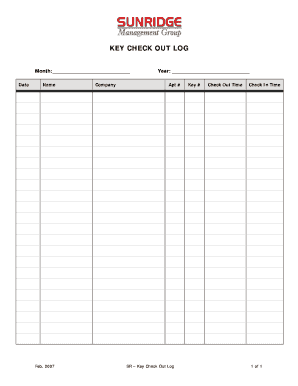
Key Check Out Log Form


What is the Key Check Out Log
The key check out log is a crucial document used by organizations to track the issuance and return of keys. This form helps maintain accountability and security, ensuring that all keys are accounted for and that access is managed effectively. Typically, the log includes details such as the name of the individual checking out the key, the date of checkout, the purpose of use, and the expected return date. By keeping an accurate record, businesses can prevent unauthorized access and mitigate potential security risks.
How to Use the Key Check Out Log
Using the key check out log involves a straightforward process. First, individuals must fill out their personal information, including their name and contact details. Next, they should specify the key they are requesting, along with the date and time of checkout. It is essential to indicate the intended use of the key to provide context for its issuance. Upon returning the key, the individual must sign the log again, confirming the return date and time. This process ensures transparency and accountability in key management.
Key Elements of the Key Check Out Log
A well-structured key check out log should contain several key elements to ensure its effectiveness. These include:
- Name of the individual: The person checking out the key.
- Date of checkout: When the key was taken.
- Key identifier: A unique identifier for the key, such as a number or description.
- Purpose of use: The reason for checking out the key.
- Expected return date: When the key is anticipated to be returned.
- Return date: The actual date the key is returned.
- Signature: The signature of the individual checking out and returning the key.
Steps to Complete the Key Check Out Log
Completing the key check out log involves several clear steps:
- Enter your full name and contact information at the top of the log.
- Identify the key you wish to check out by its unique identifier.
- Provide the date and time of checkout.
- State the purpose for which you need the key.
- Indicate the expected return date.
- Sign the log to confirm your request.
- Upon returning the key, fill in the return date and sign again.
Legal Use of the Key Check Out Log
The key check out log serves not only as an internal management tool but also has legal implications. It can be used as evidence in case of disputes regarding key access or security breaches. Maintaining accurate records helps organizations comply with security regulations and demonstrates due diligence in managing access to sensitive areas. Ensuring that all entries are complete and accurate is vital for legal protection and accountability.
Examples of Using the Key Check Out Log
Organizations across various sectors utilize the key check out log for different purposes. For instance:
- Educational institutions: Schools may use the log to manage access to classrooms or laboratories.
- Corporate offices: Businesses can track keys for restricted areas, ensuring only authorized personnel have access.
- Maintenance departments: Facilities teams may log keys for equipment storage areas to control access and inventory.
Quick guide on how to complete key check out log
Prepare Key Check Out Log effortlessly on any device
Online document management has become widely utilized by organizations and individuals alike. It offers a perfect eco-friendly alternative to conventional printed and signed documents, allowing you to obtain the appropriate form and securely save it online. airSlate SignNow equips you with all the necessary tools to create, modify, and eSign your documents swiftly without any delays. Manage Key Check Out Log on any device using airSlate SignNow’s Android or iOS applications and enhance any document-related procedure today.
How to edit and eSign Key Check Out Log with ease
- Obtain Key Check Out Log and click on Get Form to begin.
- Utilize the tools we offer to complete your form.
- Emphasize pertinent sections of the documents or black out sensitive information using the tools that airSlate SignNow specifically provides for that purpose.
- Create your eSignature with the Sign tool, which takes moments and carries the same legal validity as a traditional handwritten signature.
- Review all the details and click on the Done button to save your modifications.
- Choose how you would like to send your form, whether by email, text message (SMS), or invitation link, or download it to your computer.
Eliminate worries about missing or lost files, tiring form searches, or errors that necessitate printing new document copies. airSlate SignNow fulfills your document management needs in just a few clicks from any device of your choice. Edit and eSign Key Check Out Log to ensure excellent communication at every stage of your form preparation process with airSlate SignNow.
Create this form in 5 minutes or less
Create this form in 5 minutes!
People also ask
-
What is a key checkout form and how does it benefit my business?
A key checkout form is a crucial document designed to streamline the purchasing process for businesses. It allows users to enter their payment and shipping information quickly, enabling faster transactions and improving customer satisfaction. Implementing a key checkout form can lead to increased sales conversion rates.
-
How does airSlate SignNow integrate with my existing systems for managing key checkout forms?
airSlate SignNow provides seamless integration options with various platforms, including CRMs and eCommerce solutions. This allows businesses to manage their key checkout forms efficiently without disrupting their existing workflows. With easy API access, you can customize the integration to meet your specific operational needs.
-
Is airSlate SignNow's key checkout form customizable?
Yes, the key checkout form offered by airSlate SignNow is highly customizable. Businesses can tailor it to reflect their brand, adjust fields, and include necessary information required for transactions. This customization enhances the user experience and aligns the form with your business objectives.
-
What are the pricing options for using airSlate SignNow's key checkout form?
airSlate SignNow offers various pricing plans to accommodate different business sizes and needs. You can choose a plan that includes access to the key checkout form among other features, ensuring you get the best value for your investment. Contact our sales team for a detailed pricing breakdown tailored to your requirements.
-
Can I track the performance of my key checkout form with airSlate SignNow?
Absolutely! airSlate SignNow provides analytics and reporting tools that allow you to track the performance of your key checkout form. This helps you understand user behavior and make informed adjustments to optimize your checkout process for better conversion rates.
-
What security measures are in place for transactions through the key checkout form?
Security is a top priority for airSlate SignNow. The key checkout form is designed with industry-standard encryption and compliance measures to protect sensitive customer information during transactions. This ensures both your business and your customers can trust the checkout process.
-
How user-friendly is the key checkout form for customers?
The key checkout form created through airSlate SignNow is designed with user experience in mind. It features an intuitive layout and easy navigation, allowing customers to complete their purchases quickly and efficiently. A streamlined form leads to higher customer satisfaction and repeat business.
Get more for Key Check Out Log
Find out other Key Check Out Log
- How To Sign Arkansas Doctors Document
- How Do I Sign Florida Doctors Word
- Can I Sign Florida Doctors Word
- How Can I Sign Illinois Doctors PPT
- How To Sign Texas Doctors PDF
- Help Me With Sign Arizona Education PDF
- How To Sign Georgia Education Form
- How To Sign Iowa Education PDF
- Help Me With Sign Michigan Education Document
- How Can I Sign Michigan Education Document
- How Do I Sign South Carolina Education Form
- Can I Sign South Carolina Education Presentation
- How Do I Sign Texas Education Form
- How Do I Sign Utah Education Presentation
- How Can I Sign New York Finance & Tax Accounting Document
- How Can I Sign Ohio Finance & Tax Accounting Word
- Can I Sign Oklahoma Finance & Tax Accounting PPT
- How To Sign Ohio Government Form
- Help Me With Sign Washington Government Presentation
- How To Sign Maine Healthcare / Medical PPT