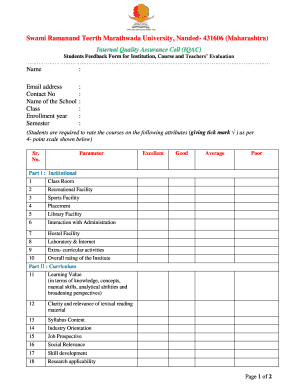
Student Feedback Form


What is the student feedback form?
The student feedback form is a structured document designed to gather insights and opinions from students regarding their educational experiences. This form serves multiple purposes, including assessing teaching effectiveness, evaluating course content, and identifying areas for improvement within educational institutions. By collecting feedback, schools and universities can enhance the learning environment and tailor their programs to better meet student needs.
How to use the student feedback form
Using the student feedback form is straightforward. Students typically receive the form at the end of a course or semester. They can fill it out either digitally or on paper. When completing the form, students should provide honest and constructive feedback, focusing on aspects such as teaching methods, course materials, and overall satisfaction. Institutions often analyze the collected data to make informed decisions that enhance educational quality.
Steps to complete the student feedback form
Completing the student feedback form involves several key steps:
- Access the form through the designated platform or receive a hard copy from the instructor.
- Read the instructions carefully to understand the purpose of the feedback.
- Answer all questions honestly, providing specific examples where applicable.
- Submit the completed form by the specified deadline to ensure your feedback is considered.
Legal use of the student feedback form
The student feedback form must comply with legal standards to ensure its validity and reliability. Electronic versions of the form are considered legally binding when they meet specific criteria, such as obtaining proper consent from the student. Institutions should also ensure that the feedback process adheres to privacy regulations, protecting student information and maintaining confidentiality.
Key elements of the student feedback form
Key elements of the student feedback form typically include:
- Demographic information, such as the student's name, course title, and instructor's name.
- Rating scales for various aspects of the course, including teaching effectiveness and course materials.
- Open-ended questions that allow students to provide detailed comments and suggestions.
- A section for overall impressions and recommendations for future courses.
Examples of using the student feedback form
Examples of utilizing the student feedback form include:
- End-of-semester evaluations to assess overall course effectiveness.
- Mid-term feedback to identify areas for improvement while the course is still in progress.
- Specific feedback requests for new courses or teaching methods being piloted.
Quick guide on how to complete student feedback form
Complete Student Feedback Form effortlessly on any device
Managing documents online has become prevalent among companies and individuals. It serves as an ideal eco-friendly alternative to traditional printed and signed materials, allowing you to find the correct form and securely keep it online. airSlate SignNow equips you with all the resources necessary to create, modify, and eSign your documents quickly without delays. Handle Student Feedback Form on any platform with airSlate SignNow’s Android or iOS applications and simplify any document-related task today.
The easiest way to edit and eSign Student Feedback Form seamlessly
- Find Student Feedback Form and click Get Form to begin.
- Utilize the tools we offer to complete your document.
- Mark important parts of the documents or obscure sensitive information with tools that airSlate SignNow provides specifically for that purpose.
- Create your eSignature using the Sign feature, which takes moments and carries the same legal validity as a conventional wet ink signature.
- Review the details and press the Done button to save your changes.
- Select how you would like to share your form, whether via email, SMS, invite link, or download it to your computer.
Eliminate concerns about lost or misplaced documents, tedious form searching, or errors that necessitate reprinting new document copies. airSlate SignNow meets your document management needs in just a few clicks from a device of your preference. Modify and eSign Student Feedback Form to ensure effective communication at every step of your form preparation process with airSlate SignNow.
Create this form in 5 minutes or less
Create this form in 5 minutes!
How to create an eSignature for the student feedback form
How to create an electronic signature for a PDF online
How to create an electronic signature for a PDF in Google Chrome
How to create an e-signature for signing PDFs in Gmail
How to create an e-signature right from your smartphone
How to create an e-signature for a PDF on iOS
How to create an e-signature for a PDF on Android
People also ask
-
What is a student feedback form and why is it important?
A student feedback form is a tool used to gather opinions and insights from students about their learning experiences. It is important because it helps educational institutions improve their programs and enhance student satisfaction.
-
How can airSlate SignNow help me create a student feedback form?
airSlate SignNow provides a user-friendly interface that allows you to easily create and customize student feedback forms. With drag-and-drop features, you can add questions, modify layouts, and ensure that your forms meet your specific needs.
-
Are there any costs associated with using airSlate SignNow for student feedback forms?
Yes, airSlate SignNow offers various pricing plans to accommodate different needs. Whether you are a small institution or a large university, you can find a cost-effective solution to create student feedback forms.
-
What features does airSlate SignNow offer for student feedback forms?
airSlate SignNow includes features like customizable templates, eSignature capabilities, and real-time collaboration for your student feedback forms. These features enhance the collection and processing of feedback efficiently.
-
Can I analyze the feedback collected from a student feedback form in airSlate SignNow?
Yes, once your student feedback forms are submitted, airSlate SignNow allows you to analyze responses through various reporting tools. This helps you gain valuable insights and improve overall student experiences.
-
Does airSlate SignNow integrate with other software for managing student feedback forms?
Absolutely! airSlate SignNow offers multiple integrations with popular educational software and platforms, allowing for seamless management of student feedback forms and data. This ensures a smooth workflow for your institution.
-
Is it easy to share the student feedback form created with airSlate SignNow?
Yes, sharing your student feedback form created in airSlate SignNow is simple. You can send it via email, generate shareable links, or embed it on your school's website, signNowing students effortlessly.
Get more for Student Feedback Form
Find out other Student Feedback Form
- How To eSign Rhode Island Legal Lease Agreement
- How Do I eSign Rhode Island Legal Residential Lease Agreement
- How Can I eSign Wisconsin Non-Profit Stock Certificate
- How Do I eSign Wyoming Non-Profit Quitclaim Deed
- eSign Hawaii Orthodontists Last Will And Testament Fast
- eSign South Dakota Legal Letter Of Intent Free
- eSign Alaska Plumbing Memorandum Of Understanding Safe
- eSign Kansas Orthodontists Contract Online
- eSign Utah Legal Last Will And Testament Secure
- Help Me With eSign California Plumbing Business Associate Agreement
- eSign California Plumbing POA Mobile
- eSign Kentucky Orthodontists Living Will Mobile
- eSign Florida Plumbing Business Plan Template Now
- How To eSign Georgia Plumbing Cease And Desist Letter
- eSign Florida Plumbing Credit Memo Now
- eSign Hawaii Plumbing Contract Mobile
- eSign Florida Plumbing Credit Memo Fast
- eSign Hawaii Plumbing Claim Fast
- eSign Hawaii Plumbing Letter Of Intent Myself
- eSign Hawaii Plumbing Letter Of Intent Fast