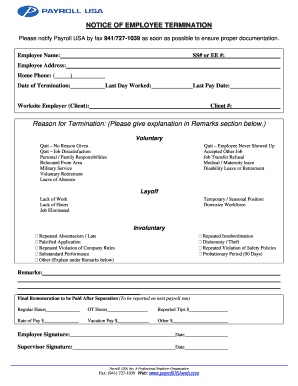
Employee Termination Form


What is the Employee Termination Form
The Employee Termination Form is a crucial document used by employers to officially record the end of an employee's tenure with the company. This form serves multiple purposes, including documenting the reasons for termination, ensuring compliance with labor laws, and providing a record for both the employer and the employee. It helps clarify the circumstances surrounding the termination, which can be important for future reference, especially in cases of disputes or unemployment claims.
How to use the Employee Termination Form
Using the Employee Termination Form involves several steps. First, employers should gather all necessary information about the employee, including their name, position, and employment dates. Next, the reasons for termination should be clearly stated, whether it's due to resignation, layoff, or other reasons. After filling out the form, it should be reviewed for accuracy before being signed by the appropriate parties. Once completed, copies should be distributed to the employee and retained for the employer's records.
Steps to complete the Employee Termination Form
Completing the Employee Termination Form requires careful attention to detail. Follow these steps:
- Gather employee information, including full name, job title, and employment dates.
- Specify the reason for termination, ensuring it aligns with company policies and legal requirements.
- Include any relevant details about final pay, benefits, or return of company property.
- Have the form signed by the appropriate authority within the organization.
- Provide a copy to the employee and retain a copy for company records.
IRS Guidelines
The Internal Revenue Service (IRS) provides guidelines that affect how employers handle employee terminations, particularly regarding tax implications. Employers must ensure that all final wages are reported accurately and that any applicable deductions, such as for benefits or taxes, are properly calculated. Understanding IRS guidelines is essential to avoid penalties and ensure compliance during the termination process.
Filing Deadlines / Important Dates
Filing deadlines related to employee terminations can vary based on state laws and the specific circumstances of the termination. Generally, employers should be aware of deadlines for reporting final wages and any necessary tax forms, such as the W-2. Keeping track of these dates is critical to maintain compliance and avoid potential penalties.
Required Documents
When completing the Employee Termination Form, several documents may be required to ensure a smooth process. These documents can include:
- The Employee Termination Form itself.
- Final paycheck details, including any accrued vacation or sick leave.
- Documentation of the reasons for termination, if applicable.
- Any relevant correspondence with the employee regarding their termination.
Penalties for Non-Compliance
Failure to properly complete and file the Employee Termination Form can lead to several penalties for employers. These may include fines for not adhering to labor laws, issues with unemployment claims, and potential legal disputes with former employees. It is essential to ensure that all aspects of the termination process are handled correctly to mitigate these risks.
Quick guide on how to complete employee termination form 64017161
Effortlessly Prepare Employee Termination Form on Any Device
Digital document management has gained traction among businesses and individuals alike. It offers an ideal eco-friendly substitute for traditional printed and signed documents, allowing you to locate the right form and securely maintain it online. airSlate SignNow equips you with all the resources necessary to create, alter, and eSign your documents promptly without delays. Manage Employee Termination Form on any platform using the airSlate SignNow applications for Android or iOS and enhance any document-related procedure today.
The Simplest Method to Edit and eSign Employee Termination Form with Ease
- Locate Employee Termination Form and click on Get Form to commence.
- Utilize the tools we provide to fill out your document.
- Emphasize important sections of the documents or obscure confidential information with tools that airSlate SignNow offers specifically for that purpose.
- Create your eSignature using the Sign feature, which takes mere seconds and holds the same legal validity as a conventional wet ink signature.
- Review all the details and click on the Done button to save your modifications.
- Select how you wish to submit your form, whether by email, SMS, invitation link, or download it to your computer.
Say goodbye to lost or disorganized documents, time-consuming form searches, or errors that necessitate printing new document copies. airSlate SignNow fulfills your document management needs in just a few clicks from any device you choose. Alter and eSign Employee Termination Form and ensure effective communication at any stage of your form preparation process with airSlate SignNow.
Create this form in 5 minutes or less
Create this form in 5 minutes!
People also ask
-
What are IRS deductions, and how can airSlate SignNow help me with them?
IRS deductions are eligible expenses that taxpayers can deduct from their taxable income, potentially lowering their tax bill. With airSlate SignNow, you can streamline your document management for IRS deductions by easily creating, signing, and storing invoices and expense reports, ensuring compliance and organization for tax season.
-
How does airSlate SignNow assist in documenting IRS deductions?
AirSlate SignNow provides tools to electronically sign and archive essential documents needed for claiming IRS deductions. This ensures you have all necessary evidence in one place, making it easier to substantiate your claims during tax preparation or audits.
-
Can airSlate SignNow help me keep track of receipts for IRS deductions?
Yes, airSlate SignNow allows you to upload and store digital copies of receipts related to IRS deductions. By maintaining a well-organized digital archive, you can easily access your documents when preparing your taxes or in case of an audit.
-
Are there any costs associated with using airSlate SignNow for tracking IRS deductions?
AirSlate SignNow offers competitive pricing plans tailored to various business needs. By investing in our solution, you can efficiently manage your documentation for IRS deductions and potentially save on tax preparation costs.
-
What features does airSlate SignNow offer for managing IRS deductions?
AirSlate SignNow features electronic signatures, customizable templates, and document sharing capabilities that facilitate the management of IRS deductions. These tools simplify your workflow and help ensure that you have all the necessary data to support your deductions.
-
How secure is airSlate SignNow when handling documents for IRS deductions?
AirSlate SignNow prioritizes security with advanced encryption and compliance with industry standards, making it safe to store and manage documents related to IRS deductions. This protection helps ensure that your sensitive financial information remains confidential and secure.
-
Can I integrate airSlate SignNow with other tools for IRS deductions management?
Absolutely! AirSlate SignNow seamlessly integrates with various accounting and financial software to enhance your IRS deductions management. These integrations streamline your documentation process, making it easier to track expenses and claim deductions.
Get more for Employee Termination Form
Find out other Employee Termination Form
- How To Electronic signature South Carolina Banking Document
- Can I Electronic signature New York Car Dealer Document
- How To Electronic signature North Carolina Car Dealer Word
- How Do I Electronic signature North Carolina Car Dealer Document
- Can I Electronic signature Ohio Car Dealer PPT
- How Can I Electronic signature Texas Banking Form
- How Do I Electronic signature Pennsylvania Car Dealer Document
- How To Electronic signature South Carolina Car Dealer Document
- Can I Electronic signature South Carolina Car Dealer Document
- How Can I Electronic signature Texas Car Dealer Document
- How Do I Electronic signature West Virginia Banking Document
- How To Electronic signature Washington Car Dealer Document
- Can I Electronic signature West Virginia Car Dealer Document
- How Do I Electronic signature West Virginia Car Dealer Form
- How Can I Electronic signature Wisconsin Car Dealer PDF
- How Can I Electronic signature Wisconsin Car Dealer Form
- How Do I Electronic signature Montana Business Operations Presentation
- How To Electronic signature Alabama Charity Form
- How To Electronic signature Arkansas Construction Word
- How Do I Electronic signature Arkansas Construction Document