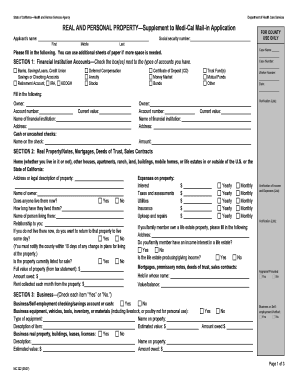
Real and Personal Property Supplement to Medi Cal Mail in Application MC 322 Form


What is the Real And Personal Property Supplement To Medi Cal Mail In Application MC 322
The Real And Personal Property Supplement To Medi Cal Mail In Application MC 322 is a form used in California to report property ownership and financial information for individuals applying for Medi-Cal benefits. This supplement is essential for determining eligibility based on the applicant's assets. It collects detailed information about real estate, personal property, and other financial resources that may affect the applicant's qualification for Medi-Cal, a state program that provides health coverage to low-income individuals.
How to use the Real And Personal Property Supplement To Medi Cal Mail In Application MC 322
Using the MC 322 supplement involves several steps to ensure accurate reporting of your assets. First, gather all necessary information about your property, including addresses, estimated values, and any outstanding debts associated with the properties. Next, fill out the form completely, providing details about each property and any personal assets. Ensure that you sign and date the form before submitting it. The completed MC 322 supplement should be sent along with your Medi-Cal application to the appropriate county office for processing.
Steps to complete the Real And Personal Property Supplement To Medi Cal Mail In Application MC 322
Completing the MC 322 supplement requires careful attention to detail. Follow these steps:
- Gather all relevant property documents, including deeds and titles.
- List all real estate properties you own, including their addresses and estimated market values.
- Document any personal property, such as vehicles, bank accounts, and other assets.
- Provide information about any mortgages or loans associated with your properties.
- Review the completed form for accuracy and completeness.
- Sign and date the form before submission.
Legal use of the Real And Personal Property Supplement To Medi Cal Mail In Application MC 322
The MC 322 supplement is legally binding and must be filled out truthfully to comply with Medi-Cal regulations. Providing false information can lead to penalties, including denial of benefits or legal repercussions. It is crucial to ensure that all reported assets are accurate and reflect the current financial situation. The form's legal validity is upheld by adherence to state and federal guidelines regarding asset reporting for public assistance programs.
Eligibility Criteria for the Real And Personal Property Supplement To Medi Cal Mail In Application MC 322
To be eligible for Medi-Cal benefits, applicants must meet specific criteria related to income and assets. The MC 322 supplement assesses your financial situation to determine if you qualify. Generally, applicants must have limited income and assets, which vary based on household size and other factors. It is essential to provide comprehensive and accurate information on the MC 322 to ensure proper evaluation of eligibility for Medi-Cal coverage.
Form Submission Methods for the Real And Personal Property Supplement To Medi Cal Mail In Application MC 322
The MC 322 supplement can be submitted through various methods. Applicants can mail the completed form to their local county Medi-Cal office. Some counties may also offer options for in-person submission. It is important to check with your local office for specific submission guidelines and to confirm whether electronic submission is available. Ensure that you keep a copy of the submitted form for your records.
Quick guide on how to complete real and personal property supplement to medi cal mail in application mc 322
Effortlessly Prepare Real And Personal Property Supplement To Medi Cal Mail In Application MC 322 on Any Device
Digital document management has gained popularity among businesses and individuals. It offers an ideal eco-friendly substitute for conventional printed and signed papers, allowing you to locate the correct form and securely keep it online. airSlate SignNow provides all the tools necessary to create, modify, and eSign your documents swiftly without delays. Manage Real And Personal Property Supplement To Medi Cal Mail In Application MC 322 on any platform using airSlate SignNow's Android or iOS applications and simplify any document-related task today.
The Easiest Way to Alter and eSign Real And Personal Property Supplement To Medi Cal Mail In Application MC 322 with Ease
- Obtain Real And Personal Property Supplement To Medi Cal Mail In Application MC 322 and click Get Form to begin.
- Utilize the tools we provide to complete your form.
- Emphasize important sections of your documents or mask confidential information using the tools specifically offered by airSlate SignNow for that purpose.
- Generate your signature with the Sign tool, which takes mere seconds and holds the same legal validity as a traditional ink signature.
- Verify all the details and click the Done button to preserve your modifications.
- Choose how you wish to send your form, whether by email, SMS, or invite link, or download it to your computer.
Eliminate worries about lost or mislaid documents, tedious form searches, or errors that necessitate printing new document copies. airSlate SignNow addresses all your document management needs in just a few clicks from any device you prefer. Edit and eSign Real And Personal Property Supplement To Medi Cal Mail In Application MC 322 and ensure outstanding communication throughout your form preparation journey with airSlate SignNow.
Create this form in 5 minutes or less
Create this form in 5 minutes!
People also ask
-
What is mc322 and how does it relate to airSlate SignNow?
The mc322 is a specific feature within airSlate SignNow that enhances document management and eSigning capabilities. It streamlines workflows by allowing users to collaborate on, send, and sign documents securely. This functionality is particularly beneficial for businesses seeking an efficient way to manage documents.
-
How much does airSlate SignNow cost for users interested in mc322?
airSlate SignNow offers flexible pricing plans tailored to the needs of different businesses, including those looking to use the mc322 feature. Customers can choose from monthly or annual subscriptions, ensuring affordability while accessing premium eSigning services. For detailed pricing, it's best to visit the airSlate SignNow website.
-
What features does mc322 include in airSlate SignNow?
The mc322 feature in airSlate SignNow includes customizable templates, advanced security options, and real-time collaboration capabilities. These features collectively simplify document workflows, making eSigning and document management more efficient. Users appreciate the intuitive interface that mc322 provides.
-
What are the benefits of using mc322 for businesses?
Using mc322 in airSlate SignNow brings numerous benefits, such as increased efficiency, reduced turnaround time for eSigned documents, and enhanced security. Businesses can expect to save time and reduce operational costs by adopting this streamlined solution for document management. It's a smart choice for modern enterprises.
-
Can mc322 integrate with other software tools?
Yes, mc322 can seamlessly integrate with various software tools and applications commonly used in business environments. This integration capability enhances productivity by allowing users to manage documents without switching between platforms. airSlate SignNow supports numerous integrations to meet diverse business needs.
-
Is it easy to use mc322 for eSigning documents?
Absolutely! The mc322 functionality within airSlate SignNow is designed to be user-friendly, making it accessible for everyone regardless of their technical expertise. Users can easily navigate the platform to send, sign, and manage documents, ensuring a smooth eSigning experience.
-
What types of documents can be managed using mc322?
mc322 allows users to manage a wide variety of documents, including contracts, agreements, and forms requiring digital signatures. Its versatility makes it suitable for various industries, from real estate to finance and beyond. Users can leverage airSlate SignNow to streamline their document workflows effectively.
Get more for Real And Personal Property Supplement To Medi Cal Mail In Application MC 322
Find out other Real And Personal Property Supplement To Medi Cal Mail In Application MC 322
- How Can I eSign Wisconsin Plumbing PPT
- Can I eSign Colorado Real Estate Form
- How To eSign Florida Real Estate Form
- Can I eSign Hawaii Real Estate Word
- How Do I eSign Hawaii Real Estate Word
- How To eSign Hawaii Real Estate Document
- How Do I eSign Hawaii Real Estate Presentation
- How Can I eSign Idaho Real Estate Document
- How Do I eSign Hawaii Sports Document
- Can I eSign Hawaii Sports Presentation
- How To eSign Illinois Sports Form
- Can I eSign Illinois Sports Form
- How To eSign North Carolina Real Estate PDF
- How Can I eSign Texas Real Estate Form
- How To eSign Tennessee Real Estate Document
- How Can I eSign Wyoming Real Estate Form
- How Can I eSign Hawaii Police PDF
- Can I eSign Hawaii Police Form
- How To eSign Hawaii Police PPT
- Can I eSign Hawaii Police PPT