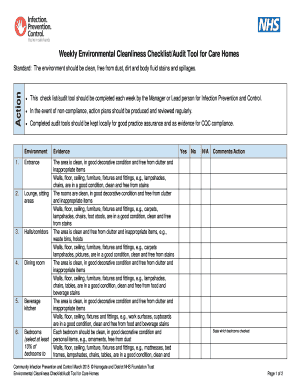
Care Home Housekeeping Audit Template Form


Understanding the Care Home Housekeeping Audit Template
The Care Home Housekeeping Audit Template serves as a structured guide for maintaining cleanliness and hygiene standards in nursing homes. This template outlines the essential tasks and responsibilities associated with housekeeping in a care environment. It typically includes sections for daily, weekly, and monthly cleaning tasks, ensuring that all areas are regularly attended to. By using this template, facilities can promote a safe and healthy environment for residents, which is crucial for their well-being.
How to Effectively Use the Care Home Housekeeping Audit Template
To utilize the Care Home Housekeeping Audit Template effectively, start by customizing it to fit the specific needs of your facility. Identify key areas that require regular cleaning and maintenance, such as resident rooms, common areas, and bathrooms. Assign responsibilities to staff members, ensuring everyone understands their roles. Regularly review and update the checklist to reflect any changes in cleaning protocols or regulations. This proactive approach helps maintain high standards of cleanliness and compliance with health regulations.
Key Elements of the Care Home Housekeeping Audit Template
The key elements of a Care Home Housekeeping Audit Template include:
- Task List: A comprehensive list of cleaning tasks categorized by frequency.
- Assigned Staff: Designation of staff members responsible for each task.
- Frequency: Clear indications of how often each task should be performed.
- Completion Dates: Spaces for staff to note when tasks are completed.
- Signature Lines: Areas for staff signatures to confirm task completion.
These elements ensure accountability and help maintain a consistent cleaning schedule.
Steps to Complete the Care Home Housekeeping Audit Template
Completing the Care Home Housekeeping Audit Template involves several straightforward steps:
- Review the Template: Familiarize yourself with the tasks and responsibilities outlined.
- Assign Tasks: Allocate specific cleaning duties to staff members based on their roles.
- Set a Schedule: Determine how often each task should be completed and document this in the template.
- Monitor Progress: Regularly check the template to ensure tasks are being completed as scheduled.
- Make Adjustments: Update the template as needed to reflect changes in procedures or staffing.
Legal Use of the Care Home Housekeeping Audit Template
The legal use of the Care Home Housekeeping Audit Template is critical for compliance with health and safety regulations. Facilities must ensure that the template aligns with local and state laws regarding cleanliness and resident safety. This includes adhering to guidelines set by health departments and other regulatory bodies. Proper documentation can serve as evidence of compliance during inspections or audits, protecting the facility from potential legal issues.
Obtaining the Care Home Housekeeping Audit Template
To obtain the Care Home Housekeeping Audit Template, facilities can create their own based on industry standards or access templates available through professional organizations or health departments. Many resources provide customizable templates that can be tailored to meet specific needs. It is essential to ensure that any template used is compliant with current regulations and best practices in housekeeping for care homes.
Quick guide on how to complete care home housekeeping audit template
Complete Care Home Housekeeping Audit Template effortlessly on any device
Digital document management has become increasingly popular among businesses and individuals. It offers an excellent eco-friendly alternative to conventional printed and signed paperwork, allowing you to obtain the correct form and securely store it online. airSlate SignNow supplies you with all the tools necessary to create, modify, and eSign your documents quickly without delays. Handle Care Home Housekeeping Audit Template on any device using airSlate SignNow’s Android or iOS applications and streamline any document-related task today.
How to modify and eSign Care Home Housekeeping Audit Template with ease
- Find Care Home Housekeeping Audit Template and then click Get Form to begin.
- Utilize the tools we offer to fill out your form.
- Highlight pertinent sections of the documents or redact sensitive information with tools that airSlate SignNow provides specifically for that purpose.
- Create your signature with the Sign feature, which takes mere seconds and holds the same legal standing as a traditional handwritten signature.
- Review all the information and then click the Done button to save your changes.
- Choose how you would like to send your form, via email, SMS, or invitation link, or download it to your computer.
Say goodbye to lost or misplaced documents, cumbersome form searching, or mistakes that necessitate printing new document copies. airSlate SignNow meets all your document management needs in just a few clicks from any device you prefer. Modify and eSign Care Home Housekeeping Audit Template and ensure excellent communication at every stage of your form preparation process with airSlate SignNow.
Create this form in 5 minutes or less
Create this form in 5 minutes!
How to create an eSignature for the care home housekeeping audit template
How to create an electronic signature for a PDF online
How to create an electronic signature for a PDF in Google Chrome
How to create an e-signature for signing PDFs in Gmail
How to create an e-signature right from your smartphone
How to create an e-signature for a PDF on iOS
How to create an e-signature for a PDF on Android
People also ask
-
What is a nursing home housekeeping checklist template?
A nursing home housekeeping checklist template is a structured document designed to help staff maintain cleanliness and hygiene standards in nursing homes. It includes various cleaning tasks, scheduling, and accountability features. Using such a template ensures that all necessary tasks are completed efficiently and consistently.
-
How can I benefit from using a nursing home housekeeping checklist template?
Using a nursing home housekeeping checklist template helps streamline your cleaning processes and ensures compliance with health regulations. It improves workflow by providing a clear outline of tasks, making it easier for staff to understand their responsibilities. This ultimately enhances the overall environment for residents and staff alike.
-
Are there any costs associated with the nursing home housekeeping checklist template?
The nursing home housekeeping checklist template can be available at varying price points depending on the provider. AirSlate SignNow offers cost-effective solutions that incorporate this template along with other features, eliminating the need for additional software. Check our pricing plans to find the best option for your nursing home.
-
Can I customize the nursing home housekeeping checklist template?
Yes, the nursing home housekeeping checklist template can be easily customized to fit the specific needs of your facility. You can add or remove tasks, change the frequency of cleanings, and adjust the format based on your unique procedures. This ensures that the checklist meets your nursing home's requirements.
-
What features are included in the nursing home housekeeping checklist template?
The nursing home housekeeping checklist template typically includes task lists, scheduling options, and user assignment capabilities. Additionally, integration with reporting tools allows for easy tracking of completed tasks and accountability among staff members. This feature set ensures that all cleaning responsibilities are managed effectively.
-
How do I integrate the nursing home housekeeping checklist template with other systems?
Integrating the nursing home housekeeping checklist template with other systems is simple with airSlate SignNow's user-friendly platform. You can connect it with existing management software, allowing for seamless communication between departments. This integration enhances efficiency and ensures that all cleaning protocols are aligned across your nursing home.
-
Is the nursing home housekeeping checklist template suitable for other types of facilities?
While specifically designed for nursing homes, the nursing home housekeeping checklist template can also be adapted for use in other healthcare facilities such as assisted living or rehabilitation centers. Its core purpose of maintaining cleanliness and compliance makes it versatile to support any environment needing structured housekeeping.
Get more for Care Home Housekeeping Audit Template
- Form j
- Ldss 3370 statewide central register database check form
- New patient health history castle orthopedics form
- Alabama warranty deed form
- Schedule j 1040 instructions form
- Ms4 part ii application requirements minnesota form
- Fillable online certificate of ordination coo fax email print form
- Mille lacs band of ojibwe energyemergency services office form
Find out other Care Home Housekeeping Audit Template
- How To Integrate Sign in Banking
- How To Use Sign in Banking
- Help Me With Use Sign in Banking
- Can I Use Sign in Banking
- How Do I Install Sign in Banking
- How To Add Sign in Banking
- How Do I Add Sign in Banking
- How Can I Add Sign in Banking
- Can I Add Sign in Banking
- Help Me With Set Up Sign in Government
- How To Integrate eSign in Banking
- How To Use eSign in Banking
- How To Install eSign in Banking
- How To Add eSign in Banking
- How To Set Up eSign in Banking
- How To Save eSign in Banking
- How To Implement eSign in Banking
- How To Set Up eSign in Construction
- How To Integrate eSign in Doctors
- How To Use eSign in Doctors