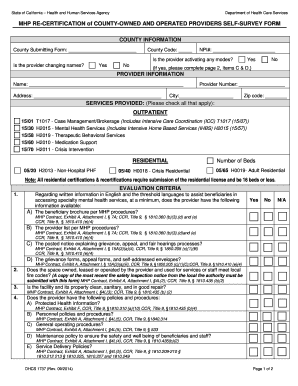
Dhcs 6170 Form


What is the Dhcs 6170 Form
The Dhcs 6170 form is a crucial document used in the healthcare sector, specifically for the purpose of documenting services provided to recipients under the Medi-Cal program in California. This form is essential for healthcare providers to ensure that they receive reimbursement for the services rendered. It captures vital information about the patient, the services provided, and the provider's details, making it a key component in the billing process.
How to use the Dhcs 6170 Form
Using the Dhcs 6170 form involves several steps to ensure accurate completion and submission. First, healthcare providers must gather all necessary patient information, including their Medi-Cal identification number. Next, providers should accurately fill out the form, detailing the services rendered, including dates and descriptions of each service. Once completed, the form should be submitted to the appropriate Medi-Cal billing office, either electronically or via mail, depending on the provider's preference and compliance requirements.
Steps to complete the Dhcs 6170 Form
Completing the Dhcs 6170 form requires attention to detail to avoid errors that could delay reimbursement. The steps include:
- Gather patient information, including the Medi-Cal ID number.
- Fill in provider details, ensuring all information is current and accurate.
- Document the services provided, including the dates and descriptions.
- Review the form for any mistakes or missing information.
- Submit the form to the appropriate Medi-Cal billing office.
Legal use of the Dhcs 6170 Form
The Dhcs 6170 form must be used in compliance with state and federal regulations governing healthcare documentation and billing. Proper use ensures that the services documented are eligible for reimbursement under the Medi-Cal program. It is essential for providers to maintain accurate records and adhere to legal requirements to avoid penalties or audits. Understanding the legal framework surrounding the use of this form can protect providers and ensure they receive the funds they are entitled to.
Key elements of the Dhcs 6170 Form
Several key elements must be included in the Dhcs 6170 form for it to be valid and effective. These elements include:
- Patient's full name and Medi-Cal identification number.
- Provider's name, address, and National Provider Identifier (NPI) number.
- Detailed description of services provided, including dates and codes.
- Signature of the provider or authorized representative.
Form Submission Methods
Providers have multiple options for submitting the Dhcs 6170 form. The methods include:
- Online submission through the Medi-Cal billing portal.
- Mailing a hard copy to the designated Medi-Cal billing office.
- In-person delivery at specified Medi-Cal locations.
Choosing the right submission method can impact the speed of processing and reimbursement, so providers should consider their options carefully.
Quick guide on how to complete dhcs 6170 form
Effortlessly manage Dhcs 6170 Form on any device
Digital document management has become increasingly favored by businesses and individuals alike. It offers an ideal eco-friendly substitute for conventional printed and signed documents, allowing you to obtain the appropriate form and securely keep it online. airSlate SignNow equips you with all the tools necessary to create, edit, and electronically sign your documents quickly and without delays. Handle Dhcs 6170 Form on any device with airSlate SignNow's Android or iOS applications and streamline any document-related task today.
How to edit and electronically sign Dhcs 6170 Form with ease
- Locate Dhcs 6170 Form and click on Get Form to begin.
- Utilize the tools we offer to fill out your document.
- Emphasize important sections of the documents or redact sensitive information using tools that airSlate SignNow provides specifically for that purpose.
- Create your electronic signature with the Sign tool, which takes mere seconds and holds the same legal validity as a traditional ink signature.
- Review the information and click on the Done button to apply your changes.
- Select your preferred method for sharing your form, either via email, text message (SMS), an invitation link, or download it directly to your computer.
Eliminate worries about lost or misfiled documents, tedious form searches, or errors that necessitate printing new copies. airSlate SignNow meets your document management needs in just a few clicks from your chosen device. Edit and eSign Dhcs 6170 Form and ensure exceptional communication throughout every stage of the form preparation process with airSlate SignNow.
Create this form in 5 minutes or less
Create this form in 5 minutes!
People also ask
-
What is a recipient provider in airSlate SignNow?
A recipient provider in airSlate SignNow refers to the individual or entity to whom a document is sent for signing or reviewing. This feature ensures that your documents signNow the correct people efficiently, streamlining the signing process and enhancing collaboration.
-
How does airSlate SignNow benefit recipient providers?
Recipient providers benefit from airSlate SignNow as it offers an intuitive platform for eSigning documents securely and quickly. With features like real-time notifications and status tracking, recipient providers can be assured that they are always updated on their document's progress.
-
Are there any costs associated with using airSlate SignNow for recipient providers?
While airSlate SignNow offers a free trial for new users, the features available to recipient providers may depend on the specific pricing plan chosen by the sender. Typically, businesses seeking to utilize the recipient provider functionality will find it a cost-effective solution with various pricing options tailored to fit different needs.
-
Can recipient providers utilize airSlate SignNow on mobile devices?
Yes, airSlate SignNow is fully optimized for mobile devices, allowing recipient providers to sign documents on-the-go with ease. The mobile application provides a seamless experience, ensuring recipient providers can access their documents anytime, anywhere.
-
What integrations does airSlate SignNow offer for recipient providers?
airSlate SignNow integrates with various applications, including CRMs, cloud storage solutions, and productivity tools, enhancing functionality for recipient providers. These integrations allow recipient providers to manage documents more efficiently, streamlining their workflow across different platforms.
-
How secure is airSlate SignNow for recipient providers?
airSlate SignNow prioritizes the security of all documents handled by recipient providers. With advanced encryption, multi-factor authentication, and compliance with globally accepted standards, recipient providers can trust that their data is secure throughout the signing process.
-
Can recipient providers track the status of their documents?
Absolutely! Recipient providers can easily track the status of their documents in airSlate SignNow. The platform provides real-time updates, ensuring recipient providers are informed when a document is viewed, signed, or completed for an efficient signing experience.
Get more for Dhcs 6170 Form
- Physician practitioners supplementary certificate form
- Daily routines matching worksheet form
- Mississippi chancery court divorce forms
- Loden hotel work application form
- The great debaters movie response worksheet answer key pdf form
- Blood pressure log sheets printable form
- Hdfc passbook request form
- Apellidos y nombre o razn soc form
Find out other Dhcs 6170 Form
- How Do I Electronic signature South Dakota Courts Document
- Can I Electronic signature South Dakota Sports Presentation
- How To Electronic signature Utah Courts Document
- Can I Electronic signature West Virginia Courts PPT
- Send Sign PDF Free
- How To Send Sign PDF
- Send Sign Word Online
- Send Sign Word Now
- Send Sign Word Free
- Send Sign Word Android
- Send Sign Word iOS
- Send Sign Word iPad
- How To Send Sign Word
- Can I Send Sign Word
- How Can I Send Sign Word
- Send Sign Document Online
- Send Sign Document Computer
- Send Sign Document Myself
- Send Sign Document Secure
- Send Sign Document iOS