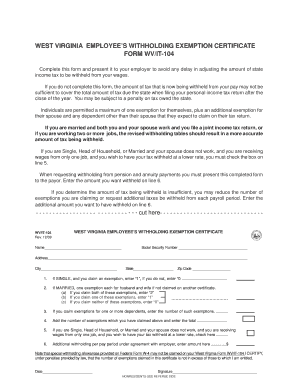
Fillable Wvit 104 Form


What is the Fillable Wvit 104 Form
The fillable Wvit 104 form is an essential document used for tax purposes in the United States. It is primarily designed for individuals and businesses to report their income, deductions, and tax liabilities to the Internal Revenue Service (IRS). This form allows taxpayers to provide detailed information about their financial activities during the tax year, ensuring compliance with federal tax regulations. By utilizing a fillable version, users can easily complete the form online, making the process more efficient and reducing the likelihood of errors.
How to Use the Fillable Wvit 104 Form
Using the fillable Wvit 104 form involves a straightforward process that can be completed digitally. First, access the form through a reliable platform that offers electronic signing and document management. Once you have the form open, begin by entering your personal information, including your name, address, and Social Security number. Next, input your income details, deductions, and any applicable credits. After filling out all necessary sections, review the information for accuracy before electronically signing the document. This ensures that your submission is legitimate and compliant with IRS standards.
Steps to Complete the Fillable Wvit 104 Form
Completing the fillable Wvit 104 form involves several key steps:
- Access the form through a trusted digital platform.
- Enter your personal information accurately.
- Provide details regarding your income sources.
- List all deductions and credits you qualify for.
- Review the completed form for any errors or omissions.
- Electronically sign the form to validate your submission.
- Submit the form electronically or print it for mailing.
Legal Use of the Fillable Wvit 104 Form
The fillable Wvit 104 form is legally binding when completed and submitted in accordance with IRS regulations. To ensure its legality, it must be filled out accurately and signed using a compliant electronic signature. The IRS recognizes electronic signatures as valid under the ESIGN Act, provided that the signer has consented to use electronic records and signatures. This legal framework supports the use of digital forms, making it easier for taxpayers to fulfill their obligations while maintaining the integrity of their submissions.
Filing Deadlines / Important Dates
Timely filing of the fillable Wvit 104 form is crucial to avoid penalties. The standard deadline for individual taxpayers is typically April 15 of each year. However, if this date falls on a weekend or holiday, the deadline may be extended to the next business day. Taxpayers should also be aware of any extensions that may apply, allowing additional time to file. Keeping track of these important dates helps ensure compliance and can prevent unnecessary fees or complications.
Form Submission Methods
The fillable Wvit 104 form can be submitted through various methods, providing flexibility for taxpayers. The primary submission methods include:
- Online submission through the IRS e-file system, which is the fastest and most efficient option.
- Mailing a printed copy of the completed form to the appropriate IRS address based on your state.
- In-person submission at designated IRS offices, although this option may require an appointment.
Each method has its own advantages, and taxpayers should choose the one that best fits their needs.
Quick guide on how to complete fillable wvit 104 form
Complete Fillable Wvit 104 Form effortlessly on any device
Digital document management has gained signNow traction among companies and individuals. It serves as an excellent environmentally-friendly alternative to traditional printed and signed papers, allowing you to locate the appropriate form and securely store it online. airSlate SignNow offers all the tools you require to create, edit, and electronically sign your documents promptly without delays. Handle Fillable Wvit 104 Form on any device with airSlate SignNow's applications for Android or iOS and enhance any document-related task today.
How to edit and electronically sign Fillable Wvit 104 Form with ease
- Obtain Fillable Wvit 104 Form and click on Get Form to begin.
- Utilize the tools we offer to complete your form.
- Highlight important sections of your documents or redact sensitive information with tools provided specifically for that purpose by airSlate SignNow.
- Create your electronic signature using the Sign feature, which takes mere seconds and carries the same legal validity as a traditional handwritten signature.
- Review all the details and click on the Done button to save your modifications.
- Choose how you wish to send your form, whether by email, text message (SMS), invite link, or download it to your computer.
Forget about lost or misplaced documents, tedious form searching, or mistakes that require printing new copies. airSlate SignNow meets your document management requirements in just a few clicks from any device you prefer. Edit and electronically sign Fillable Wvit 104 Form and ensure exceptional communication throughout your form preparation process with airSlate SignNow.
Create this form in 5 minutes or less
Create this form in 5 minutes!
How to create an eSignature for the fillable wvit 104 form
How to create an electronic signature for a PDF online
How to create an electronic signature for a PDF in Google Chrome
How to create an e-signature for signing PDFs in Gmail
How to create an e-signature right from your smartphone
How to create an e-signature for a PDF on iOS
How to create an e-signature for a PDF on Android
People also ask
-
What is a fillable WVIT 104 form?
The fillable WVIT 104 form is a tax form specific to the state of West Virginia, used to report income for individual taxpayers. It can be easily completed and submitted electronically, making tax filing both efficient and convenient. Utilizing a fillable version ensures accuracy and reduces the chance of errors.
-
How can I create a fillable WVIT 104 form using airSlate SignNow?
airSlate SignNow offers an intuitive platform that allows you to create a fillable WVIT 104 form by uploading a PDF version of the form and adding fillable fields. This feature streamlines the process, enabling you to customize the form to suit your needs. Simply follow the on-screen instructions to design your form.
-
Are there any costs associated with using the fillable WVIT 104 form on airSlate SignNow?
airSlate SignNow offers various pricing plans that cater to different business needs. Depending on the features you require, creating and using a fillable WVIT 104 form may incur subscription costs. However, the platform is designed to be cost-effective, offering robust solutions for document management.
-
What features does airSlate SignNow offer for eSigning a fillable WVIT 104 form?
airSlate SignNow provides a seamless eSigning experience for fillable WVIT 104 forms, allowing users to sign documents electronically with just a few clicks. Key features include secure signature capture, multi-user signing, and the ability to track the document's signing status. These features make it easy to complete and submit tax forms quickly.
-
Can I integrate airSlate SignNow with other software for the fillable WVIT 104 form?
Yes, airSlate SignNow offers a variety of integrations with popular software, enabling you to connect your fillable WVIT 104 form with other applications you already use. This includes integration with cloud storage services and CRM platforms. Such integrations enhance productivity and streamline your workflow.
-
What benefits does a fillable WVIT 104 form offer to users?
Utilizing a fillable WVIT 104 form through airSlate SignNow provides users with increased accuracy and efficiency in the tax filing process. It minimizes the potential for errors and makes document submission faster than traditional paper forms. Additionally, users can keep their tax documents organized and easily accessible.
-
Is it easy to use the fillable WVIT 104 form on airSlate SignNow?
Absolutely! airSlate SignNow is designed with user-friendliness in mind, allowing anyone to create and use a fillable WVIT 104 form with minimal effort. The straightforward interface and guided setup make it accessible even for those with limited technical skills.
Get more for Fillable Wvit 104 Form
Find out other Fillable Wvit 104 Form
- eSignature Pennsylvania Plumbing Business Plan Template Safe
- eSignature Florida Real Estate Quitclaim Deed Online
- eSignature Arizona Sports Moving Checklist Now
- eSignature South Dakota Plumbing Emergency Contact Form Mobile
- eSignature South Dakota Plumbing Emergency Contact Form Safe
- Can I eSignature South Dakota Plumbing Emergency Contact Form
- eSignature Georgia Real Estate Affidavit Of Heirship Later
- eSignature Hawaii Real Estate Operating Agreement Online
- eSignature Idaho Real Estate Cease And Desist Letter Online
- eSignature Idaho Real Estate Cease And Desist Letter Simple
- eSignature Wyoming Plumbing Quitclaim Deed Myself
- eSignature Colorado Sports Living Will Mobile
- eSignature Iowa Real Estate Moving Checklist Simple
- eSignature Iowa Real Estate Quitclaim Deed Easy
- eSignature Real Estate Form Louisiana Simple
- eSignature Louisiana Real Estate LLC Operating Agreement Myself
- Can I eSignature Louisiana Real Estate Quitclaim Deed
- eSignature Hawaii Sports Living Will Safe
- eSignature Hawaii Sports LLC Operating Agreement Myself
- eSignature Maryland Real Estate Quitclaim Deed Secure