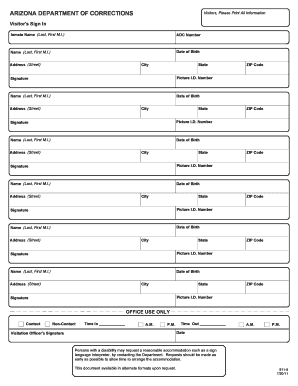
Visitor's Sign in Sheet PDF Format, Please Print Both Pages


Understanding the Visitor's Sign In Sheet PDF Format
The Visitor's Sign In Sheet serves as an essential document for tracking individuals entering a facility. This PDF format is designed for easy printing and completion. It typically includes fields for the visitor's name, arrival time, departure time, and purpose of visit. Utilizing this format helps maintain security and accountability within various environments, such as offices, schools, and events. By having a structured format, organizations can ensure that all necessary information is collected efficiently and accurately.
Steps to Complete the Visitor's Sign In Sheet PDF Format
Completing the Visitor's Sign In Sheet involves a straightforward process. First, download and print the PDF format. Upon arrival, visitors should fill in their name, contact information, and the time of entry. It is also important to note the purpose of the visit, which can include meetings, deliveries, or other engagements. After signing in, visitors typically provide their departure time when leaving. This process ensures that all entries are recorded, contributing to a secure environment.
Legal Use of the Visitor's Sign In Sheet PDF Format
The Visitor's Sign In Sheet holds legal significance as it can serve as a record of who was present in a facility at any given time. This documentation can be crucial in the event of incidents or emergencies, providing a clear account of individuals on-site. To ensure compliance with privacy regulations, organizations should handle the information collected with care, limiting access to authorized personnel only. Proper use of this form can help mitigate liability and enhance safety protocols.
Key Elements of the Visitor's Sign In Sheet PDF Format
Several key elements are essential for an effective Visitor's Sign In Sheet. These include:
- Name: The full name of the visitor.
- Contact Information: Phone number or email address for follow-up.
- Date and Time: When the visitor arrives and departs.
- Purpose of Visit: A brief description of why the visitor is present.
- Signature: Acknowledgment of the visit.
Incorporating these elements ensures that the form is comprehensive and serves its intended purpose effectively.
Examples of Using the Visitor's Sign In Sheet PDF Format
The Visitor's Sign In Sheet can be utilized in various scenarios, including:
- Corporate Offices: Tracking employees and guests during meetings.
- Schools: Monitoring visitors for safety and security.
- Events: Managing attendance at public gatherings or private functions.
These examples highlight the versatility of the form in enhancing security and accountability across different settings.
State-Specific Rules for the Visitor's Sign In Sheet PDF Format
Different states may have specific regulations regarding visitor documentation. It is essential to be aware of any local laws that may dictate the collection and storage of visitor information. Some states may require additional data, such as identification verification or health screening details, especially in sensitive environments like healthcare facilities. Organizations should consult local guidelines to ensure compliance and adapt their Visitor's Sign In Sheet accordingly.
Quick guide on how to complete visitors sign in sheet pdf format please print both pages
Complete Visitor's Sign In Sheet PDF Format, Please Print Both Pages effortlessly on any gadget
Digital document management has become increasingly favored among companies and individuals. It serves as an ideal eco-friendly substitute for conventional printed and signed paperwork, allowing you to access the correct format and securely store it online. airSlate SignNow provides all the tools you require to create, modify, and electronically sign your documents promptly without hold-ups. Manage Visitor's Sign In Sheet PDF Format, Please Print Both Pages on any device using airSlate SignNow’s Android or iOS applications and enhance any document-oriented workflow today.
How to alter and eSign Visitor's Sign In Sheet PDF Format, Please Print Both Pages with ease
- Find Visitor's Sign In Sheet PDF Format, Please Print Both Pages and click on Get Form to begin.
- Utilize the tools we offer to fill out your form.
- Emphasize signNow sections of your documents or redact sensitive information with tools specifically designed for that purpose by airSlate SignNow.
- Create your signature with the Sign tool, which takes just seconds and holds the same legal validity as a traditional ink signature.
- Review the details and click on the Done button to save your changes.
- Select your preferred method to submit your form: via email, SMS, invite link, or download it to your computer.
Forget about lost or misplaced documents, tedious form searching, or errors that require printing new document versions. airSlate SignNow fulfills your document management needs in just a few clicks from any device of your choice. Modify and eSign Visitor's Sign In Sheet PDF Format, Please Print Both Pages and ensure outstanding communication throughout the form preparation process with airSlate SignNow.
Create this form in 5 minutes or less
Create this form in 5 minutes!
People also ask
-
What is the visitors form, and how does it work?
The visitors form is a customizable document that allows businesses to efficiently collect information from visitors, clients, or customers. By using airSlate SignNow, you can create, send, and eSign visitors forms quickly, ensuring all necessary details are gathered in a streamlined manner.
-
How can I integrate visitors form with my existing systems?
airSlate SignNow offers seamless integrations with various platforms such as Google Drive, Dropbox, and Salesforce. This means you can easily connect your visitors forms with your existing workflows and improve data management across multiple applications.
-
What features does airSlate SignNow provide for creating visitors forms?
With airSlate SignNow, you have access to a variety of features for creating visitors forms, including drag-and-drop form builders, the ability to add custom fields, and templates for quick setup. These tools enable you to craft professional forms that meet your specific business needs.
-
Is there a cost associated with using visitors form through airSlate SignNow?
Yes, there are various pricing plans available for airSlate SignNow, catering to businesses of all sizes. Each plan offers different features and levels of access to the visitors form capabilities, allowing you to choose one that aligns with your budget and requirements.
-
What are the benefits of using visitors forms in my business?
Using visitors forms can greatly enhance your data collection process and customer engagement. They automate information gathering, reduce paperwork, and ensure a professional image, making it easier for businesses to manage visitor interactions efficiently.
-
Can I track submissions from my visitors form?
Absolutely! airSlate SignNow provides comprehensive tracking and analytics for all visitors form submissions. This feature allows you to monitor engagement, understand visitor behavior, and make informed decisions based on collected data.
-
Are there any security measures for visitors forms created with airSlate SignNow?
Yes, airSlate SignNow prioritizes security with advanced encryption protocols and compliance with regulations like GDPR. This ensures that the data collected through your visitors forms is kept safe and confidential, providing peace of mind for both you and your visitors.
Get more for Visitor's Sign In Sheet PDF Format, Please Print Both Pages
- Preliminary change of ownership report los angeles county form
- Disclosure of licensee status maryland form
- Hamd skala form
- How to fight dcf in kansas form
- Lien release form washington state
- Affidavit to use the surname of the father sample with answer form
- Lease agreement 34486431 form
- New living trust intake form klein law corporation
Find out other Visitor's Sign In Sheet PDF Format, Please Print Both Pages
- Electronic signature Maine Banking Permission Slip Fast
- eSignature Wyoming Sports LLC Operating Agreement Later
- Electronic signature Banking Word Massachusetts Free
- eSignature Wyoming Courts Quitclaim Deed Later
- Electronic signature Michigan Banking Lease Agreement Computer
- Electronic signature Michigan Banking Affidavit Of Heirship Fast
- Electronic signature Arizona Business Operations Job Offer Free
- Electronic signature Nevada Banking NDA Online
- Electronic signature Nebraska Banking Confidentiality Agreement Myself
- Electronic signature Alaska Car Dealer Resignation Letter Myself
- Electronic signature Alaska Car Dealer NDA Mobile
- How Can I Electronic signature Arizona Car Dealer Agreement
- Electronic signature California Business Operations Promissory Note Template Fast
- How Do I Electronic signature Arkansas Car Dealer Claim
- Electronic signature Colorado Car Dealer Arbitration Agreement Mobile
- Electronic signature California Car Dealer Rental Lease Agreement Fast
- Electronic signature Connecticut Car Dealer Lease Agreement Now
- Electronic signature Connecticut Car Dealer Warranty Deed Computer
- Electronic signature New Mexico Banking Job Offer Online
- How Can I Electronic signature Delaware Car Dealer Purchase Order Template