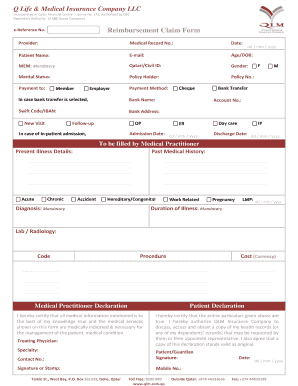
Qlm Claim Form


What is the Qlm Claim Form
The Qlm claim form is a standardized document used to request reimbursement for eligible expenses incurred under a specific insurance policy or program. This form is essential for individuals seeking to recover costs related to healthcare, dental services, or other covered expenses. By submitting the Qlm claim form, policyholders can ensure that their claims are processed efficiently and accurately, facilitating timely reimbursement.
How to use the Qlm Claim Form
To use the Qlm claim form effectively, follow these steps:
- Obtain the form from a reliable source, such as your insurance provider's website or customer service.
- Fill out the required sections, including personal information, policy details, and a description of the services or expenses being claimed.
- Attach any necessary documentation, such as receipts or invoices, to support your claim.
- Review the completed form for accuracy and completeness before submission.
- Submit the form according to the guidelines provided by your insurance provider, either online, by mail, or in person.
Steps to complete the Qlm Claim Form
Completing the Qlm claim form involves several important steps:
- Gather all relevant information, including your insurance policy number, personal identification details, and any supporting documents.
- Carefully read the instructions provided with the form to ensure compliance with submission requirements.
- Accurately fill in each section of the form, ensuring that all information is clear and legible.
- Double-check your entries for any errors or omissions that could delay processing.
- Submit the form through the designated method, keeping a copy for your records.
Legal use of the Qlm Claim Form
The Qlm claim form is legally recognized as a binding document when filled out and submitted in accordance with applicable laws and regulations. To ensure its validity, it is crucial to adhere to the guidelines set forth by the insurance provider and relevant legal frameworks. This includes providing accurate information, maintaining proper documentation, and submitting the form within the specified deadlines.
Required Documents
When submitting the Qlm claim form, certain documents are typically required to support your claim. These may include:
- Original receipts or invoices for the services or expenses incurred.
- A copy of your insurance card or policy information.
- Any additional documentation requested by your insurance provider, such as medical records or proof of payment.
Form Submission Methods
The Qlm claim form can be submitted through various methods, depending on the preferences of the insurance provider. Common submission methods include:
- Online submission via the insurance provider's website or designated portal.
- Mailing the completed form and supporting documents to the specified address.
- In-person submission at a local office or branch of the insurance provider.
Quick guide on how to complete qlm claim form
Ready Qlm Claim Form easily on any device
Digital document management has become increasingly popular among businesses and individuals. It offers an ideal eco-friendly alternative to conventional printed and signed documents, allowing you to locate the right form and securely keep it online. airSlate SignNow equips you with all the tools necessary to create, modify, and eSign your documents quickly without delays. Manage Qlm Claim Form on any device using the airSlate SignNow Android or iOS applications and enhance any document-focused workflow today.
How to modify and eSign Qlm Claim Form effortlessly
- Find Qlm Claim Form and then click Access Form to begin.
- Utilize the tools we offer to complete your form.
- Mark relevant parts of your documents or obscure sensitive information with the tools that airSlate SignNow specifically provides for that purpose.
- Generate your signature using the Sign tool, which takes moments and holds the same legal validity as a traditional handwritten signature.
- Review the information and then click on the Finish button to save your modifications.
- Choose how you wish to send your form, via email, text message (SMS), or invite link, or download it to your computer.
Eliminate concerns about lost or misplaced documents, tedious form searching, or errors that require reprinting new document copies. airSlate SignNow fulfills your document management requirements in just a few clicks from any device you choose. Edit and eSign Qlm Claim Form and ensure excellent communication at every stage of the form preparation process with airSlate SignNow.
Create this form in 5 minutes or less
Create this form in 5 minutes!
How to create an eSignature for the qlm claim form
How to create an electronic signature for a PDF online
How to create an electronic signature for a PDF in Google Chrome
How to create an e-signature for signing PDFs in Gmail
How to create an e-signature right from your smartphone
How to create an e-signature for a PDF on iOS
How to create an e-signature for a PDF on Android
People also ask
-
What is the QLM reimbursement claim form?
The QLM reimbursement claim form is a document used to request reimbursement for qualified expenses. It streamlines the process for employees by allowing them to submit their claims electronically, ensuring faster approvals and payments.
-
How does airSlate SignNow assist with the QLM reimbursement claim form?
airSlate SignNow simplifies the management of the QLM reimbursement claim form by enabling users to create, send, and eSign documents quickly. With its intuitive interface, businesses can easily track claims and manage approvals, enhancing overall efficiency.
-
Is there a cost associated with using the QLM reimbursement claim form on airSlate SignNow?
While airSlate SignNow offers various pricing plans, the cost to utilize the QLM reimbursement claim form depends on the chosen subscription. Each plan includes tools and features that support the eSigning process, making it a cost-effective option for businesses.
-
What features can I expect when using the QLM reimbursement claim form?
When using the QLM reimbursement claim form with airSlate SignNow, you can expect features like customizable templates, secure eSignature capabilities, and automated workflows. These features help streamline the reimbursement process and ensure compliance.
-
Are there integrations available for the QLM reimbursement claim form?
Yes, airSlate SignNow offers integrations with popular business tools to enhance the functionality of the QLM reimbursement claim form. This includes compatibility with accounting software, HR systems, and project management tools to facilitate seamless data flow.
-
What benefits does the QLM reimbursement claim form provide for businesses?
Using the QLM reimbursement claim form leads to signNow time savings for both employees and managers. It reduces paperwork, minimizes errors, and speeds up the reimbursement process, improving overall employee satisfaction and operational efficiency.
-
Can I customize the QLM reimbursement claim form for my business needs?
Absolutely! airSlate SignNow allows you to customize the QLM reimbursement claim form to align with your business's specific requirements. You can modify fields, add branding elements, and incorporate additional instructions to better suit your team's needs.
Get more for Qlm Claim Form
- Ccwinfo sbcsd org form
- Red cross equipment loan form alberta
- Personal injury intake form 295755724
- California form 100
- Convert pdf to editable word document form
- Tennessee limited liability company llc operating agreement form
- Notice of lien charge account customer form
- Mcts 270 draft5 page 108212006 pdf form
Find out other Qlm Claim Form
- How To eSignature Alabama Education POA
- How To eSignature California Education Separation Agreement
- eSignature Arizona Education POA Simple
- eSignature Idaho Education Lease Termination Letter Secure
- eSignature Colorado Doctors Business Letter Template Now
- eSignature Iowa Education Last Will And Testament Computer
- How To eSignature Iowa Doctors Business Letter Template
- Help Me With eSignature Indiana Doctors Notice To Quit
- eSignature Ohio Education Purchase Order Template Easy
- eSignature South Dakota Education Confidentiality Agreement Later
- eSignature South Carolina Education Executive Summary Template Easy
- eSignature Michigan Doctors Living Will Simple
- How Do I eSignature Michigan Doctors LLC Operating Agreement
- How To eSignature Vermont Education Residential Lease Agreement
- eSignature Alabama Finance & Tax Accounting Quitclaim Deed Easy
- eSignature West Virginia Education Quitclaim Deed Fast
- eSignature Washington Education Lease Agreement Form Later
- eSignature Missouri Doctors Residential Lease Agreement Fast
- eSignature Wyoming Education Quitclaim Deed Easy
- eSignature Alaska Government Agreement Fast