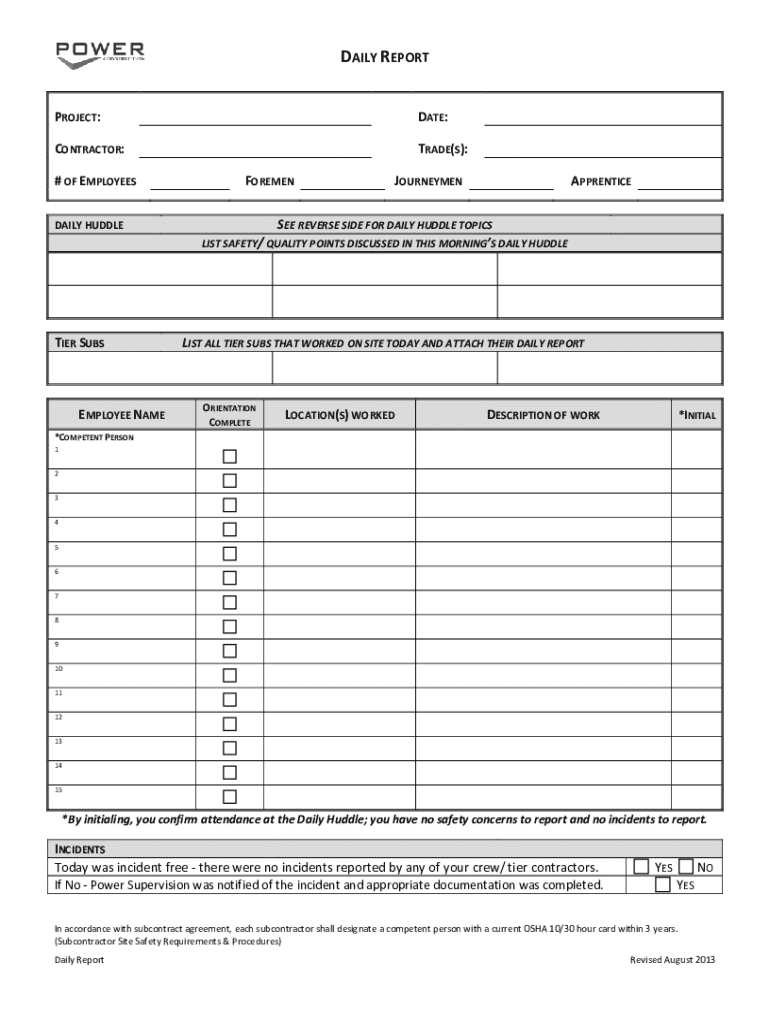
Daily Report and Huddle Power Construction Powerconstruction Form


Understanding the Daily Report and Huddle
The Daily Report and Huddle are essential tools for project management, particularly in construction and other project-driven industries. This form serves to document daily activities, progress, and challenges faced by teams. It fosters communication among team members, ensuring everyone is aligned on project goals and updates. By maintaining a clear record, organizations can track performance, identify areas for improvement, and enhance overall productivity.
Steps to Complete the Daily Report and Huddle
Completing the Daily Report and Huddle involves several key steps to ensure accuracy and comprehensiveness. Begin by gathering all necessary information from team members about daily activities. This includes tasks completed, any issues encountered, and resources utilized. Next, fill out the report with detailed descriptions, ensuring clarity for all stakeholders. Once completed, share the report with the team during the daily huddle to facilitate discussion and address any concerns. This collaborative approach not only enhances accountability but also promotes a culture of transparency.
Legal Use of the Daily Report and Huddle
The Daily Report and Huddle can have legal implications, especially in construction and project management. These documents serve as official records of work performed, which can be crucial in disputes or claims. To ensure legal validity, it is important to maintain accurate and truthful entries. Additionally, using a secure platform for electronic signatures can enhance the credibility of these reports. Compliance with relevant regulations and standards is essential for the reports to be recognized as legally binding.
Key Elements of the Daily Report and Huddle
Several key elements should be included in the Daily Report and Huddle to maximize its effectiveness. These elements typically include:
- Date: The specific day the report covers.
- Project Name: The name of the project being reported on.
- Team Members: Names of individuals involved in the daily activities.
- Tasks Completed: A list of tasks that were finished during the day.
- Challenges Faced: Any issues or obstacles encountered that may impact progress.
- Next Steps: Planned activities for the following day to maintain momentum.
Examples of Using the Daily Report and Huddle
Utilizing the Daily Report and Huddle can take various forms depending on the project needs. For instance, in a construction setting, a team may document daily site inspections, weather conditions, and material deliveries. In a software development project, the report could include coding progress, testing results, and feedback from team members. By tailoring the content to the specific context, teams can enhance the relevance and utility of the report, ultimately driving better project outcomes.
Form Submission Methods
Submitting the Daily Report and Huddle can be done through various methods, depending on the organization's preferences. Common submission methods include:
- Online Submission: Using a digital platform to fill out and submit reports electronically, ensuring quick access and easy sharing.
- Email: Sending completed reports via email to relevant stakeholders for review and record-keeping.
- In-Person Submission: Physically handing over printed reports during team meetings or huddles for immediate discussion.
Quick guide on how to complete daily report and huddle power construction powerconstruction
Easily Prepare Daily Report And Huddle Power Construction Powerconstruction on Any Device
Digital document management has become increasingly favored by businesses and individuals alike. It offers an ideal eco-friendly alternative to traditional printed and signed paperwork, as you can access the correct form and securely store it online. airSlate SignNow equips you with all the necessary tools to create, edit, and eSign your documents promptly without any hold-ups. Manage Daily Report And Huddle Power Construction Powerconstruction on any device with airSlate SignNow's Android or iOS applications and enhance any document-related task today.
Easily Modify and eSign Daily Report And Huddle Power Construction Powerconstruction
- Locate Daily Report And Huddle Power Construction Powerconstruction and click on Get Form to begin.
- Use the tools we offer to fill in your document.
- Highlight important sections of the documents or redact sensitive information with tools specifically provided by airSlate SignNow for that purpose.
- Create your eSignature using the Sign tool, which takes mere seconds and carries the same legal validity as a conventional wet ink signature.
- Review the information and click on the Done button to save your changes.
- Select your preferred method to send your form, whether by email, SMS, invite link, or download it to your computer.
Eliminate the hassle of missing or misplaced files, tedious form searches, or errors that necessitate printing new document copies. airSlate SignNow fulfills your document management needs in just a few clicks from any device of your choice. Edit and eSign Daily Report And Huddle Power Construction Powerconstruction and ensure efficient communication at every stage of the form preparation process with airSlate SignNow.
Create this form in 5 minutes or less
Create this form in 5 minutes!
People also ask
-
What is a work report completed feature in airSlate SignNow?
The work report completed feature in airSlate SignNow allows users to efficiently track document statuses and completion rates. By using this feature, businesses can ensure that all documents are signed and processed in a timely manner, enhancing overall workflow efficiency.
-
How does airSlate SignNow help in creating work report completed documents?
With airSlate SignNow, users can easily create templates for documents that require signatures. This simplifies the process of obtaining a work report completed, as you can automate reminders and notifications to keep participants engaged.
-
Is airSlate SignNow a cost-effective solution for generating work reports?
Yes, airSlate SignNow is known for being a cost-effective solution for generating work reports completed. The platform offers various pricing plans that cater to different business needs while ensuring that the features you rely on are accessible without breaking the bank.
-
Can I integrate airSlate SignNow with other tools to manage work report completed statuses?
Absolutely! airSlate SignNow can be integrated with various third-party applications, such as CRM systems and project management tools. This integration capability allows for seamless tracking of work report completed statuses across your organization's workflow.
-
What are the benefits of using airSlate SignNow for work report completed?
Using airSlate SignNow for your work report completed processes boosts productivity by reducing turnaround time for document signatures. Additionally, it improves accuracy and accountability, as every transaction is recorded and can be audited easily.
-
How secure is airSlate SignNow when handling work report completed documents?
Security is a top priority for airSlate SignNow. The platform employs robust encryption and secure server protocols to ensure that all work report completed documents are protected, giving users peace of mind while managing sensitive information.
-
Can I track who has signed my work report completed with airSlate SignNow?
Yes, airSlate SignNow provides comprehensive tracking features that allow you to monitor the signing process. You can see when a work report completed document has been viewed and signed, helping you stay informed every step of the way.
Get more for Daily Report And Huddle Power Construction Powerconstruction
Find out other Daily Report And Huddle Power Construction Powerconstruction
- Help Me With eSignature South Carolina Banking Job Offer
- eSignature Tennessee Banking Affidavit Of Heirship Online
- eSignature Florida Car Dealer Business Plan Template Myself
- Can I eSignature Vermont Banking Rental Application
- eSignature West Virginia Banking Limited Power Of Attorney Fast
- eSignature West Virginia Banking Limited Power Of Attorney Easy
- Can I eSignature Wisconsin Banking Limited Power Of Attorney
- eSignature Kansas Business Operations Promissory Note Template Now
- eSignature Kansas Car Dealer Contract Now
- eSignature Iowa Car Dealer Limited Power Of Attorney Easy
- How Do I eSignature Iowa Car Dealer Limited Power Of Attorney
- eSignature Maine Business Operations Living Will Online
- eSignature Louisiana Car Dealer Profit And Loss Statement Easy
- How To eSignature Maryland Business Operations Business Letter Template
- How Do I eSignature Arizona Charity Rental Application
- How To eSignature Minnesota Car Dealer Bill Of Lading
- eSignature Delaware Charity Quitclaim Deed Computer
- eSignature Colorado Charity LLC Operating Agreement Now
- eSignature Missouri Car Dealer Purchase Order Template Easy
- eSignature Indiana Charity Residential Lease Agreement Simple