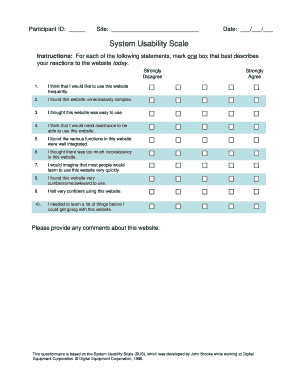
Sus Questionnaire PDF Form


What is the SUS Questionnaire PDF?
The SUS questionnaire PDF is a standardized tool used to evaluate the usability of various systems and products. The System Usability Scale (SUS) is a ten-item questionnaire that provides a quick and reliable measure of usability. This form is widely used in user experience research and can be applied to software, websites, and other interactive systems. By filling out the SUS questionnaire, users can provide feedback on their experience, which can help organizations identify areas for improvement.
How to Use the SUS Questionnaire PDF
Using the SUS questionnaire PDF involves a straightforward process. First, download the PDF version of the questionnaire. Next, distribute it to users who have interacted with the system being evaluated. Participants will answer each of the ten questions on a scale from one to five, indicating their level of agreement with each statement. Once completed, the responses can be collected and analyzed to calculate a SUS score, which reflects the overall usability of the system.
Steps to Complete the SUS Questionnaire PDF
Completing the SUS questionnaire PDF requires several steps:
- Download the SUS questionnaire PDF from a reliable source.
- Print the document or fill it out digitally, if possible.
- Distribute the questionnaire to users who have experience with the system.
- Instruct participants to rate each statement based on their experience.
- Collect the completed questionnaires for analysis.
By following these steps, organizations can gather valuable usability data efficiently.
Legal Use of the SUS Questionnaire PDF
The SUS questionnaire PDF is legally permissible for use in various contexts, including academic research, product development, and user experience testing. It is crucial to ensure that the questionnaire is administered ethically, with informed consent from participants. Organizations should also maintain confidentiality and use the data collected solely for the intended purpose. Proper handling of the questionnaire can help ensure compliance with relevant regulations and standards.
Key Elements of the SUS Questionnaire PDF
The key elements of the SUS questionnaire PDF include:
- Ten Questions: Each question focuses on a different aspect of usability.
- Rating Scale: Participants rate their agreement on a scale from one (strongly disagree) to five (strongly agree).
- Scoring System: The scores are calculated to produce a single usability score, which can range from zero to one hundred.
These elements make the SUS questionnaire a valuable tool for assessing user experience and identifying usability issues.
Examples of Using the SUS Questionnaire PDF
The SUS questionnaire PDF can be applied in various scenarios, such as:
- Evaluating a new software application before its release.
- Gathering user feedback on a website redesign.
- Assessing the usability of a mobile app after updates.
These examples illustrate how the SUS questionnaire can provide insights that drive improvements in user experience across different platforms.
Quick guide on how to complete sus questionnaire pdf
Complete Sus Questionnaire Pdf effortlessly on any device
Managing documents online has gained widespread acceptance among businesses and individuals. It presents an excellent eco-friendly substitute for conventional printed and signed materials, enabling you to find the right form and securely store it online. airSlate SignNow equips you with all the necessary tools to generate, modify, and electronically sign your documents rapidly without delays. Handle Sus Questionnaire Pdf on any platform using airSlate SignNow Android or iOS applications and enhance any document-related task today.
How to alter and electronically sign Sus Questionnaire Pdf with ease
- Find Sus Questionnaire Pdf and click Get Form to begin.
- Utilize the tools provided to complete your document.
- Emphasize important sections of your documents or blackout sensitive information with tools that airSlate SignNow supplies specifically for this purpose.
- Create your signature using the Sign tool, which takes mere seconds and holds the same legal authority as a conventional wet ink signature.
- Review the information and click on the Done button to save your modifications.
- Choose how you wish to share your form, via email, SMS, or invitation link, or download it to your computer.
Eliminate concerns over lost or misplaced documents, tedious form searches, or mistakes that necessitate printing new document copies. airSlate SignNow addresses all your document management needs in just a few clicks from a device of your preference. Modify and electronically sign Sus Questionnaire Pdf and guarantee exceptional communication at every stage of the form preparation process with airSlate SignNow.
Create this form in 5 minutes or less
Create this form in 5 minutes!
How to create an eSignature for the sus questionnaire pdf
How to create an electronic signature for a PDF online
How to create an electronic signature for a PDF in Google Chrome
How to create an e-signature for signing PDFs in Gmail
How to create an e-signature right from your smartphone
How to create an e-signature for a PDF on iOS
How to create an e-signature for a PDF on Android
People also ask
-
What is a sus template in airSlate SignNow?
A sus template in airSlate SignNow is a predefined document format that simplifies the process of collecting signatures and managing electronic documents. It allows users to create, customize, and automate signature workflows efficiently, ensuring that all necessary fields are included for easy completion.
-
How can I create a sus template in airSlate SignNow?
Creating a sus template in airSlate SignNow is straightforward. Simply log into your account, navigate to the 'Templates' section, and choose 'Create New Template.' You can then add text fields, signature boxes, and any other required elements to customize your template as needed.
-
What are the benefits of using a sus template for my business?
Using a sus template allows businesses to streamline their document signing processes, reducing turnaround time and improving efficiency. It minimizes errors and ensures consistency in your documents, making it easier for your team and clients to complete the necessary paperwork.
-
Are there any costs associated with using a sus template?
airSlate SignNow offers various pricing plans that include access to sus templates. Costs vary based on features and the number of users, but investing in a plan that includes access to sus templates can lead to signNow time and cost savings for your business.
-
Can I integrate my sus template with other software?
Yes, airSlate SignNow offers integrations with a wide range of software applications, including CRM systems, document management tools, and cloud storage services. This allows you to use your sus template seamlessly across different platforms, enhancing productivity and collaboration.
-
Is it easy to customize my sus template in airSlate SignNow?
Absolutely! Customizing your sus template in airSlate SignNow is user-friendly and requires no technical skills. You can easily add or remove fields, change layouts, and update branding elements to fit your organization's style and requirements.
-
How does the eSignature process work with a sus template?
With a sus template, the eSignature process becomes intuitive. After sending the document for signature, signers receive an email notification, allowing them to review and sign the document electronically. The process ensures legal compliance and secures signatures in real-time.
Get more for Sus Questionnaire Pdf
Find out other Sus Questionnaire Pdf
- Can I eSignature Texas New hire forms
- How Can I eSignature California New hire packet
- How To eSignature South Carolina Real estate document
- eSignature Florida Real estate investment proposal template Free
- How To eSignature Utah Real estate forms
- How Do I eSignature Washington Real estate investment proposal template
- Can I eSignature Kentucky Performance Contract
- eSignature Nevada Performance Contract Safe
- eSignature California Franchise Contract Secure
- How To eSignature Colorado Sponsorship Proposal Template
- eSignature Alabama Distributor Agreement Template Secure
- eSignature California Distributor Agreement Template Later
- eSignature Vermont General Power of Attorney Template Easy
- eSignature Michigan Startup Cost Estimate Simple
- eSignature New Hampshire Invoice for Services (Standard Format) Computer
- eSignature Arkansas Non-Compete Agreement Later
- Can I eSignature Arizona Non-Compete Agreement
- How Do I eSignature New Jersey Non-Compete Agreement
- eSignature Tennessee Non-Compete Agreement Myself
- How To eSignature Colorado LLC Operating Agreement