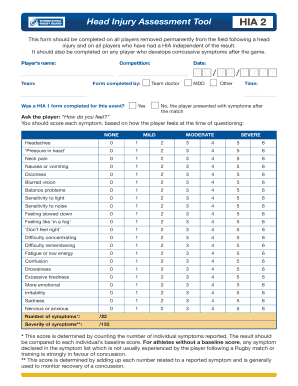
Hia 2 Form


What is the Hia 2 Form
The Hia 2 form, also known as the head injury assessment form, is a crucial document used primarily in sports and healthcare settings to evaluate individuals who may have suffered a head injury. This form is designed to collect essential information regarding the injury, symptoms, and medical history of the affected person. By standardizing the assessment process, the Hia 2 form helps ensure that appropriate care is provided and that any necessary follow-up actions are taken.
How to Use the Hia 2 Form
Using the Hia 2 form involves several key steps to ensure accurate and comprehensive data collection. First, the form should be filled out immediately following the incident, capturing details about the event and the individual's condition. It is essential to document observable symptoms such as confusion, dizziness, or loss of consciousness. The completed form should be reviewed by a qualified medical professional who can interpret the findings and make informed decisions regarding treatment and return-to-play protocols.
Steps to Complete the Hia 2 Form
Completing the Hia 2 form requires careful attention to detail. Here are the steps to follow:
- Begin by entering the date the form is completed.
- Provide personal details of the individual, including name, age, and contact information.
- Document the specifics of the incident, including the date, time, and nature of the head injury.
- Record any immediate symptoms observed, such as headaches or balance issues.
- Include any previous head injuries or relevant medical history.
- Ensure that the form is signed by both the individual and the assessing medical professional.
Legal Use of the Hia 2 Form
The Hia 2 form is legally recognized as an important document in the context of head injury assessments. Its proper use can help protect organizations from liability by demonstrating that they have followed established protocols for evaluating head injuries. Compliance with relevant regulations and guidelines is essential to ensure that the form's use is legally sound. This includes adhering to standards set forth by governing bodies in sports and healthcare.
Key Elements of the Hia 2 Form
Several key elements are essential to the Hia 2 form, ensuring it serves its purpose effectively. These elements include:
- Identification of the individual being assessed.
- Details of the incident leading to the head injury.
- Comprehensive symptom checklist.
- Medical history relevant to head injuries.
- Signature fields for both the individual and the medical professional.
Examples of Using the Hia 2 Form
The Hia 2 form is utilized in various scenarios, particularly in sports teams and healthcare facilities. For example, a coach may complete the form after a player sustains a head injury during a game. In a healthcare setting, a physician may use the form to document a patient's condition after a fall or accident. These examples illustrate the form's versatility and importance in ensuring proper assessment and care for individuals with potential head injuries.
Quick guide on how to complete hia 2 form
Prepare Hia 2 Form effortlessly on any device
Digital document management has become increasingly popular among businesses and individuals. It offers an ideal environmentally friendly alternative to traditional printed and signed papers, allowing you to access the necessary form and securely save it online. airSlate SignNow equips you with all the tools needed to create, modify, and eSign your documents swiftly without unnecessary delays. Manage Hia 2 Form on any device using airSlate SignNow's Android or iOS applications and enhance any document-based procedure today.
How to modify and eSign Hia 2 Form with ease
- Obtain Hia 2 Form and click Get Form to begin.
- Utilize the tools we provide to complete your form.
- Highlight important sections of the documents or obscure sensitive details with tools that airSlate SignNow specifically provides for this task.
- Create your signature with the Sign feature, which takes seconds and holds the same legal validity as a conventional wet ink signature.
- Review the details and click on the Done button to save your changes.
- Select how you wish to submit your form, through email, text message (SMS), or invitation link, or download it to your computer.
Eliminate concerns about lost or misfiled documents, tedious form searching, or mistakes that necessitate printing new document copies. airSlate SignNow meets your document management needs in just a few clicks from any device you prefer. Modify and eSign Hia 2 Form to ensure excellent communication at any point in the form preparation process with airSlate SignNow.
Create this form in 5 minutes or less
Create this form in 5 minutes!
People also ask
-
What is a head injury assessment form?
A head injury assessment form is a critical document used to evaluate individuals who may have sustained a head injury. This form helps healthcare professionals record symptoms, manage patient care, and follow up on recovery. Implementing an efficient head injury assessment form can streamline the assessment process.
-
How can airSlate SignNow help with my head injury assessment form?
airSlate SignNow allows you to create, send, and eSign your head injury assessment form efficiently. By utilizing our platform, you can customize the form, allowing for quick data collection and seamless patient management. Our user-friendly interface ensures that your forms are accessible from any device.
-
Is there a cost associated with using airSlate SignNow for head injury assessment forms?
Yes, airSlate SignNow offers various pricing plans designed to meet the needs of different businesses. You can choose a plan that suits your budget and includes features for managing your head injury assessment form effectively. We also provide a free trial so you can explore our services before committing.
-
What features are included for creating a head injury assessment form?
Our platform includes features such as customizable templates, real-time collaboration, and eSignature capabilities. You can easily design your head injury assessment form to gather essential information safely and securely. These features enhance communication and facilitate quick assessments.
-
Can I integrate airSlate SignNow with other tools for my head injury assessment form?
Absolutely! airSlate SignNow integrates with various applications, allowing you to automate workflows involving your head injury assessment form. Whether it’s integrating with electronic health record systems or communication platforms, our integrations enhance your operational efficiency.
-
What are the benefits of using an electronic head injury assessment form?
Using an electronic head injury assessment form increases efficiency by reducing paperwork and speeding up data processing. It also enhances accuracy, as electronic forms minimize the risk of human error. Overall, this leads to improved patient care and quicker decision-making.
-
Is airSlate SignNow secure for sensitive head injury assessment forms?
Yes, airSlate SignNow is designed with security in mind. We employ advanced encryption and compliance with industry standards to ensure that your head injury assessment form and other sensitive documents are protected. Your data remains confidential and secure throughout the process.
Get more for Hia 2 Form
Find out other Hia 2 Form
- Sign Vermont Finance & Tax Accounting RFP Later
- Can I Sign Wyoming Finance & Tax Accounting Cease And Desist Letter
- Sign California Government Job Offer Now
- How Do I Sign Colorado Government Cease And Desist Letter
- How To Sign Connecticut Government LLC Operating Agreement
- How Can I Sign Delaware Government Residential Lease Agreement
- Sign Florida Government Cease And Desist Letter Online
- Sign Georgia Government Separation Agreement Simple
- Sign Kansas Government LLC Operating Agreement Secure
- How Can I Sign Indiana Government POA
- Sign Maryland Government Quitclaim Deed Safe
- Sign Louisiana Government Warranty Deed Easy
- Sign Government Presentation Massachusetts Secure
- How Can I Sign Louisiana Government Quitclaim Deed
- Help Me With Sign Michigan Government LLC Operating Agreement
- How Do I Sign Minnesota Government Quitclaim Deed
- Sign Minnesota Government Affidavit Of Heirship Simple
- Sign Missouri Government Promissory Note Template Fast
- Can I Sign Missouri Government Promissory Note Template
- Sign Nevada Government Promissory Note Template Simple