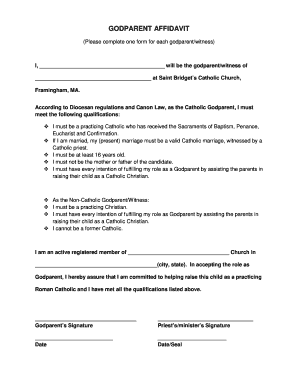
Godparent Contract Form


What is the Godparent Contract
The godparent contract is a legal document that outlines the responsibilities and expectations of a godparent in relation to the child. This contract serves to formalize the relationship between the godparent and the child’s parents, ensuring that all parties understand their roles. While the godparent contract is not universally required, it can provide clarity and peace of mind regarding the intentions of the godparents and the parents.
Key Elements of the Godparent Contract
A well-structured godparent contract typically includes several key elements:
- Identification of Parties: Names and contact information of the parents and godparents.
- Responsibilities: Specific duties the godparents are expected to fulfill, such as providing mentorship, support, and guidance.
- Legal Considerations: Any legal implications or rights the godparents may have, including decisions regarding the child’s welfare in case of emergencies.
- Duration: The length of time the contract is valid or any conditions under which it may be reviewed or terminated.
Steps to Complete the Godparent Contract
Completing the godparent contract involves several clear steps:
- Drafting the Document: Use a template or create a draft that includes all necessary elements.
- Reviewing with All Parties: Ensure that both the parents and godparents discuss and agree on the terms outlined in the contract.
- Signing the Document: All parties should sign the contract in the presence of a witness or notary, if required, to enhance its legal validity.
- Storing the Document: Keep the signed contract in a safe place, easily accessible for future reference.
Legal Use of the Godparent Contract
The legal use of a godparent contract can vary by state. While it may not be a legally binding document in all jurisdictions, it can still hold significance in family law matters. In some cases, courts may consider the contract when determining custody or guardianship issues. It is advisable to consult with a legal professional to understand how the contract may be viewed in your specific state.
How to Obtain the Godparent Contract
Obtaining a godparent contract can be straightforward. Many online resources offer templates that can be customized to fit your needs. Additionally, legal professionals can assist in drafting a contract that meets your specific requirements. It is important to ensure that any template used complies with local laws and includes all necessary elements for your situation.
State-Specific Rules for the Godparent Contract
State-specific rules regarding godparent contracts can significantly impact their validity and enforceability. Some states may have specific requirements for such contracts, including notarization or witness signatures. It is essential to research the regulations in your state or consult with a legal expert to ensure compliance and to understand the implications of the contract.
Quick guide on how to complete godparent contract
Complete Godparent Contract effortlessly on any device
Online document management has become increasingly popular among organizations and individuals. It serves as an ideal eco-friendly alternative to traditional printed and signed documents, allowing you to obtain the correct form and securely store it online. airSlate SignNow provides all the tools necessary to create, alter, and eSign your documents quickly without delays. Manage Godparent Contract on any platform using airSlate SignNow's Android or iOS applications and simplify any document-related task today.
How to alter and eSign Godparent Contract effortlessly
- Find Godparent Contract and click Get Form to begin.
- Utilize the tools we offer to finish your form.
- Emphasize pertinent sections of your documents or obscure sensitive information using tools that airSlate SignNow supplies specifically for this purpose.
- Create your signature with the Sign tool, which takes mere seconds and carries the same legal validity as a conventional wet ink signature.
- Review the information and then click the Done button to save your changes.
- Choose your preferred method to send your form, whether by email, SMS, invitation link, or download it to your computer.
Eliminate worries about lost or misplaced documents, tedious form searching, or mistakes that require creating new document copies. airSlate SignNow meets your document management needs in just a few clicks from any device you prefer. Edit and eSign Godparent Contract to ensure excellent communication throughout your document preparation process with airSlate SignNow.
Create this form in 5 minutes or less
Create this form in 5 minutes!
People also ask
-
What is godparent legal paperwork and why is it important?
Godparent legal paperwork is a legal document that outlines the responsibilities and rights of a godparent in relation to a child. This paperwork is essential for ensuring that the godparent can make decisions for the child in case of emergencies or other situations. By formalizing this relationship through godparent legal paperwork, you can provide peace of mind for both the parents and the godparent.
-
How can airSlate SignNow help with godparent legal paperwork?
airSlate SignNow offers an easy-to-use platform for creating, sending, and eSigning godparent legal paperwork. With our intuitive interface, you can quickly customize templates to suit your needs. Our solution ensures that the documents are securely signed and stored, streamlining the entire process.
-
What features does airSlate SignNow provide for managing godparent legal paperwork?
airSlate SignNow includes features like customizable templates, real-time tracking, and automated reminders to streamline the process of managing godparent legal paperwork. Additionally, our platform supports in-person and remote signing, making it easy for all parties to sign from anywhere. These features enhance the efficiency and reliability of completing legal documents.
-
Is there a cost associated with using airSlate SignNow for godparent legal paperwork?
Yes, airSlate SignNow offers various pricing plans tailored to different needs, with options for individuals and businesses. Each plan provides access to features that simplify the creation and management of godparent legal paperwork. You can choose the plan that best fits your requirements and budget.
-
Can I integrate airSlate SignNow with other tools for godparent legal paperwork?
Absolutely! airSlate SignNow integrates seamlessly with various applications, enhancing your ability to manage godparent legal paperwork. Whether you use CRM solutions or cloud storage services, our integrations improve your workflow and ensure that all your documents are in one place.
-
What are the benefits of using airSlate SignNow for my godparent legal paperwork?
Using airSlate SignNow for your godparent legal paperwork provides numerous benefits, including ease of use, increased efficiency, and enhanced security. Our platform allows you to prepare documents quickly, and the secure eSigning process saves time and reduces paperwork. Additionally, ongoing access to signed documents ensures you always have what you need when you need it.
-
Is my information secure when I use airSlate SignNow for godparent legal paperwork?
Yes, airSlate SignNow prioritizes your security by employing industry-standard encryption protocols. When you use our platform for godparent legal paperwork, your data is protected and only accessible by authorized users. We also comply with relevant regulations to safeguard your information.
Get more for Godparent Contract
Find out other Godparent Contract
- eSign Mississippi Legal Last Will And Testament Secure
- eSign California Non-Profit Month To Month Lease Myself
- eSign Colorado Non-Profit POA Mobile
- How Can I eSign Missouri Legal RFP
- eSign Missouri Legal Living Will Computer
- eSign Connecticut Non-Profit Job Description Template Now
- eSign Montana Legal Bill Of Lading Free
- How Can I eSign Hawaii Non-Profit Cease And Desist Letter
- Can I eSign Florida Non-Profit Residential Lease Agreement
- eSign Idaho Non-Profit Business Plan Template Free
- eSign Indiana Non-Profit Business Plan Template Fast
- How To eSign Kansas Non-Profit Business Plan Template
- eSign Indiana Non-Profit Cease And Desist Letter Free
- eSign Louisiana Non-Profit Quitclaim Deed Safe
- How Can I eSign Maryland Non-Profit Credit Memo
- eSign Maryland Non-Profit Separation Agreement Computer
- eSign Legal PDF New Jersey Free
- eSign Non-Profit Document Michigan Safe
- eSign New Mexico Legal Living Will Now
- eSign Minnesota Non-Profit Confidentiality Agreement Fast