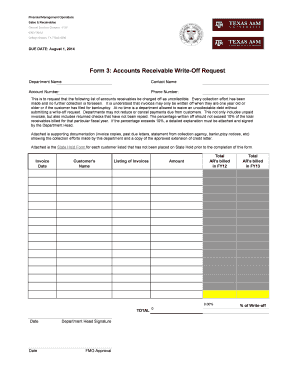
Write off Form Template 2014


What is the Write Off Form Template
The write off form template is a standardized document used by businesses and organizations to formally request the removal of uncollectible debts from their financial records. This form serves as a crucial tool for maintaining accurate accounting practices, ensuring that financial statements reflect only collectible assets. It typically includes sections for identifying the debtor, the amount owed, and the reasons for the write-off. By utilizing this template, organizations can streamline their write-off process and maintain compliance with accounting standards.
Key elements of the Write Off Form Template
A well-structured write off form template includes several essential elements that facilitate clarity and compliance. Key components typically found in this template are:
- Debtor Information: Details about the individual or entity that owes the debt, including name, address, and account number.
- Debt Details: A description of the debt, including the original amount, any payments made, and the remaining balance.
- Reason for Write Off: A clear explanation of why the debt is deemed uncollectible, such as bankruptcy, inability to locate the debtor, or disputes over the debt.
- Approval Signatures: Spaces for signatures from authorized personnel to validate the request.
Steps to complete the Write Off Form Template
Completing the write off form template involves several straightforward steps to ensure accuracy and compliance. Here’s a step-by-step guide:
- Gather Information: Collect all necessary information related to the debt, including debtor details and transaction history.
- Fill Out the Template: Enter the gathered information into the appropriate sections of the template, ensuring all fields are completed accurately.
- Provide Justification: Clearly state the reason for the write-off in the designated section, providing any supporting documentation if necessary.
- Obtain Necessary Signatures: Have the form reviewed and signed by the relevant authorities within your organization.
- Submit the Form: Follow your organization’s protocol for submitting the completed form for processing.
Legal use of the Write Off Form Template
The legal use of the write off form template is vital for ensuring compliance with accounting regulations and standards. When properly executed, this form can serve as a legal document that protects the organization in case of disputes regarding the write-off. It is important to adhere to relevant laws and regulations, such as the Fair Debt Collection Practices Act, which governs how debts are handled. Additionally, maintaining accurate records of write-offs can be crucial for audits and financial reporting.
Examples of using the Write Off Form Template
Organizations across various industries utilize the write off form template for different scenarios. Common examples include:
- Bad Debt Write Off: When a customer fails to pay an invoice after multiple attempts at collection, businesses may use this template to formally write off the debt.
- Inventory Write Off: Retailers may need to write off unsold or damaged inventory, using the template to document the loss.
- Accounts Receivable Write Off: Companies may write off uncollectible accounts receivable to maintain accurate financial records.
Who Issues the Form
The write off form template is typically issued by the finance or accounting department within an organization. This department is responsible for maintaining financial records and ensuring compliance with accounting practices. In some cases, external auditors may also provide a standardized form to ensure consistency across different organizations. It is essential that the form is completed and submitted according to the internal policies of the issuing organization.
Quick guide on how to complete write off form template
Complete Write Off Form Template effortlessly on any device
Managing documents online has become increasingly favored by businesses and individuals alike. It serves as an excellent environmentally friendly alternative to conventional printed and signed paperwork, as you can easily locate the appropriate form and securely save it digitally. airSlate SignNow equips you with all the necessary tools to create, modify, and eSign your documents quickly without delays. Manage Write Off Form Template on any platform using airSlate SignNow’s Android or iOS applications and enhance any document-centric process today.
The simplest method to modify and eSign Write Off Form Template with ease
- Obtain Write Off Form Template and click on Get Form to begin.
- Utilize the tools we provide to complete your document.
- Emphasize relevant sections of your documents or black out sensitive information using the tools that airSlate SignNow specifically offers for this purpose.
- Generate your signature with the Sign tool, which takes mere seconds and possesses the same legal validity as a traditional handwritten signature.
- Verify all the details and click on the Done button to save your modifications.
- Choose how you wish to send your form, whether by email, text message (SMS), invitation link, or download it to your computer.
Say goodbye to lost or misplaced documents, tedious form hunting, or errors that require printing new document copies. airSlate SignNow caters to your document management needs in just a few clicks from your selected device. Edit and eSign Write Off Form Template and ensure excellent communication at every stage of the form preparation process with airSlate SignNow.
Create this form in 5 minutes or less
Find and fill out the correct write off form template
Create this form in 5 minutes!
How to create an eSignature for the write off form template
How to create an electronic signature for a PDF online
How to create an electronic signature for a PDF in Google Chrome
How to create an e-signature for signing PDFs in Gmail
How to create an e-signature right from your smartphone
How to create an e-signature for a PDF on iOS
How to create an e-signature for a PDF on Android
People also ask
-
What is a write off form template?
A write off form template is a structured document used to formally declare and process a financial write-off. It simplifies the process of documenting write-offs, ensuring compliance and accuracy while saving time for businesses. Utilizing a write off form template can streamline financial workflows and improve record-keeping.
-
How can I create a write off form template using airSlate SignNow?
You can easily create a write off form template in airSlate SignNow by utilizing our intuitive drag-and-drop editor. This allows you to customize your template with the necessary fields and design elements that suit your business needs. With airSlate SignNow, creating an efficient write off form template takes just a few clicks.
-
What are the benefits of using a write off form template?
Using a write off form template can signNowly enhance your business efficiency by standardizing the write-off process. It reduces errors and miscommunication while ensuring all necessary information is captured. Additionally, it provides clear documentation for auditing and compliance purposes.
-
Can I integrate the write off form template with other tools?
Yes, airSlate SignNow allows you to integrate your write off form template with various business tools and software. This includes accounting platforms, CRM systems, and other productivity applications. These integrations ensure seamless data flow and improve overall productivity.
-
Is there a cost associated with using the write off form template?
airSlate SignNow offers competitive pricing plans that include access to customizable write off form templates. The cost-effectiveness of our solution provides excellent value for businesses of all sizes. You can choose a plan that best fits your needs and budget, including options for scalability.
-
Are there any security features for the write off form template?
Absolutely! airSlate SignNow prioritizes security, providing advanced features for your write off form template, such as encryption and secure cloud storage. These measures ensure that your sensitive financial data remains protected while complying with industry regulations.
-
How do I share the write off form template with my team?
Sharing your write off form template with your team is simple with airSlate SignNow. You can easily invite team members via email to collaborate on the document or share a link for access. This allows for efficient teamwork and real-time updates automatically saved in the system.
Get more for Write Off Form Template
- Chapter 17 reading guide ap biology form
- Solicitud de bono social form
- Brevard county tourist tax form
- 1099 oid pdf fillable form
- Low vision rehabilitation demonstration aerbvi form
- Form mo ptc property tax credit claim efile com
- Form ssa 2519 child relationship statement
- Form ssa1199it 032021discontinue prior editions
Find out other Write Off Form Template
- eSignature Alabama Non-Profit Living Will Free
- eSignature Wyoming Legal Executive Summary Template Myself
- eSignature Alabama Non-Profit Lease Agreement Template Computer
- eSignature Arkansas Life Sciences LLC Operating Agreement Mobile
- eSignature California Life Sciences Contract Safe
- eSignature California Non-Profit LLC Operating Agreement Fast
- eSignature Delaware Life Sciences Quitclaim Deed Online
- eSignature Non-Profit Form Colorado Free
- eSignature Mississippi Lawers Residential Lease Agreement Later
- How To eSignature Mississippi Lawers Residential Lease Agreement
- Can I eSignature Indiana Life Sciences Rental Application
- eSignature Indiana Life Sciences LLC Operating Agreement Fast
- eSignature Kentucky Life Sciences Quitclaim Deed Fast
- Help Me With eSignature Georgia Non-Profit NDA
- How Can I eSignature Idaho Non-Profit Business Plan Template
- eSignature Mississippi Life Sciences Lease Agreement Myself
- How Can I eSignature Mississippi Life Sciences Last Will And Testament
- How To eSignature Illinois Non-Profit Contract
- eSignature Louisiana Non-Profit Business Plan Template Now
- How Do I eSignature North Dakota Life Sciences Operating Agreement