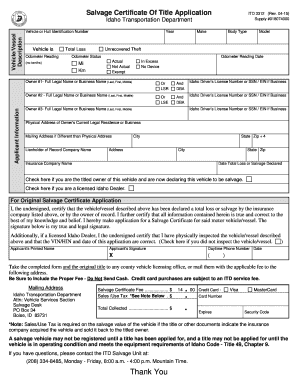
Itd 3312 Form


What is the ITD 3312?
The ITD 3312 is a form utilized in the state of Idaho for vehicle-related transactions. This document is essential for various purposes, including odometer disclosures and vehicle registration processes. It ensures that all necessary information regarding the vehicle's history and current status is accurately recorded. The form is particularly important for buyers and sellers in vehicle transactions, as it helps prevent fraud and ensures compliance with state regulations.
How to Use the ITD 3312
Using the ITD 3312 involves filling out the form with the required information about the vehicle and the parties involved in the transaction. Key details include the vehicle identification number (VIN), odometer reading, and the names and addresses of the buyer and seller. Once completed, the form must be signed by both parties to validate the transaction. This signed document serves as a legal record of the odometer reading at the time of sale, which is crucial for future registrations and potential disputes.
Steps to Complete the ITD 3312
Completing the ITD 3312 requires careful attention to detail. Follow these steps:
- Obtain the ITD 3312 form, which can be downloaded from the Idaho Department of Transportation website or acquired in person.
- Fill in the vehicle's information, including the VIN and current odometer reading.
- Provide the names and addresses of both the buyer and seller.
- Sign and date the form to certify the accuracy of the information.
- Submit the completed form to the appropriate state agency or include it with the vehicle registration application.
Legal Use of the ITD 3312
The ITD 3312 is legally binding when filled out correctly and signed by both parties involved in the vehicle transaction. It complies with state laws governing vehicle sales and odometer disclosures, making it an essential document for protecting the rights of both buyers and sellers. Failure to use the form correctly can lead to legal complications, including fines and disputes over vehicle ownership and history.
Required Documents
When completing the ITD 3312, certain documents may be necessary to support the information provided. These include:
- The vehicle title, which proves ownership.
- Identification for both the buyer and seller, such as a driver's license.
- Any previous registration documents, if applicable.
Having these documents ready can streamline the process and ensure compliance with state regulations.
Form Submission Methods
The ITD 3312 can be submitted through various methods, depending on the specific requirements of the Idaho Department of Transportation. Options typically include:
- Online submission through the state’s vehicle registration portal.
- Mailing the completed form to the designated state office.
- In-person submission at local DMV offices.
Choosing the appropriate submission method can help facilitate a smooth transaction and ensure timely processing.
Quick guide on how to complete itd 3312
Prepare Itd 3312 effortlessly on any device
Online document management has become increasingly adopted by businesses and individuals alike. It offers an ideal eco-friendly alternative to conventional printed and signed documents, allowing you to access the necessary forms and securely store them online. airSlate SignNow equips you with all the features required to create, edit, and electronically sign your documents quickly and without delays. Manage Itd 3312 on any platform with airSlate SignNow's Android or iOS applications and simplify any document-related procedure today.
How to modify and eSign Itd 3312 with ease
- Obtain Itd 3312 and click on Get Form to begin.
- Utilize the tools we offer to complete your form.
- Highlight signNow sections of your documents or redact sensitive information with tools specifically designed for that purpose by airSlate SignNow.
- Create your signature using the Sign feature, which takes mere seconds and carries the same legal validity as a conventional wet ink signature.
- Review all the details and click on the Done button to save your modifications.
- Select your preferred method for sending your form—via email, SMS, or invite link—or download it to your computer.
Say goodbye to lost or misplaced files, tedious form searches, or mistakes that require printing additional documents. airSlate SignNow manages all your document organization needs in just a few clicks from any device of your choosing. Modify and eSign Itd 3312 and ensure excellent communication at every stage of the form preparation process with airSlate SignNow.
Create this form in 5 minutes or less
Create this form in 5 minutes!
People also ask
-
What features does airSlate SignNow offer for an insurance Idaho company?
airSlate SignNow provides a range of features tailored for an insurance Idaho company, including easy document sharing, customizable templates, and robust eSignature capabilities. These features streamline the document workflow, helping your company stay organized and efficient. Additionally, our platform ensures compliance with legal standards, which is crucial for the insurance industry.
-
How does airSlate SignNow enhance the workflow for an insurance Idaho company?
By using airSlate SignNow, an insurance Idaho company can automate document signing processes, reducing turnaround time and minimizing administrative tasks. This efficiency allows your team to focus more on client relationships and less on paperwork. Our platform also integrates with popular CRMs, further enhancing your workflow.
-
What are the pricing plans available for an insurance Idaho company?
airSlate SignNow offers flexible pricing plans that cater to the needs of an insurance Idaho company, ranging from basic to enterprise solutions. Each plan includes a variety of features to ensure your company can choose the one that fits best. We also provide a free trial, allowing you to explore our services before making a commitment.
-
Is airSlate SignNow compliant with insurance regulations for Idaho companies?
Yes, airSlate SignNow is designed to be compliant with various regulations relevant to an insurance Idaho company. Our platform adheres to industry standards for security and data privacy, ensuring that sensitive information is protected. This compliance is vital for maintaining trust with your clients and stakeholders.
-
Can airSlate SignNow integrate with other software used by an insurance Idaho company?
Absolutely! airSlate SignNow offers integrations with popular software applications that an insurance Idaho company might already be using, such as CRM platforms, document management systems, and more. These integrations help streamline operations and simplify document management across your organization's workflows.
-
What benefits does using airSlate SignNow provide to an insurance Idaho company?
Using airSlate SignNow provides numerous benefits to an insurance Idaho company, including increased efficiency, reduced operational costs, and enhanced customer satisfaction. The ability to sign documents electronically simplifies the process for both your team and clients. Additionally, our user-friendly interface ensures that all staff members can easily adapt to the platform.
-
How secure is airSlate SignNow for an insurance Idaho company?
Security is a top priority for airSlate SignNow, especially for an insurance Idaho company handling sensitive client information. Our platform employs bank-level encryption, secure access controls, and regular security audits to protect your data. You can confidently use airSlate SignNow knowing that your information is safeguarded against unauthorized access.
Get more for Itd 3312
Find out other Itd 3312
- eSignature Hawaii Sports Living Will Safe
- eSignature Hawaii Sports LLC Operating Agreement Myself
- eSignature Maryland Real Estate Quitclaim Deed Secure
- eSignature Idaho Sports Rental Application Secure
- Help Me With eSignature Massachusetts Real Estate Quitclaim Deed
- eSignature Police Document Florida Easy
- eSignature Police Document Florida Safe
- How Can I eSignature Delaware Police Living Will
- eSignature Michigan Real Estate LLC Operating Agreement Mobile
- eSignature Georgia Police Last Will And Testament Simple
- How To eSignature Hawaii Police RFP
- Can I eSignature Minnesota Real Estate Warranty Deed
- How Do I eSignature Indiana Police Lease Agreement Form
- eSignature Police PPT Kansas Free
- How Can I eSignature Mississippi Real Estate Rental Lease Agreement
- How Do I eSignature Kentucky Police LLC Operating Agreement
- eSignature Kentucky Police Lease Termination Letter Now
- eSignature Montana Real Estate Quitclaim Deed Mobile
- eSignature Montana Real Estate Quitclaim Deed Fast
- eSignature Montana Real Estate Cease And Desist Letter Easy