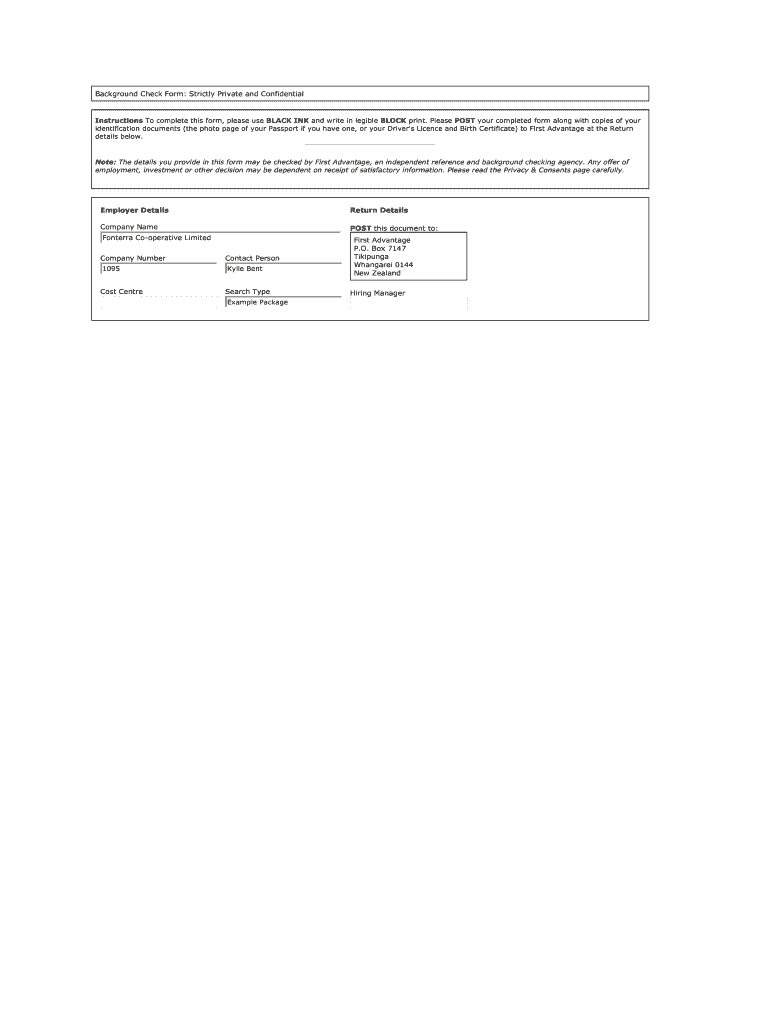
Signed Authorization Form First Advantage


What is the Signed Authorization Form First Advantage
The Signed Authorization Form First Advantage is a crucial document used primarily for background checks and employment verification processes. This form grants permission for First Advantage, a leading provider of background screening services, to conduct checks on an individual's history, including criminal records, employment verification, and education verification. By signing this authorization form, individuals consent to the collection and processing of their personal information, ensuring compliance with relevant laws and regulations.
How to Use the Signed Authorization Form First Advantage
Using the Signed Authorization Form First Advantage involves several steps to ensure that the process is smooth and compliant. First, individuals must obtain the form from their employer or the organization requesting the background check. After reviewing the form, the individual should fill in the required personal information accurately, including their full name, date of birth, and Social Security number. Once completed, the individual must sign and date the form to provide consent. This signed authorization form can then be submitted to First Advantage, either electronically or through traditional mail, depending on the employer's preferences.
Steps to Complete the Signed Authorization Form First Advantage
Completing the Signed Authorization Form First Advantage requires careful attention to detail. Follow these steps:
- Obtain the form from your employer or the requesting organization.
- Read the instructions carefully to understand what information is needed.
- Fill in your personal details, including your name, address, and contact information.
- Provide any additional information required, such as previous addresses or employment history.
- Review the form for accuracy and completeness.
- Sign and date the form to authorize the background check.
- Submit the completed form as directed, ensuring it reaches First Advantage promptly.
Legal Use of the Signed Authorization Form First Advantage
The legal use of the Signed Authorization Form First Advantage is governed by various federal and state laws, including the Fair Credit Reporting Act (FCRA). This legislation mandates that individuals must provide explicit consent before a background check can be conducted. The signed authorization form serves as proof of this consent, ensuring that First Advantage operates within legal boundaries. Employers must also adhere to regulations regarding the use of the information obtained from background checks, maintaining confidentiality and protecting the rights of the individuals involved.
Key Elements of the Signed Authorization Form First Advantage
Several key elements must be included in the Signed Authorization Form First Advantage to ensure its validity:
- Personal Information: Full name, address, and contact details of the individual.
- Consent Statement: A clear statement indicating that the individual consents to the background check.
- Signature: The individual's signature and the date of signing to confirm consent.
- Disclosure: Information about the types of checks being conducted and the entities involved.
Examples of Using the Signed Authorization Form First Advantage
There are various scenarios where the Signed Authorization Form First Advantage is utilized:
- Employment Screening: Employers often require this form to verify a candidate's background before hiring.
- Volunteer Positions: Organizations may request this form for individuals applying for volunteer roles, especially those involving vulnerable populations.
- Tenant Screening: Landlords may use this form to conduct background checks on potential tenants to ensure reliability and safety.
Quick guide on how to complete signed authorization form first advantage
Prepare Signed Authorization Form First Advantage seamlessly on any device
Digital document management has gained traction among businesses and individuals. It serves as an ideal eco-friendly substitute for conventional printed and signed documents, allowing you to find the appropriate form and securely store it online. airSlate SignNow equips you with all the tools necessary to create, modify, and eSign your documents quickly without complications. Manage Signed Authorization Form First Advantage on any device with airSlate SignNow Android or iOS applications and enhance any document-centric process today.
How to modify and eSign Signed Authorization Form First Advantage effortlessly
- Obtain Signed Authorization Form First Advantage and click Get Form to begin.
- Utilize the tools we offer to fill out your form.
- Emphasize important sections of the documents or obscure sensitive information with tools that airSlate SignNow provides specifically for that purpose.
- Create your eSignature using the Sign tool, which only takes seconds and holds the same legal validity as a traditional wet ink signature.
- Review all the information and click on the Done button to save your changes.
- Choose how you wish to send your form, whether by email, text message (SMS), or invite link, or download it to your computer.
Say goodbye to lost or misplaced documents, time-consuming form searches, or errors that necessitate printing new document copies. airSlate SignNow meets your document management needs in just a few clicks from your preferred device. Edit and eSign Signed Authorization Form First Advantage and ensure excellent communication at any stage of your form preparation process with airSlate SignNow.
Create this form in 5 minutes or less
Create this form in 5 minutes!
How to create an eSignature for the signed authorization form first advantage
How to create an electronic signature for a PDF online
How to create an electronic signature for a PDF in Google Chrome
How to create an e-signature for signing PDFs in Gmail
How to create an e-signature right from your smartphone
How to create an e-signature for a PDF on iOS
How to create an e-signature for a PDF on Android
People also ask
-
What is a signed authorization form first advantage?
A signed authorization form first advantage refers to the advantage of having a legally binding document signed electronically using airSlate SignNow. This process not only speeds up authorization but also ensures a secure and verifiable trail of consent, simplifying compliance and eliminating paperwork.
-
How does airSlate SignNow help with signed authorization forms?
airSlate SignNow provides a user-friendly platform for efficiently creating and managing signed authorization forms. With features like customizable templates and secure eSignature options, it empowers users to streamline document workflows while maintaining compliance with legal standards.
-
What are the pricing options for airSlate SignNow?
airSlate SignNow offers several pricing tiers to accommodate businesses of all sizes. Each plan includes features like eSigning, document templates, and secure storage, making it cost-effective for managing signed authorization forms first advantage and other business documents.
-
Is it easy to integrate signed authorization forms into existing systems?
Yes, airSlate SignNow seamlessly integrates with various third-party applications, making it easy to incorporate signed authorization forms into your existing workflows. This ensures that you can easily send and receive signed documents without disrupting your established processes.
-
What security features are included in airSlate SignNow?
airSlate SignNow prioritizes security with features like encrypted eSignatures and secure cloud storage for all signed authorization forms. These safeguards protect sensitive information, giving users peace of mind while managing their critical documents.
-
Can signed authorization forms be customized in airSlate SignNow?
Absolutely! airSlate SignNow allows users to customize their signed authorization forms to fit their specific needs. You can modify fields, add branding, and integrate unique elements that reflect your organization’s requirements.
-
What are the benefits of using airSlate SignNow for signed authorization forms?
Utilizing airSlate SignNow for signed authorization forms offers numerous benefits, including time savings, increased efficiency, and improved accuracy. The platform reduces the risk of human error and manual processing, allowing businesses to focus on more critical tasks.
Get more for Signed Authorization Form First Advantage
- C 2f form employeramp39s first report of work steuben county steubencony
- Escambia county permit search form
- Tauranga city council rates rebate form
- Oreilly pdf form
- Phone 734 663 3418 fax 734 663 6678 form
- Genesee county foia request form
- Walk a thon template 370820607 form
- Candy grams for valentine s day olvnorthville org form
Find out other Signed Authorization Form First Advantage
- Electronic signature Indiana Sponsorship Agreement Free
- Can I Electronic signature Vermont Bulk Sale Agreement
- Electronic signature Alaska Medical Records Release Mobile
- Electronic signature California Medical Records Release Myself
- Can I Electronic signature Massachusetts Medical Records Release
- How Do I Electronic signature Michigan Medical Records Release
- Electronic signature Indiana Membership Agreement Easy
- How Can I Electronic signature New Jersey Medical Records Release
- Electronic signature New Mexico Medical Records Release Easy
- How Can I Electronic signature Alabama Advance Healthcare Directive
- How Do I Electronic signature South Carolina Advance Healthcare Directive
- eSignature Kentucky Applicant Appraisal Form Evaluation Later
- Electronic signature Colorado Client and Developer Agreement Later
- Electronic signature Nevada Affiliate Program Agreement Secure
- Can I Electronic signature Pennsylvania Co-Branding Agreement
- Can I Electronic signature South Dakota Engineering Proposal Template
- How Do I Electronic signature Arizona Proforma Invoice Template
- Electronic signature California Proforma Invoice Template Now
- Electronic signature New York Equipment Purchase Proposal Now
- How Do I Electronic signature New York Proforma Invoice Template