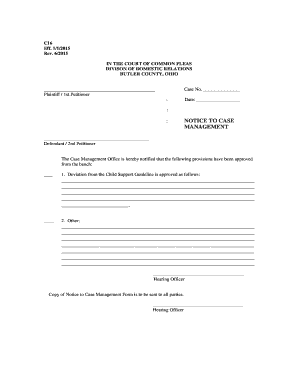
C16 Notice to Case Management Form 3 Butlercountyohio


What is the C16 Notice To Case Management Form 3 Butlercountyohio
The C16 Notice To Case Management Form 3 is a legal document used in Butler County, Ohio, primarily within family law proceedings. This form serves to notify the court and involved parties about specific details related to child support and custody arrangements. It is crucial for ensuring that all parties are informed and that the legal process proceeds smoothly. Understanding this form is essential for anyone navigating family law matters in this jurisdiction.
How to use the C16 Notice To Case Management Form 3 Butlercountyohio
Using the C16 Notice To Case Management Form 3 involves several steps to ensure proper submission and compliance with court requirements. First, gather all necessary information regarding child support, including financial details and custody arrangements. Next, complete the form accurately, ensuring that all sections are filled out according to the instructions provided. Once completed, the form must be filed with the appropriate court, and copies should be distributed to all relevant parties involved in the case.
Steps to complete the C16 Notice To Case Management Form 3 Butlercountyohio
Completing the C16 Notice To Case Management Form 3 requires careful attention to detail. Follow these steps:
- Obtain a copy of the form from the court or official website.
- Fill in your name and contact information, along with the names of any other parties involved.
- Provide specific details regarding child support payments and custody arrangements.
- Review the form for accuracy and completeness.
- Sign and date the form to validate your submission.
Legal use of the C16 Notice To Case Management Form 3 Butlercountyohio
The C16 Notice To Case Management Form 3 holds legal significance in family law cases. It is recognized by the court as a formal notification regarding child support matters. Proper use of this form can help ensure compliance with legal obligations and facilitate communication between parties. It is important to understand that failure to use this form correctly may result in delays or complications in legal proceedings.
Key elements of the C16 Notice To Case Management Form 3 Butlercountyohio
Key elements of the C16 Notice To Case Management Form 3 include:
- Identification of all parties involved in the case.
- Details regarding the child or children affected by the support order.
- Specific financial information related to child support payments.
- Information on custody arrangements and visitation rights.
- Signature and date from the individual submitting the form.
Who Issues the Form
The C16 Notice To Case Management Form 3 is issued by the Butler County court system. It is typically utilized in family law cases involving child support and custody disputes. Understanding the source of the form is important for ensuring that the correct version is used and that it meets all legal requirements.
Quick guide on how to complete c16 notice to case management form 3 2015 butlercountyohio
Complete C16 Notice To Case Management Form 3 Butlercountyohio effortlessly on any gadget
Web-based document management has surged in popularity among enterprises and individuals alike. It offers an ideal environmentally friendly alternative to traditional printed and signed paperwork, allowing you to locate the correct form and securely archive it online. airSlate SignNow equips you with all the resources necessary to create, modify, and eSign your documents promptly without lags. Manage C16 Notice To Case Management Form 3 Butlercountyohio on any gadget using airSlate SignNow's Android or iOS applications and streamline your document-related processes today.
How to modify and eSign C16 Notice To Case Management Form 3 Butlercountyohio with ease
- Locate C16 Notice To Case Management Form 3 Butlercountyohio and click on Get Form to begin.
- Employ the tools we offer to fill out your document.
- Emphasize important sections of your documents or obscure sensitive information with instruments that airSlate SignNow offers specifically for that purpose.
- Create your signature using the Sign tool, which takes mere seconds and carries the same legal validity as a conventional wet ink signature.
- Review all the details and click on the Done button to preserve your modifications.
- Choose how you wish to send your form, via email, SMS, or invitation link, or download it to your computer.
Eliminate concerns about lost or misplaced documents, tedious form searches, or mistakes that require you to reprint new document copies. airSlate SignNow meets all your document management needs in just a few clicks from any device you prefer. Modify and eSign C16 Notice To Case Management Form 3 Butlercountyohio to ensure excellent communication throughout the form preparation process with airSlate SignNow.
Create this form in 5 minutes or less
Create this form in 5 minutes!
People also ask
-
How can airSlate SignNow support child adoption processes?
airSlate SignNow can support child adoption processes by streamlining document management and eSigning. Our platform enables quick sending and receiving of critical adoption documents, making it easier for prospective parents to finalize the process. This efficiency can help support child adoption by reducing delays typical in traditional paperwork.
-
What features does airSlate SignNow offer to support child welfare organizations?
airSlate SignNow offers several features tailored to support child welfare organizations. With customizable templates and secure signing options, organizations can ensure compliance with legal requirements while managing sensitive information. By using our platform, these organizations can better support child welfare initiatives and improve operational efficiency.
-
Is there a pricing model for nonprofits wanting to support child-related causes?
Yes, airSlate SignNow offers a flexible pricing model that includes special rates for nonprofits focused on supporting child-related causes. This allows organizations to access our robust features while staying within budget. By choosing airSlate SignNow, these nonprofits can allocate more resources toward their mission to support child welfare.
-
Can airSlate SignNow integrate with other software to support child services?
Definitely! airSlate SignNow can integrate with various software solutions commonly used in child services sectors. This allows organizations to synchronize their workflows and ensure all documents related to supporting child services are handled efficiently, providing a seamless experience for both staff and families.
-
How does airSlate SignNow enhance communication for those who support child initiatives?
airSlate SignNow enhances communication for child initiatives by providing a platform for real-time collaboration on documents. Stakeholders can easily add comments, make adjustments, and finalize agreements, all within one interface. This improved communication helps support child initiatives by ensuring all parties are on the same page.
-
What are the security measures in place to support child-related documents?
To support child-related documents, airSlate SignNow implements stringent security measures to protect sensitive data. Our platform features encryption, secure cloud storage, and compliance with legal standards to ensure that all documents are handled safely. This commitment to security helps organizations confidently support child welfare without compromising privacy.
-
How does using airSlate SignNow help reduce errors in documents supporting child custody?
Using airSlate SignNow signNowly reduces errors in documents related to child custody by automating filling and ensuring that every document is properly formatted. Our platform guides users through the signing process, minimizing the risks of missed signatures or incorrect information. This efficiency helps support child custody arrangements by ensuring accuracy and completeness.
Get more for C16 Notice To Case Management Form 3 Butlercountyohio
- Food safety objectives examples form
- Tai chi 16 form yang style pdf
- Request for the canada revenue agency to update records form
- Quit claim deed 2740645 form
- Speed problems worksheet with answers pdf form
- M30 form 309790
- Emis form
- Motion and qualified domestic relations order pinal county clerk form
Find out other C16 Notice To Case Management Form 3 Butlercountyohio
- Sign Alabama Legal Cease And Desist Letter Now
- Sign Alabama Legal Cease And Desist Letter Later
- Sign California Legal Living Will Online
- How Do I Sign Colorado Legal LLC Operating Agreement
- How Can I Sign California Legal Promissory Note Template
- How Do I Sign North Dakota Insurance Quitclaim Deed
- How To Sign Connecticut Legal Quitclaim Deed
- How Do I Sign Delaware Legal Warranty Deed
- Sign Delaware Legal LLC Operating Agreement Mobile
- Sign Florida Legal Job Offer Now
- Sign Insurance Word Ohio Safe
- How Do I Sign Hawaii Legal Business Letter Template
- How To Sign Georgia Legal Cease And Desist Letter
- Sign Georgia Legal Residential Lease Agreement Now
- Sign Idaho Legal Living Will Online
- Sign Oklahoma Insurance Limited Power Of Attorney Now
- Sign Idaho Legal Separation Agreement Online
- Sign Illinois Legal IOU Later
- Sign Illinois Legal Cease And Desist Letter Fast
- Sign Indiana Legal Cease And Desist Letter Easy