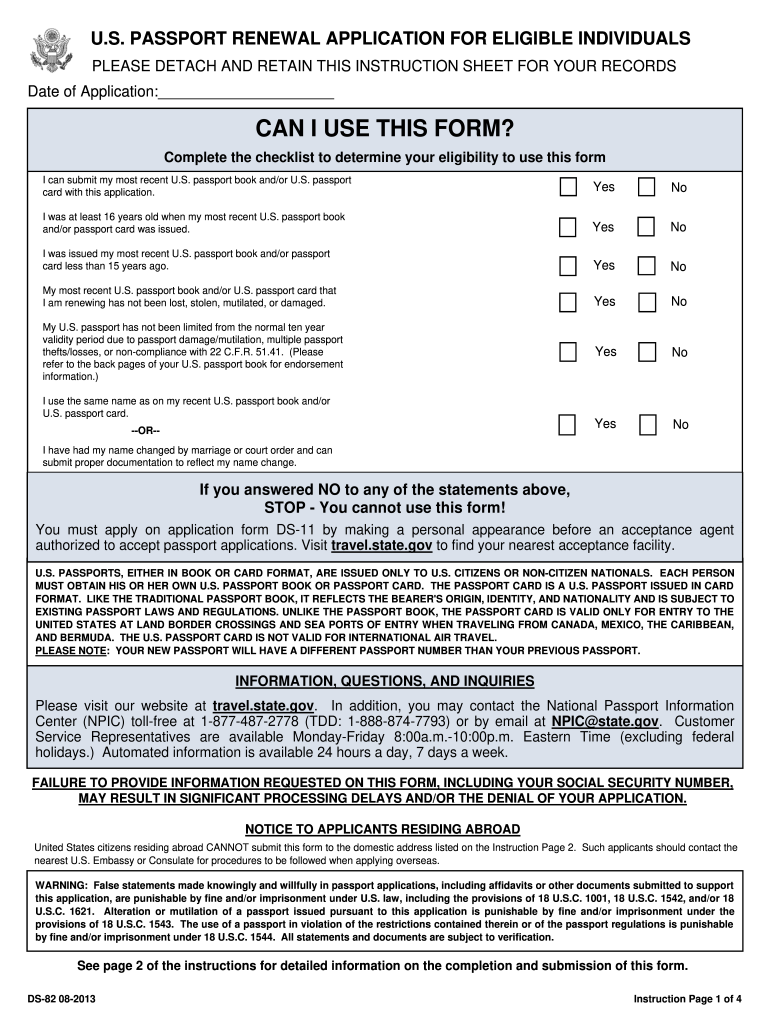
Fillable Ds82 Form


What is the Fillable DS-82 Form
The fillable DS-82 form is a U.S. government document used for renewing a passport by mail. This form is specifically designed for individuals who meet certain criteria, such as having their passport issued when they were at least sixteen years old, it being undamaged, and it being issued within the last fifteen years. The DS-82 form allows applicants to submit their renewal requests without needing to visit a passport acceptance facility, making the process more convenient.
How to Use the Fillable DS-82 Form
Using the fillable DS-82 form is straightforward. Applicants can download the form from the official government website or other authorized sources. Once downloaded, users can fill out the form electronically, ensuring that all information is accurate and complete. It is essential to follow the instructions provided with the form, as this will guide users on how to properly fill it out and what documents to include with their application.
Steps to Complete the Fillable DS-82 Form
Completing the fillable DS-82 form involves several key steps:
- Download the form from a trusted source.
- Fill out the personal information section, including your name, date of birth, and contact details.
- Provide your passport information, including the number, issue date, and expiration date.
- Attach a recent passport photo that meets the specified requirements.
- Include payment for the renewal fee, usually via check or money order.
- Review the completed form for accuracy before submission.
Legal Use of the Fillable DS-82 Form
The fillable DS-82 form is legally recognized as a valid application for passport renewal in the United States. To ensure its legal standing, applicants must comply with all requirements outlined by the U.S. Department of State. This includes providing accurate information, submitting the necessary documents, and adhering to the specified submission methods. Failure to meet these requirements may result in delays or rejection of the application.
Examples of Using the Fillable DS-82 Form
Examples of using the fillable DS-82 form include individuals who are renewing their passports for travel purposes, such as vacations or business trips. Another common scenario is when someone needs to update their passport due to a name change after marriage or divorce. In both cases, the fillable DS-82 form provides a streamlined process for obtaining a new passport without the need for an in-person appointment.
Form Submission Methods
The completed fillable DS-82 form can be submitted through various methods. Applicants typically have the option to mail their application directly to the address specified in the form instructions. It is crucial to use a secure mailing method, such as a traceable delivery service, to ensure that the application reaches the processing center safely. Some applicants may also choose to submit their application in person at designated passport acceptance facilities, depending on their circumstances.
Quick guide on how to complete ds 82 form
Prepare Fillable Ds82 Form effortlessly on any device
Digital document management has gained traction with companies and individuals alike. It offers an ideal eco-friendly substitute for conventional printed and signed documents, as you can locate the suitable form and safely store it online. airSlate SignNow equips you with all the tools necessary to generate, alter, and electronically sign your documents promptly without delays. Manage Fillable Ds82 Form on any device using airSlate SignNow's Android or iOS applications and enhance any document-centric operation now.
How to modify and electronically sign Fillable Ds82 Form effortlessly
- Locate Fillable Ds82 Form and click Get Form to begin.
- Utilize the tools we offer to complete your document.
- Emphasize relevant parts of your documents or obscure sensitive information with tools that airSlate SignNow provides specifically for that purpose.
- Create your eSignature using the Sign tool, which takes mere seconds and carries the same legal validity as a conventional wet ink signature.
- Review all the details and click on the Done button to save your updates.
- Choose how you wish to send your form, whether by email, SMS, or invitation link, or download it to your computer.
Eliminate concerns about lost or mislaid documents, tedious form searches, or errors that necessitate printing new document copies. airSlate SignNow manages all your document management needs in just a few clicks from a device of your choice. Modify and electronically sign Fillable Ds82 Form and ensure outstanding communication at every step of your form preparation process with airSlate SignNow.
Create this form in 5 minutes or less
FAQs
-
How do I remove my wife's middle name on the US passport?
I don’t know why someone else hasn’t pointed this out…..you will not be removing anyone’s name from a passport that is not your own.If your WIFE needs or wants to make amendments to her own passport, she can do so. But the name on the US passport is issued in accordance to the identification that is presented with the application. You cannot pick and choose the names that appear.You will not be allowed to do this to her passport. It is the property of the US government and issued to your wife. Only she can make these changes.
-
My name & my parent’s name including surname changed in 2003. My passport is issued before 2003. How do I change my name & my parent's name in my passport?
From Change or Correct a PassportName ChangesIf your name has legally changed through marriage, divorce, or a court ordered change of name, you will need to apply for a new passport. The process and cost depend on how long it has been since your passport was issued.If less than one year has passed since your passport was issued:You will not have to pay any passport or processing fees, unless you request Expedited Service.Submit Form DS-5504 by mail with your current passport, your original or certified name change document (no photocopies or signNowd copies), and a color passport photo. You may:Use our online guide to fill out and print Form DS-5504; orPrint Form DS-5504 and complete by hand.More than one year has passed since your passport was issued, and you are eligible to use Form DS-82*:Submit Form DS-82 by mail with your current passport, your original or certified name change document (no photocopies or signNowd copies), a color passport photo, and all applicable fees. You may:Use our online guide to fill out and print Form DS-82; orPrint Form DS-82 and complete by hand.More than one year has passed since your passport was issued, and you are not eligible to use Form DS-82*:You must submit Form DS-11 in person at an Acceptance Facility or a Passport Agency, along with your evidence of U.S. citizenship, your original or certified name change document (no photocopies or signNowd copies), a valid ID and photocopy of that ID, a color passport photo, and all applicable fees. You may:Use our online guide to fill out and print Form DS-11; orPrint Form DS-11 and complete by hand.You will not need to provide proof of the name change if your name has changed due to a marriage and you have already been issued an ID in your new name. You must include the details of the marriage in the applicable section on Form DS-11.If you have begun using a different name but cannot legally document the change with a court order, divorce decree, or marriage certificate, then:Submit Form DS-11 in person at an Acceptance Facility or a Passport Agency, along with your evidence of U.S. citizenship, a valid ID and photocopy of that ID, a color passport photo, and all applicable fees. You may:Use our online guide to fill out and print Form DS-11; orPrint Form DS-11 and complete by hand.You must also present a valid ID issued in the name you currently use.You may also need to provide secondary identification evidence that you have been using the name for at least 5 years, if your ID is less than 5 years old.
-
My passport is going to expire next month. What are the steps to renew my passport?
Submit a U.S. Passport Application by Mail (from within the United States):Read and understand Steps 1 - 6 before leaving this page.Fill Out Form DS-82: Application For A U.S. Passport by MailSubmit your most recent U.S. passport book and/or cardSubmit a certified copy of your marriage certificate or court order if your name has changedPay the Applicable FeeProvide One Passport PhotoMail application1. Fill Out Form DS-82: Application for a U.S. Passport by MailPrint Form DS-82 and complete by hand; orUse our online guide to fill out and print Form DS-82.2. Submit your most recent U.S. passport book and/or cardWhen submitting a U.S. passport book and/or card with the DS-82, please verify that the document was issued at age 16 or older and issued within the past 15 years. Your old passport book and/or card will be returned to you by mail and may come in a separate mailing from your new passport.3. Submit a certified copy of your marriage certificate or court order if your name has changedIf the name you are currently using differs from the name on your most recent U.S. passport, you must submit a certified copy of your marriage certificate or court order showing the change of name. Generally the documents will be returned to you, and if so they will arrive by mail. 4. Pay the Applicable FeePlease see Passport Fees for a listing of current passport fees. The $25 Execution Fee is not required with the Form DS-82.Enclose the fee in the form of a personal check or money order. Make checks payable to "U.S. Department of State." The full name and date of birth of the applicant must be typed or printed on the front of the check.Do not send Cash. We are not responsible for cash sent through the mail. Expedite Service: For an additional fee, you may request expedited service. Please include this fee in your payment. Expedited service is only available in the United States. It is recommended that you use overnight delivery when submitting the application. Please include the appropriate overnight delivery fees with your payment. Passports cannot be mailed overnight to Canada.Please note - You will not be asked to provide credit card information on this site. The Department of State does not currently have the option to pay online for passport services, although this service may be offered in the future.5. Provide One Passport PhotoTo avoid processing delays, be sure your photo meets all the requirements and is properly submitted with your application.When attaching your passport photo to Form DS-82, be sure you:Staple the photo to the application. Use 4 staples vertically in the corners as close to the outer edges as possible.Do not bend the photo.6. Mail applicationTHIS APPLIES ONLY TO APPLICANTS RESIDING IN THE U.S. For Instructions on Applying for a U.S. passport from outside the United States, please click here. The mailing address is different for Expedite Service Requests and Routine Service Requests. Expedite Service: Write "EXPEDITE" clearly on the outside of the mailing envelope and mail the completed application to: National Passport Processing Center Post Office Box 90955 Philadelphia, PA 19190-0955 Routine Service: Mail the completed application to: National Passport Processing Center Post Office Box 90155 Philadelphia, PA 19190-0155 When mailing your passport application:It is strongly recommended that you mail your passport application and personal documents in an envelope large enough to fit the application without folding. Please do not use a standard letter-size #10 (4 1/8" x 9 1/2") envelope. This will help to protect the contents of your mailing from the elements throughout the delivery process.We strongly encourage you to mail your passport application and any personal documents using a trackable delivery method.
-
Is it okay to pay visa fees before filling out the DS-160 form?
No you can’t make visa fee before submitting the DS-160, because once you submit the DS-160 form, it send a email to you with submission confirmation number which is important to synch the payments under your application. Bother how will they ever know who paid for which application.
Create this form in 5 minutes!
How to create an eSignature for the ds 82 form
How to make an electronic signature for the Ds 82 Form online
How to generate an eSignature for your Ds 82 Form in Google Chrome
How to generate an eSignature for signing the Ds 82 Form in Gmail
How to create an electronic signature for the Ds 82 Form right from your mobile device
How to create an eSignature for the Ds 82 Form on iOS
How to make an electronic signature for the Ds 82 Form on Android devices
People also ask
-
What is a fillable DS 82 form?
The fillable DS 82 form is a streamlined application for renewing a U.S. passport by mail. This digital version allows users to complete the form online, ensuring accuracy and convenience when submitting their application.
-
How can airSlate SignNow help with my fillable DS 82 form?
AirSlate SignNow simplifies the process by allowing users to fill out and eSign the fillable DS 82 form effortlessly. With our platform, you can save time and ensure that all required fields are completed correctly before submission.
-
Is the fillable DS 82 form available for free?
While the fillable DS 82 form itself can be accessed for free, using airSlate SignNow may involve subscription fees depending on your needs. However, our service provides a cost-effective solution for managing and signing documents efficiently.
-
What features does airSlate SignNow offer for the fillable DS 82 form?
AirSlate SignNow offers multiple features for the fillable DS 82 form, including secure eSignature capabilities, document tracking, and customizable templates. These features enhance the overall efficiency and security of your application process.
-
Can I integrate airSlate SignNow with other applications for managing my fillable DS 82 form?
Yes, airSlate SignNow allows integration with various applications, including CRM and document management systems. This ensures that once you complete your fillable DS 82 form, it seamlessly fits into your existing workflows.
-
What are the benefits of using airSlate SignNow for the fillable DS 82 form?
Using airSlate SignNow for your fillable DS 82 form offers increased accuracy, faster turnaround times, and enhanced security. Our platform ensures that your sensitive information is protected while streamlining the entire application process.
-
How do I get started with airSlate SignNow and the fillable DS 82 form?
To get started, simply sign up for an airSlate SignNow account and navigate to the fillable DS 82 form in our template library. After filling out the form, you can easily eSign and send it directly from the platform.
Get more for Fillable Ds82 Form
- Judgment for change of name of minor child cafc472 form
- Small estate affidavit new york form
- Cc transcript judgment form
- Waiver of arraignment misdemeanor courts mo form
- Access card acknowledgement form
- Covid 19 pacific county public health and human services form
- Lbf 52105 district of oregon form
- Dhs child support grievance form csf 01 8643
Find out other Fillable Ds82 Form
- How To Sign Arkansas Doctors Document
- How Do I Sign Florida Doctors Word
- Can I Sign Florida Doctors Word
- How Can I Sign Illinois Doctors PPT
- How To Sign Texas Doctors PDF
- Help Me With Sign Arizona Education PDF
- How To Sign Georgia Education Form
- How To Sign Iowa Education PDF
- Help Me With Sign Michigan Education Document
- How Can I Sign Michigan Education Document
- How Do I Sign South Carolina Education Form
- Can I Sign South Carolina Education Presentation
- How Do I Sign Texas Education Form
- How Do I Sign Utah Education Presentation
- How Can I Sign New York Finance & Tax Accounting Document
- How Can I Sign Ohio Finance & Tax Accounting Word
- Can I Sign Oklahoma Finance & Tax Accounting PPT
- How To Sign Ohio Government Form
- Help Me With Sign Washington Government Presentation
- How To Sign Maine Healthcare / Medical PPT