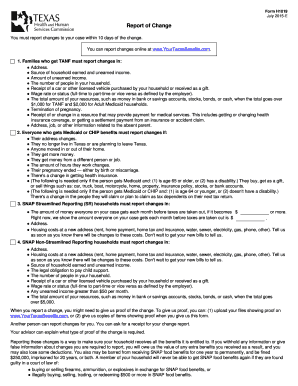
Form H1019 Report of Change


What is the Form H1019 Report Of Change
The Form H1019, also known as the Report of Change, is a document used primarily by individuals receiving benefits from the Texas Health and Human Services Commission. This form is essential for reporting any changes in circumstances that may affect eligibility or benefit amounts. Common changes that need to be reported include changes in income, household composition, or address. Accurate and timely submission of this form helps ensure that benefits remain aligned with the recipient's current situation.
How to use the Form H1019 Report Of Change
Using the Form H1019 is straightforward. Recipients should first obtain the form, which can be accessed online or through local offices. After filling out the necessary information regarding the changes being reported, it is crucial to review the form for accuracy. Once completed, the form can be submitted online, mailed to the appropriate office, or delivered in person. Recipients should keep a copy of the submitted form for their records.
Steps to complete the Form H1019 Report Of Change
Completing the Form H1019 involves several key steps:
- Download or request the Form H1019 from the Texas Health and Human Services website or local office.
- Fill in personal information, including your name, case number, and contact details.
- Clearly indicate the changes being reported, such as income or family size.
- Provide any required documentation that supports the changes, such as pay stubs or proof of residency.
- Review the completed form for accuracy and completeness.
- Submit the form through the preferred method (online, mail, or in-person).
Legal use of the Form H1019 Report Of Change
The Form H1019 is legally recognized for reporting changes to the Texas Health and Human Services Commission. It is essential for maintaining compliance with state regulations regarding benefit eligibility. By submitting this form, recipients fulfill their legal obligation to report changes that could impact their benefits. Failure to report changes can lead to penalties, including loss of benefits or legal repercussions.
Key elements of the Form H1019 Report Of Change
Several key elements are critical to the Form H1019:
- Personal Information: This includes the recipient's name, address, and case number.
- Details of Changes: A clear description of the changes being reported, such as income adjustments or changes in household members.
- Supporting Documentation: Any relevant documents that validate the reported changes.
- Signature: The recipient must sign the form to certify that the information provided is accurate and complete.
Form Submission Methods (Online / Mail / In-Person)
The Form H1019 can be submitted through various methods to accommodate different preferences:
- Online Submission: Recipients can fill out and submit the form through the Texas Health and Human Services online portal.
- Mail: The completed form can be mailed to the designated office listed on the form.
- In-Person: Recipients may also choose to deliver the form directly to their local Texas Health and Human Services office.
Quick guide on how to complete form h1019 report of change
Easily prepare Form H1019 Report Of Change on any device
Digital document management has gained immense popularity among companies and individuals. It serves as an ideal environmentally friendly option compared to traditional printed and signed documents, enabling users to obtain the required form and securely store it online. airSlate SignNow equips you with all the necessary tools to create, modify, and electronically sign your documents swiftly without any delays. Handle Form H1019 Report Of Change on any device using airSlate SignNow's Android or iOS applications and enhance any document-based task today.
The most efficient way to modify and electronically sign Form H1019 Report Of Change effortlessly
- Find Form H1019 Report Of Change and then click Get Form to begin.
- Utilize the tools we provide to complete your document.
- Emphasize pertinent sections of your files or redact sensitive information using the tools that airSlate SignNow offers specifically for that function.
- Create your electronic signature with the Sign tool, which takes mere seconds and carries the same legal validity as a conventional handwritten signature.
- Review the details, then click the Done button to save your changes.
- Select your preferred method to send your form, whether by email, SMS, or invite link, or download it to your computer.
Eliminate concerns about lost or misfiled documents, tedious form navigation, or errors that require reprinting fresh document copies. airSlate SignNow meets your document management needs in just a few clicks from any device of your choice. Modify and electronically sign Form H1019 Report Of Change while ensuring excellent communication throughout your form preparation process with airSlate SignNow.
Create this form in 5 minutes or less
Create this form in 5 minutes!
People also ask
-
What is 'h1019' in relation to airSlate SignNow?
'h1019' refers to a specific plan or service offered by airSlate SignNow that enhances document management capabilities. This plan provides users with features to efficiently eSign documents, ensuring fast and secure electronic transactions. Companies looking to streamline their processes often consider 'h1019' as a valuable solution.
-
How much does the 'h1019' plan cost?
The pricing for the 'h1019' plan varies based on user requirements and the level of features required. Generally, airSlate SignNow offers competitive pricing, making it affordable for businesses of all sizes. Contact our sales team for a tailored quote based on the 'h1019' services you need.
-
What key features are included in the 'h1019' package?
The 'h1019' package includes essential features like eSigning, document templates, and secure cloud storage. Additionally, it provides audit trails and real-time notifications, enhancing the overall user experience. These features help businesses stay compliant while ensuring seamless communication.
-
How does 'h1019' benefit my business?
Choosing the 'h1019' plan allows businesses to save time and resources by automating document workflows and eSigning processes. It also reduces paper usage, contributing to a more sustainable operation. The efficiency gained by utilizing 'h1019' can signNowly improve overall productivity.
-
Can I integrate other tools with 'h1019'?
Yes, airSlate SignNow's 'h1019' plan supports integration with various third-party applications including CRM and project management tools. This seamless integration enhances your existing workflows and provides a comprehensive document management solution. Check our integration list to see compatible applications.
-
Is there a free trial available for the 'h1019' plan?
Yes, airSlate SignNow offers a free trial for the 'h1019' plan, allowing prospective users to explore its features and benefits first-hand. Signing up for the trial gives you the chance to test the effectiveness of 'h1019' without any commitment. Register on our website to start your trial today.
-
What support options are available for 'h1019' users?
Users of the 'h1019' plan have access to various support resources including a dedicated help center, live chat, and email support. Our team is committed to ensuring optimal use of the 'h1019' features and is available to assist with any inquiries you may have. We aim for continuous support for a smooth user experience.
Get more for Form H1019 Report Of Change
- Mpnp self assessment worksheet 40763636 form
- Hcpc reference letter form
- Oxygen cylinder daily checklist form
- El expositor biblico volumen 12 pdf gratis form
- Alcohol testing form us department of transportation
- Child care assistancehealth amp human services form
- 470 3624 child care assistance application postville childcare form
- Coscap barbados forms
Find out other Form H1019 Report Of Change
- eSign California Business Operations LLC Operating Agreement Myself
- Sign Courts Form Mississippi Secure
- eSign Alabama Car Dealer Executive Summary Template Fast
- eSign Arizona Car Dealer Bill Of Lading Now
- How Can I eSign Alabama Car Dealer Executive Summary Template
- eSign California Car Dealer LLC Operating Agreement Online
- eSign California Car Dealer Lease Agreement Template Fast
- eSign Arkansas Car Dealer Agreement Online
- Sign Montana Courts Contract Safe
- eSign Colorado Car Dealer Affidavit Of Heirship Simple
- eSign Car Dealer Form Georgia Simple
- eSign Florida Car Dealer Profit And Loss Statement Myself
- eSign Georgia Car Dealer POA Mobile
- Sign Nebraska Courts Warranty Deed Online
- Sign Nebraska Courts Limited Power Of Attorney Now
- eSign Car Dealer Form Idaho Online
- How To eSign Hawaii Car Dealer Contract
- How To eSign Hawaii Car Dealer Living Will
- How Do I eSign Hawaii Car Dealer Living Will
- eSign Hawaii Business Operations Contract Online