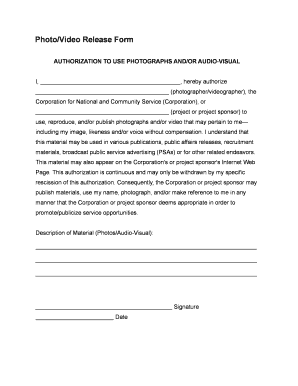
Video Release Form


What is the Video Release Form
The video release form is a legal document that grants permission for the use of video recordings featuring individuals. This form is essential for filmmakers, photographers, and businesses to obtain consent from participants before using their likeness in promotional materials, social media, or other media formats. By signing this form, individuals acknowledge that they understand how their image or voice may be used and waive any rights to compensation or legal claims related to those uses.
How to Use the Video Release Form
Using the video release form involves several key steps. First, ensure that the form is clearly presented to all participants before any recording takes place. It is important to explain the purpose of the video and how it will be used. Participants should be given ample time to read the document, ask questions, and provide their consent by signing. Once signed, the form should be securely stored for future reference, as it serves as proof of consent and protects against potential legal issues.
Key Elements of the Video Release Form
A comprehensive video release form should include several critical elements to ensure its effectiveness. These elements typically include:
- Participant Information: Full name and contact details of the individual granting permission.
- Scope of Use: Clear descriptions of how the video will be used, including specific platforms and purposes.
- Duration of Consent: The time frame during which the consent remains valid.
- Signature and Date: The participant's signature and the date of signing, confirming their agreement.
- Legal Language: Statements that outline the rights waived by the participant and any applicable laws governing the release.
Steps to Complete the Video Release Form
Completing the video release form involves a straightforward process. Follow these steps to ensure accuracy and compliance:
- Gather all necessary participant information, including names and contact details.
- Clearly outline the intended use of the video, ensuring participants understand how their likeness will be utilized.
- Present the form to participants, allowing time for questions and clarifications.
- Obtain signatures from all participants, ensuring they date the form.
- Store the signed forms securely, maintaining confidentiality and compliance with privacy regulations.
Legal Use of the Video Release Form
The legal use of a video release form is crucial for protecting both the creator and the participants. When properly executed, the form serves as a binding agreement that can be enforced in court. It is important to ensure that the form complies with relevant laws, such as those governing privacy and intellectual property rights. Additionally, retaining signed forms is essential for demonstrating compliance and safeguarding against potential disputes regarding the use of video content.
Examples of Using the Video Release Form
Video release forms are commonly used in various scenarios, including:
- Film Productions: To secure consent from actors and extras appearing in a film.
- Corporate Videos: For employee interviews or promotional content featuring staff members.
- Event Coverage: To obtain permission from attendees at conferences or public events.
- Social Media Content: When creating videos for platforms like Instagram or YouTube that feature individuals.
Quick guide on how to complete video release form
Manage Video Release Form effortlessly on any gadget
Digital document handling has gained traction among organizations and individuals alike. It serves as an excellent environmentally friendly alternative to conventional printed and signed paperwork, allowing you to locate the appropriate template and securely store it online. airSlate SignNow provides all the tools necessary to create, modify, and eSign your documents quickly without delays. Handle Video Release Form on any device with airSlate SignNow Android or iOS applications and enhance any document-driven task today.
How to edit and eSign Video Release Form seamlessly
- Obtain Video Release Form and click Get Form to begin.
- Utilize the tools we provide to fill out your template.
- Emphasize important sections of the documents or redact sensitive information with tools that airSlate SignNow provides specifically for that purpose.
- Create your eSignature using the Sign tool, which only takes seconds and holds the same legal validity as a conventional handwritten signature.
- Review the details and press the Done button to save your modifications.
- Choose how you wish to send your document, via email, text message (SMS), invitation link, or download it to your computer.
Eliminate the hassle of lost or misfiled documents, tedious form searching, or errors that necessitate printing new copies. airSlate SignNow meets all your document management needs within just a few clicks from any device you prefer. Modify and eSign Video Release Form and ensure excellent communication at every stage of the form preparation process with airSlate SignNow.
Create this form in 5 minutes or less
Create this form in 5 minutes!
People also ask
-
What is a video release form?
A video release form is a legal document that grants permission to use an individual's image and likeness in a video production. By utilizing a video release form, businesses can avoid potential legal issues related to copyright and privacy concerns, ensuring that they have the appropriate rights to use the footage.
-
How can airSlate SignNow help with video release forms?
airSlate SignNow simplifies the creation and signing of video release forms by providing an intuitive platform for electronic signatures. Users can easily draft, send, and receive signed documents, making the entire process more efficient and effective in securing permissions for video use.
-
Is there a cost associated with using airSlate SignNow for video release forms?
Yes, airSlate SignNow offers various pricing plans that cater to different business needs, including options specifically for handling video release forms. These plans are designed to be cost-effective, ensuring that you can manage your document signing needs without breaking the bank.
-
Can I customize my video release form using airSlate SignNow?
Absolutely! airSlate SignNow allows users to customize their video release forms to meet their specific requirements. You can add your branding, adjust terms, and include any necessary fields, ensuring that your document fits perfectly with your production needs.
-
What features does airSlate SignNow offer for video release forms?
airSlate SignNow provides a range of powerful features for managing video release forms, including real-time tracking of document status, secure storage, and integration with various applications. These features enhance workflow efficiency and ensure that you can easily manage signed releases.
-
Are video release forms legally binding with airSlate SignNow?
Yes, video release forms signed through airSlate SignNow are legally binding, as long as they adhere to the necessary electronic signature regulations. This ensures that your permissions are valid and enforceable, protecting your rights when using video content.
-
Can I integrate airSlate SignNow with other tools for managing video release forms?
Yes, airSlate SignNow offers numerous integrations with popular tools that can enhance your video release form workflow. By connecting with project management software, CRMs, and other applications, you can streamline your document processes and improve overall efficiency.
Get more for Video Release Form
- Divorce papers california form
- J50 form
- Missouri regatta permits form
- Application for refund due to excess overpayment of stl amortization form
- Wholesale buyers order pdf form
- Eb exam past papers for management assistant grade 3 form
- Dbpr re 20 request for instructor evaluation form
- Wedding photography contract sample form
Find out other Video Release Form
- How To eSignature Iowa Orthodontists Presentation
- Can I eSignature South Dakota Lawers Document
- Can I eSignature Oklahoma Orthodontists Document
- Can I eSignature Oklahoma Orthodontists Word
- How Can I eSignature Wisconsin Orthodontists Word
- How Do I eSignature Arizona Real Estate PDF
- How To eSignature Arkansas Real Estate Document
- How Do I eSignature Oregon Plumbing PPT
- How Do I eSignature Connecticut Real Estate Presentation
- Can I eSignature Arizona Sports PPT
- How Can I eSignature Wisconsin Plumbing Document
- Can I eSignature Massachusetts Real Estate PDF
- How Can I eSignature New Jersey Police Document
- How Can I eSignature New Jersey Real Estate Word
- Can I eSignature Tennessee Police Form
- How Can I eSignature Vermont Police Presentation
- How Do I eSignature Pennsylvania Real Estate Document
- How Do I eSignature Texas Real Estate Document
- How Can I eSignature Colorado Courts PDF
- Can I eSignature Louisiana Courts Document