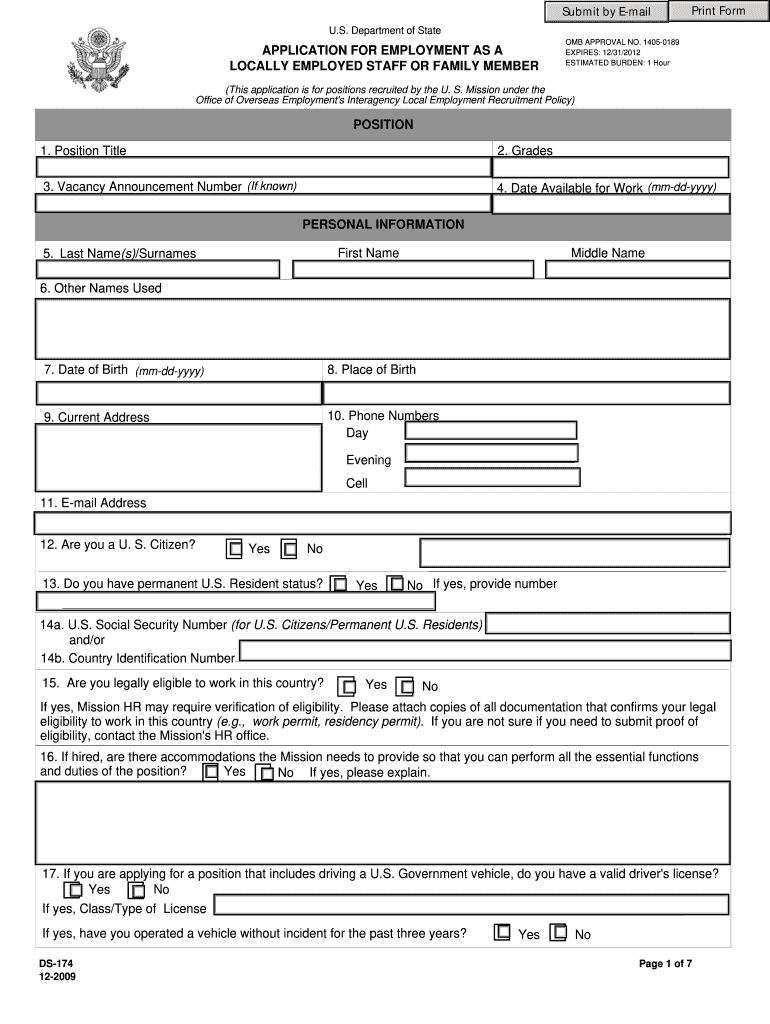
Fillable Print Form Submit by E Mail


What is the fillable print form submit by email
The fillable print form submit by email is a digital document designed for users to complete and send electronically. This form allows individuals or businesses to fill in required information, print it if necessary, and submit it via email. It streamlines the process of document submission, making it more efficient and convenient, especially in a remote working environment. Common uses for this form include applications, tax submissions, and legal documents, ensuring that the necessary information is captured accurately and promptly.
How to use the fillable print form submit by email
Using the fillable print form submit by email involves several straightforward steps. First, download the form from a trusted source. Next, open the document in a compatible PDF viewer or editor that allows for filling in fields. Complete the required fields with accurate information. After filling out the form, you may choose to print it for your records or sign it if necessary. Finally, save the completed form and attach it to an email for submission to the designated recipient. Ensure that you follow any specific instructions provided for submitting the form to avoid delays.
Steps to complete the fillable print form submit by email
Completing the fillable print form submit by email involves a series of clear steps:
- Download the form from a reliable source.
- Open the form in a PDF editor or viewer that supports fillable fields.
- Carefully fill in all required fields with accurate information.
- If required, print the form and sign it in the designated area.
- Save the completed form to your device.
- Compose an email and attach the saved form.
- Send the email to the appropriate recipient, ensuring you follow any submission guidelines.
Legal use of the fillable print form submit by email
The legal use of the fillable print form submit by email is governed by various regulations that ensure electronic documents are recognized as valid. For a form to be considered legally binding, it must meet specific criteria, such as proper signatures and compliance with eSignature laws like the ESIGN Act and UETA. These regulations affirm that electronic submissions hold the same weight as traditional paper documents, provided they adhere to the necessary legal standards. It is crucial to ensure that the form is filled out accurately and submitted according to the guidelines to maintain its legal validity.
Key elements of the fillable print form submit by email
Several key elements define the fillable print form submit by email, ensuring its effectiveness and compliance. These include:
- Fillable fields: Sections of the form designed for users to input information easily.
- Signature area: Designated space for signing, which may require an electronic signature.
- Submission instructions: Clear guidelines on how to complete and submit the form.
- Contact information: Details for the recipient or organization to whom the form is submitted.
- Legal disclaimers: Information regarding the legal implications of submitting the form.
Examples of using the fillable print form submit by email
There are numerous scenarios where the fillable print form submit by email is beneficial. Examples include:
- Submitting tax forms, such as the W-2 or 1099, to the IRS or state tax authorities.
- Filing applications for permits or licenses with local government agencies.
- Providing documentation for legal matters, such as contracts or agreements.
- Completing enrollment forms for educational institutions or programs.
Quick guide on how to complete fillable print form submit by e mail
Effortlessly Prepare Fillable Print Form Submit By E mail on Any Device
The management of documents online has gained signNow traction among businesses and individuals. It serves as an ideal environmentally friendly substitute for conventional printed and signed documents, allowing you to obtain the correct form and securely store it online. airSlate SignNow equips you with all the tools necessary to create, edit, and eSign your documents swiftly and without interruptions. Handle Fillable Print Form Submit By E mail on any device using airSlate SignNow's Android or iOS applications and enhance your document-related processes today.
The Easiest Way to Edit and eSign Fillable Print Form Submit By E mail with Ease
- Locate Fillable Print Form Submit By E mail and then click Get Form to begin.
- Utilize the tools we provide to complete your document.
- Highlight pertinent sections of the documents or conceal sensitive information using the tools that airSlate SignNow provides specifically for that purpose.
- Create your signature with the Sign tool, which takes mere seconds and carries the same legal validity as a traditional wet ink signature.
- Verify the information and then click the Done button to save your modifications.
- Choose your preferred method to share your form, whether by email, SMS, invitation link, or downloading it to your computer.
Say goodbye to lost or misplaced documents, tedious form searching, or errors that necessitate printing new document copies. airSlate SignNow simplifies your document management needs in just a few clicks from any device you prefer. Edit and eSign Fillable Print Form Submit By E mail and ensure excellent communication at every step of the form preparation process with airSlate SignNow.
Create this form in 5 minutes or less
Create this form in 5 minutes!
People also ask
-
What is the process to create a Fillable Print Form Submit By E mail?
Creating a Fillable Print Form Submit By E mail is simple with airSlate SignNow. First, upload your document, then utilize the intuitive drag-and-drop editor to add fillable fields. Once you've customized your form, you can email it directly to recipients for completion and submission.
-
Can I customize the Fillable Print Form Submit By E mail for my business needs?
Absolutely! airSlate SignNow allows extensive customization of your Fillable Print Form Submit By E mail. You can add your branding, choose colors, and specify required fields to align the form with your business requirements, enhancing brand consistency and usability.
-
What are the pricing options for using Fillable Print Form Submit By E mail?
airSlate SignNow offers flexible pricing plans for Fillable Print Form Submit By E mail, catering to different business sizes and needs. You can choose from monthly or annual subscriptions, with discounts for longer commitments. Visit our pricing page for more details on packages that fit your budget.
-
Can I eSign documents sent through Fillable Print Form Submit By E mail?
Yes, you can easily eSign documents using the Fillable Print Form Submit By E mail feature in airSlate SignNow. The platform supports electronic signatures, ensuring a seamless process where recipients can sign documents securely and return them via email, reducing turnaround times.
-
Is it possible to track submissions of Fillable Print Form Submit By E mail?
Definitely! airSlate SignNow provides tracking capabilities for all Fillable Print Form Submit By E mail submissions. You can monitor the status of sent forms, see who has opened them, and when they were completed, enabling better management and follow-up on important documents.
-
Does Fillable Print Form Submit By E mail integrate with other software tools?
Yes, Fillable Print Form Submit By E mail can integrate seamlessly with various software tools including CRM systems, cloud storage solutions, and workflow management platforms. This interoperability enhances your workflow efficiency and allows for easier data management across different applications.
-
What security measures are in place for Fillable Print Form Submit By E mail?
airSlate SignNow prioritizes the security of your documents. Fillable Print Form Submit By E mail is protected with industry-standard encryption protocols, ensuring that your data remains confidential and secure throughout the submission process. You can trust that your documents are safe with us.
Get more for Fillable Print Form Submit By E mail
- Rudram namakam chamakam pdf form
- Business logistics supply chain management ronald h ballou pdf form
- British citizenship application form pdf
- Employers data form
- How to apply at nampak form
- Match form
- Entyvio vedolizumab order form arj infusion services
- Critical incident report providers keystone first community healthchoices critical incident report form
Find out other Fillable Print Form Submit By E mail
- How To Electronic signature Maryland Lawers Month To Month Lease
- Electronic signature North Carolina High Tech IOU Fast
- How Do I Electronic signature Michigan Lawers Warranty Deed
- Help Me With Electronic signature Minnesota Lawers Moving Checklist
- Can I Electronic signature Michigan Lawers Last Will And Testament
- Electronic signature Minnesota Lawers Lease Termination Letter Free
- Electronic signature Michigan Lawers Stock Certificate Mobile
- How Can I Electronic signature Ohio High Tech Job Offer
- How To Electronic signature Missouri Lawers Job Description Template
- Electronic signature Lawers Word Nevada Computer
- Can I Electronic signature Alabama Legal LLC Operating Agreement
- How To Electronic signature North Dakota Lawers Job Description Template
- Electronic signature Alabama Legal Limited Power Of Attorney Safe
- How To Electronic signature Oklahoma Lawers Cease And Desist Letter
- How To Electronic signature Tennessee High Tech Job Offer
- Electronic signature South Carolina Lawers Rental Lease Agreement Online
- How Do I Electronic signature Arizona Legal Warranty Deed
- How To Electronic signature Arizona Legal Lease Termination Letter
- How To Electronic signature Virginia Lawers Promissory Note Template
- Electronic signature Vermont High Tech Contract Safe