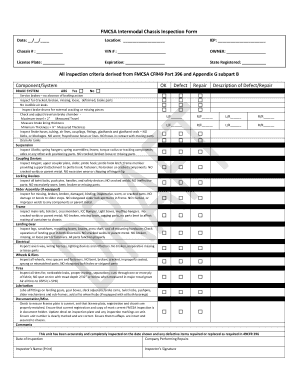
Chassis Inspection Checklist Form


What is the chassis inspection checklist?
The chassis inspection checklist is a comprehensive document used to ensure that intermodal chassis meet safety and operational standards. This checklist typically includes various criteria, such as structural integrity, brake functionality, and tire condition. It is essential for maintaining compliance with regulations set forth by the Federal Motor Carrier Safety Administration (FMCSA) and ensuring the safety of transportation operations.
How to use the chassis inspection checklist
Using the chassis inspection checklist involves a systematic approach to evaluating the chassis. Start by gathering all necessary tools and documentation. As you proceed through the checklist, inspect each component thoroughly, marking any deficiencies or areas needing repair. Ensure that all findings are documented accurately, as this information is critical for compliance and safety audits.
Steps to complete the chassis inspection checklist
Completing the chassis inspection checklist involves several key steps:
- Gather the checklist and any required tools.
- Inspect the chassis for visible damage or wear.
- Check the functionality of brakes, lights, and tires.
- Document any issues found during the inspection.
- Sign and date the checklist to confirm completion.
Following these steps ensures a thorough inspection and helps maintain compliance with safety regulations.
Legal use of the chassis inspection checklist
The chassis inspection checklist must be used in accordance with federal and state regulations to be legally binding. Compliance with the FMCSA guidelines is crucial, as failure to adhere to these requirements can result in penalties. When completed, the checklist serves as a legal document that can be referenced during inspections or audits, reinforcing the commitment to safety and regulatory compliance.
Key elements of the chassis inspection checklist
Key elements of the chassis inspection checklist include:
- Identification of the chassis, including serial number and registration details.
- Detailed inspection points such as frame condition, axle alignment, and brake performance.
- Signature lines for the inspector and any necessary witnesses.
- Space for notes regarding repairs or maintenance needed.
These elements ensure that all critical aspects of the chassis are evaluated and documented properly.
Examples of using the chassis inspection checklist
Examples of using the chassis inspection checklist can vary based on operational needs. For instance, a trucking company may implement the checklist as part of their pre-trip inspection routine to ensure that all chassis are roadworthy. Additionally, logistics companies may use it during routine maintenance checks to identify potential issues before they lead to costly repairs or safety incidents.
Quick guide on how to complete chassis inspection checklist
Finish Chassis Inspection Checklist effortlessly on any device
Digital document management has become increasingly popular among companies and individuals. It offers an ideal eco-friendly alternative to conventional printed and signed paperwork, as users can locate the necessary form and securely store it online. airSlate SignNow provides all the resources you require to create, edit, and electronically sign your documents quickly without interruptions. Manage Chassis Inspection Checklist on any device using airSlate SignNow's Android or iOS applications and simplify any document-related process today.
How to edit and electronically sign Chassis Inspection Checklist with ease
- Locate Chassis Inspection Checklist and then click Get Form to begin.
- Utilize the tools available to complete your document.
- Emphasize relevant sections of your documents or obscure sensitive details using tools provided by airSlate SignNow specifically for this purpose.
- Generate your signature with the Sign tool, which takes only seconds and carries the same legal validity as a traditional handwritten signature.
- Review the information then click on the Done button to save your adjustments.
- Choose your preferred method for sending your form, whether by email, SMS, or invitation link, or download it to your computer.
Eliminate concerns about lost or misplaced files, tedious form searching, or errors that necessitate printing new document copies. airSlate SignNow meets all your document management needs with just a few clicks from any device you choose. Modify and electronically sign Chassis Inspection Checklist and ensure outstanding communication at any phase of your form preparation process with airSlate SignNow.
Create this form in 5 minutes or less
Create this form in 5 minutes!
How to create an eSignature for the chassis inspection checklist
How to create an electronic signature for a PDF online
How to create an electronic signature for a PDF in Google Chrome
How to create an e-signature for signing PDFs in Gmail
How to create an e-signature right from your smartphone
How to create an e-signature for a PDF on iOS
How to create an e-signature for a PDF on Android
People also ask
-
What is chassis inspection and why is it important?
Chassis inspection refers to the process of examining the frame and underlying structure of a vehicle to ensure safety and performance. Regular chassis inspections are crucial for identifying potential issues before they lead to serious problems, ensuring the longevity of your vehicle, and maintaining compliance with safety regulations.
-
How can airSlate SignNow assist with scheduling my chassis inspection?
airSlate SignNow offers an intuitive platform that allows you to create and manage documents related to chassis inspection appointments. You can easily send and eSign inspection requests, ensuring streamlined communication with your service provider and reducing the chances of scheduling conflicts.
-
What are the costs associated with a chassis inspection through airSlate SignNow?
The pricing for chassis inspection services can vary based on location and provider. Using airSlate SignNow can help you save on operational costs by enabling electronic signatures, reducing paperwork, and improving overall efficiency, ultimately saving you money on your inspection tasks.
-
What features does airSlate SignNow offer for managing chassis inspection documents?
airSlate SignNow provides features such as document templates, automated reminders, and secure eSignature capabilities for chassis inspection paperwork. These features ensure that your inspection documents are always organized and easily accessible, making the process more efficient and reliable.
-
Are there any benefits to using airSlate SignNow for chassis inspection documentation?
Yes, using airSlate SignNow for your chassis inspection documentation streamlines the entire process, making it faster and more efficient. The platform enhances collaboration by allowing multiple stakeholders to access, review, and sign documents electronically, improving turnaround times for your inspections.
-
Can I integrate airSlate SignNow with other software for managing my chassis inspections?
Absolutely! airSlate SignNow easily integrates with various software applications commonly used for vehicle management and maintenance. This seamless integration allows you to centralize all your chassis inspection documents and enhance your overall operational efficiency.
-
How secure is the data handled by airSlate SignNow during a chassis inspection?
airSlate SignNow prioritizes security, implementing robust encryption protocols to protect all data during the chassis inspection process. You can trust that your sensitive documents are safe from unauthorized access, ensuring compliance with industry standards and peace of mind.
Get more for Chassis Inspection Checklist
Find out other Chassis Inspection Checklist
- Sign South Carolina Government Purchase Order Template Simple
- Help Me With Sign Pennsylvania Government Notice To Quit
- Sign Tennessee Government Residential Lease Agreement Fast
- Sign Texas Government Job Offer Free
- Sign Alabama Healthcare / Medical LLC Operating Agreement Online
- Sign Alabama Healthcare / Medical Quitclaim Deed Mobile
- Can I Sign Alabama Healthcare / Medical Quitclaim Deed
- Sign Utah Government Month To Month Lease Myself
- Can I Sign Texas Government Limited Power Of Attorney
- Sign Arkansas Healthcare / Medical Living Will Free
- Sign Arkansas Healthcare / Medical Bill Of Lading Later
- Sign California Healthcare / Medical Arbitration Agreement Free
- Help Me With Sign California Healthcare / Medical Lease Agreement Form
- Sign Connecticut Healthcare / Medical Business Plan Template Free
- Sign Indiana Healthcare / Medical Moving Checklist Safe
- Sign Wisconsin Government Cease And Desist Letter Online
- Sign Louisiana Healthcare / Medical Limited Power Of Attorney Mobile
- Sign Healthcare / Medical PPT Michigan Now
- Sign Massachusetts Healthcare / Medical Permission Slip Now
- Sign Wyoming Government LLC Operating Agreement Mobile