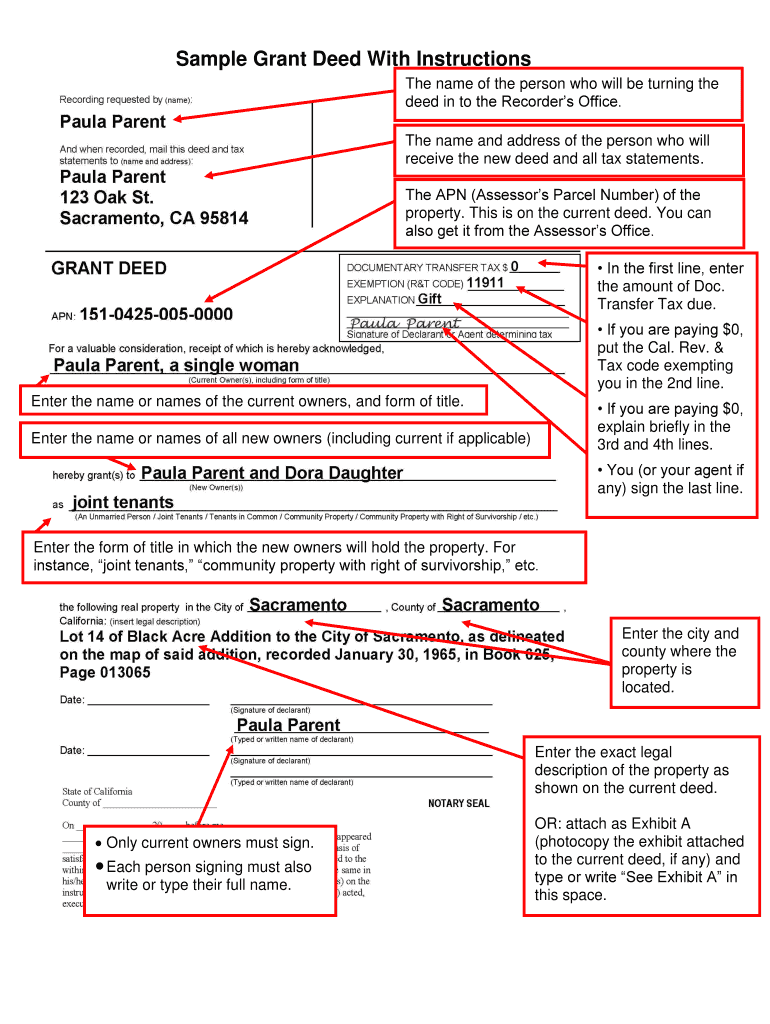
Quitclaim Deed Example Filled Out Form


What is the Grant Deed Example Filled Out
A grant deed is a legal document used to transfer property ownership in California, including Sacramento County. This document guarantees that the grantor (the person transferring the property) has the legal right to do so and that the property is free from any encumbrances, except those disclosed in the deed. A filled-out grant deed example typically includes the names of the grantor and grantee, a description of the property, and the signature of the grantor. It is essential to ensure that all information is accurate to avoid legal complications.
Steps to Complete the Grant Deed Example Filled Out
Completing a grant deed involves several key steps:
- Identify the parties involved: Clearly state the names of the grantor and grantee.
- Describe the property: Provide a detailed description of the property being transferred, including its address and legal description.
- Include any disclosures: Mention any known encumbrances or restrictions on the property.
- Sign the document: The grantor must sign the deed in the presence of a notary public to ensure its validity.
- File with the county recorder: Submit the completed grant deed to the Sacramento County Recorder’s Office for official recording.
Legal Use of the Grant Deed Example Filled Out
The legal use of a grant deed is to provide a clear and enforceable transfer of property rights from one party to another. In Sacramento County, it serves as a public record that protects the interests of both the grantor and grantee. Properly executed and recorded grant deeds can help prevent disputes over property ownership and ensure that the grantee has legal title to the property. It is crucial to comply with state laws regarding property transfers to ensure the deed is legally binding.
Required Documents for Grant Deed Submission
When submitting a grant deed in Sacramento County, certain documents are typically required:
- Completed grant deed form: The filled-out grant deed itself.
- Notarization: A notary public must witness the grantor's signature.
- Preliminary Change of Ownership Report: This form may be required to disclose any changes in ownership.
- Payment of fees: Ensure that all applicable recording fees are included with the submission.
Filing Methods for the Grant Deed
In Sacramento County, grant deeds can be filed using various methods:
- In-person: Submit the completed grant deed at the Sacramento County Recorder’s Office.
- By mail: Send the completed deed along with any required documents and payment to the Recorder’s Office.
- Online: Some counties may offer online submission options, though this may vary.
Examples of Using the Grant Deed Example Filled Out
Grant deeds are commonly used in various scenarios, including:
- Transfer of property between family members: Often used in estate planning or gifting property.
- Sale of property: Used when a property is sold to a new owner.
- Divorce settlements: May be used to transfer property interests as part of a divorce agreement.
State-Specific Rules for Grant Deeds in California
California has specific rules governing the execution and recording of grant deeds. These include:
- Notarization: The grantor's signature must be notarized for the deed to be valid.
- Recording: The deed must be recorded with the county recorder’s office to provide public notice of the property transfer.
- Legal description: A precise legal description of the property must be included to avoid ambiguity.
Quick guide on how to complete quitclaim deed example filled out
Complete Quitclaim Deed Example Filled Out effortlessly on any device
Digital document management has become increasingly favored by businesses and individuals. It offers an excellent eco-friendly alternative to traditional printed and signed paperwork, enabling you to obtain the necessary form and securely store it online. airSlate SignNow equips you with all the resources required to create, modify, and electronically sign your documents swiftly without delays. Manage Quitclaim Deed Example Filled Out on any device with airSlate SignNow Android or iOS applications and simplify any document-related process today.
The easiest way to modify and eSign Quitclaim Deed Example Filled Out with minimal effort
- Find Quitclaim Deed Example Filled Out and click Get Form to begin.
- Use the tools we offer to fill out your form.
- Mark important sections of your documents or conceal sensitive information with tools that airSlate SignNow provides specifically for this purpose.
- Create your eSignature with the Sign feature, which takes mere seconds and carries the same legal validity as a conventional wet ink signature.
- Review the information and click on the Done button to save your edits.
- Choose how you would like to send your form, via email, text message (SMS), or invitation link, or download it to your computer.
Eliminate the hassle of lost or misplaced documents, tedious form searches, or errors that require reprinting document copies. airSlate SignNow addresses all your documentation management needs in just a few clicks from your chosen device. Edit and eSign Quitclaim Deed Example Filled Out and guarantee outstanding communication at every stage of your form preparation process with airSlate SignNow.
Create this form in 5 minutes or less
Create this form in 5 minutes!
People also ask
-
What is a Sacramento County grant deed?
A Sacramento County grant deed is a legal document used to transfer property ownership in Sacramento County, California. It serves to establish clear title and is typically signed by the seller to convey the property to the buyer. Understanding its requirements is essential for any real estate transaction.
-
How do I complete a Sacramento County grant deed using airSlate SignNow?
With airSlate SignNow, you can easily complete a Sacramento County grant deed by filling out the required fields in our user-friendly interface. Upload your document and use our eSignature feature to collect signatures quickly and securely, streamlining the property transfer process.
-
What are the fees associated with recording a Sacramento County grant deed?
The fees for recording a Sacramento County grant deed can vary, including a base recording fee and potential additional charges for each page. It's important to check with the Sacramento County Recorder's Office for the most accurate and up-to-date fee schedule. airSlate SignNow can help you prepare your documents without additional costs for eSigning.
-
Can I use airSlate SignNow to eSign a Sacramento County grant deed?
Yes, airSlate SignNow allows you to eSign a Sacramento County grant deed securely and efficiently. Our platform complies with legal standards for electronic signatures, making it a reliable option for signing important documents such as grant deeds.
-
What are the benefits of using airSlate SignNow for Sacramento County grant deeds?
Using airSlate SignNow for Sacramento County grant deeds offers numerous benefits, including time-saving features, enhanced security, and easy access anywhere. The ability to create, edit, and send documents within a single platform simplifies the property transfer process, making it efficient and hassle-free.
-
Does airSlate SignNow integrate with other tools for Sacramento County grant deeds?
Absolutely! airSlate SignNow integrates seamlessly with various other tools and platforms to facilitate document management for Sacramento County grant deeds. Whether you need to connect with cloud storage solutions or other business applications, our integrations enhance your workflow.
-
How can I ensure my Sacramento County grant deed is legally compliant?
To ensure your Sacramento County grant deed is legally compliant, it's crucial to follow all local regulations and include all necessary information. Utilizing airSlate SignNow provides you with templates and guidance, helping you create a compliant deed that satisfies all legal requirements.
Get more for Quitclaim Deed Example Filled Out
- Dmv complaint form
- Sc10 form
- Saps 518 a annexure a form
- Case conceptualization example pdf form
- Addendum to purchase agreement counteroffer mn form
- Authorization to release immunization records chirp chirp in form
- Catering order form nucuisine
- All terrain vehicle dealer registration instructions ny dmv form
Find out other Quitclaim Deed Example Filled Out
- How Can I eSign Texas Sublease Agreement Template
- eSign Texas Lodger Agreement Template Free
- eSign Utah Lodger Agreement Template Online
- eSign Hawaii Rent to Own Agreement Mobile
- How To eSignature Colorado Postnuptial Agreement Template
- How Do I eSignature Colorado Postnuptial Agreement Template
- Help Me With eSignature Colorado Postnuptial Agreement Template
- eSignature Illinois Postnuptial Agreement Template Easy
- eSignature Kentucky Postnuptial Agreement Template Computer
- How To eSign California Home Loan Application
- How To eSign Florida Home Loan Application
- eSign Hawaii Home Loan Application Free
- How To eSign Hawaii Home Loan Application
- How To eSign New York Home Loan Application
- How To eSign Texas Home Loan Application
- eSignature Indiana Prenuptial Agreement Template Now
- eSignature Indiana Prenuptial Agreement Template Simple
- eSignature Ohio Prenuptial Agreement Template Safe
- eSignature Oklahoma Prenuptial Agreement Template Safe
- eSignature Kentucky Child Custody Agreement Template Free