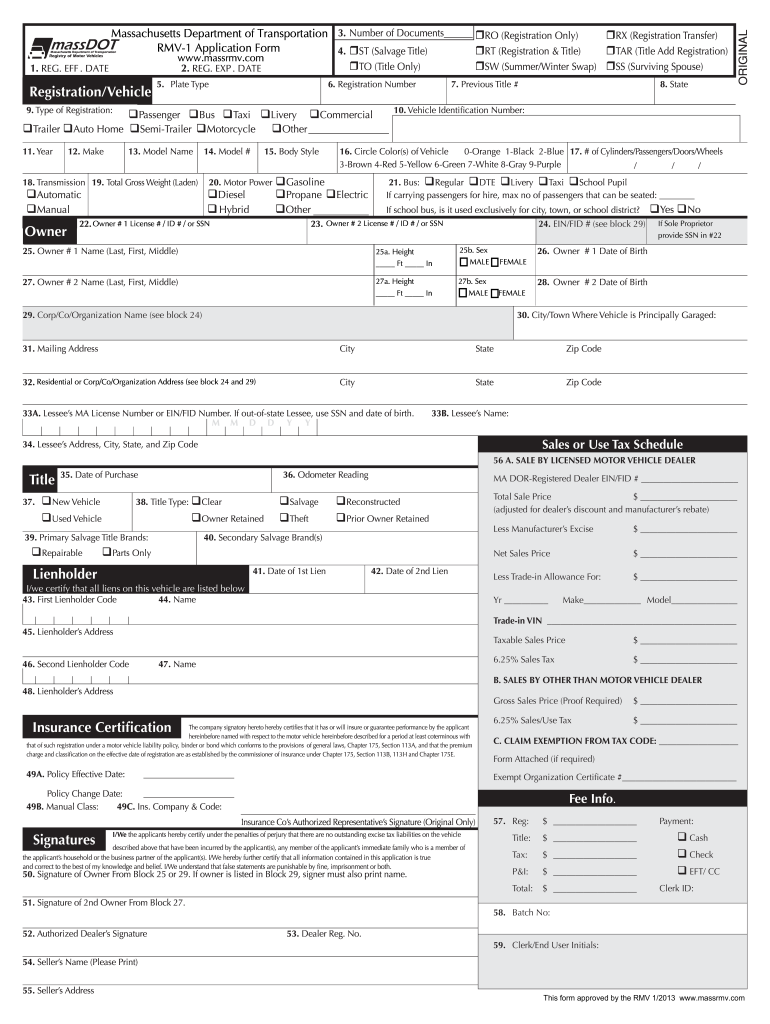
Rmv 1 Form PDF


What is the RMV 1 Form PDF?
The RMV 1 Form is a crucial document used in the registration process for motor vehicles in Massachusetts. This form serves as an application for registration and title, allowing vehicle owners to officially register their vehicles with the Massachusetts Registry of Motor Vehicles (RMV). It captures essential information, including the vehicle's make, model, year, and identification number, along with the owner's details. Understanding the purpose of the RMV 1 Form PDF is vital for anyone looking to legally register their vehicle in the state.
How to Use the RMV 1 Form PDF
Using the RMV 1 Form PDF involves several straightforward steps. First, download the form from the official RMV website or obtain a physical copy from an RMV branch. Next, carefully fill out the required fields, ensuring that all information is accurate and complete. After completing the form, you can submit it either online, by mail, or in person at an RMV office. It is important to keep a copy of the completed form for your records, as it serves as proof of your application for vehicle registration.
Steps to Complete the RMV 1 Form PDF
Completing the RMV 1 Form PDF requires attention to detail. Follow these steps for a successful submission:
- Download the RMV 1 Form PDF from the Massachusetts RMV website.
- Provide your personal information, including name, address, and contact details.
- Enter the vehicle's details, such as make, model, year, and VIN.
- Indicate whether the vehicle is new or used and provide the previous owner's information if applicable.
- Review the form for accuracy and completeness before submission.
- Submit the form online, by mail, or in person, along with any required fees and documentation.
Legal Use of the RMV 1 Form PDF
The RMV 1 Form PDF is legally binding when completed and submitted according to Massachusetts law. It must be filled out truthfully, as providing false information can lead to penalties, including fines or legal repercussions. The form must also comply with the state's regulations regarding vehicle registration, ensuring that all necessary documentation is included. By understanding the legal implications of the RMV 1 Form, applicants can ensure a smooth and compliant registration process.
Required Documents for the RMV 1 Form PDF
When submitting the RMV 1 Form PDF, certain documents are typically required to support your application. These may include:
- Proof of ownership, such as a bill of sale or previous registration.
- Identification, such as a driver's license or state ID.
- Payment for registration fees, which may vary based on the vehicle type and weight.
- Any additional forms required for specific vehicle types, such as commercial vehicles.
Gathering these documents in advance can streamline the registration process and help avoid delays.
Form Submission Methods
The RMV 1 Form PDF can be submitted through various methods to accommodate different preferences. Options include:
- Online: Submit the form through the Massachusetts RMV online portal if eligible.
- By Mail: Send the completed form and required documents to the appropriate RMV address.
- In-Person: Visit a local RMV office to submit the form directly and receive assistance if needed.
Choosing the right submission method can enhance convenience and ensure timely processing of your registration application.
Quick guide on how to complete rmv 1 form pdf
Complete Rmv 1 Form Pdf effortlessly on any gadget
Digital document management has become favored among companies and individuals alike. It offers an ideal eco-friendly substitute to conventional printed and signed documents, allowing you to locate the needed form and securely retain it online. airSlate SignNow provides you with all the tools necessary to create, modify, and eSign your documents swiftly without delays. Handle Rmv 1 Form Pdf on any gadget using airSlate SignNow Android or iOS applications and simplify any document-related process today.
How to modify and eSign Rmv 1 Form Pdf effortlessly
- Obtain Rmv 1 Form Pdf and click on Get Form to begin.
- Make use of the tools we provide to complete your form.
- Accentuate pertinent sections of the documents or obscure sensitive information with tools specifically provided by airSlate SignNow for this purpose.
- Generate your eSignature using the Sign tool, which takes only seconds and holds the same legal validity as a traditional wet ink signature.
- Review the information and click on the Done button to save your modifications.
- Select how you wish to submit your form, via email, text message (SMS), an invite link, or download it to your computer.
Eliminate concerns about lost or misplaced documents, cumbersome form searching, or errors that require printing new document copies. airSlate SignNow takes care of all your document management needs with just a few clicks from your preferred device. Modify and eSign Rmv 1 Form Pdf and ensure clear communication at any stage of the form preparation process with airSlate SignNow.
Create this form in 5 minutes or less
Create this form in 5 minutes!
People also ask
-
What is a registration only form in airSlate SignNow?
A registration only form in airSlate SignNow allows users to create custom forms specifically for gathering registration data without the need for additional features. This streamlined approach facilitates effective data collection while focusing on the core task of registration. With this option, businesses can easily manage their registration processes.
-
How can I create a registration only form using airSlate SignNow?
Creating a registration only form with airSlate SignNow is a straightforward process. Users can navigate to the form builder within the platform and select the registration template, allowing for easy customization. You can add fields specific to your registration needs, ensuring a tailored experience.
-
What are the benefits of using a registration only form?
Utilizing a registration only form offers several advantages, including simplified data collection and the elimination of unnecessary complexities. This focused approach helps businesses streamline their registration processes, ultimately leading to higher conversion rates. Additionally, it provides users with a clear and user-friendly experience.
-
Is there a cost associated with creating a registration only form?
airSlate SignNow offers competitive pricing based on the features you need, including access to the registration only form functionality. Users can choose from various plans that best fit their business requirements, ensuring that they get value for their investment. Free trials may also be available to explore the features before committing.
-
Can I integrate the registration only form with other applications?
Yes, airSlate SignNow allows you to easily integrate your registration only form with other applications and software. This enhances your workflow and helps automate data transfer to the systems you already use. Popular CRM, email marketing, and other business tools can be seamlessly linked for optimal efficiency.
-
Is the registration only form mobile-friendly?
Absolutely! The registration only form designed with airSlate SignNow is fully responsive and mobile-friendly. This ensures that users can access the form easily on various devices, increasing the likelihood of successful registrations regardless of the platform used by respondents.
-
Can the registration only form be customized to match my branding?
Yes, the registration only form in airSlate SignNow can be tailored to align with your brand's identity. Users can modify colors, fonts, and logos to create a cohesive and branded registration experience. Customization options help convey professionalism and enhance user trust.
Get more for Rmv 1 Form Pdf
Find out other Rmv 1 Form Pdf
- eSignature Iowa Car Insurance Quotation Form Online
- eSignature Missouri Car Insurance Quotation Form Online
- eSignature New Jersey Car Insurance Quotation Form Now
- eSignature Hawaii Life-Insurance Quote Form Easy
- How To eSignature Delaware Certeficate of Insurance Request
- eSignature New York Fundraising Registration Form Simple
- How To Integrate Sign in Banking
- How To Use Sign in Banking
- Help Me With Use Sign in Banking
- Can I Use Sign in Banking
- How Do I Install Sign in Banking
- How To Add Sign in Banking
- How Do I Add Sign in Banking
- How Can I Add Sign in Banking
- Can I Add Sign in Banking
- Help Me With Set Up Sign in Government
- How To Integrate eSign in Banking
- How To Use eSign in Banking
- How To Install eSign in Banking
- How To Add eSign in Banking