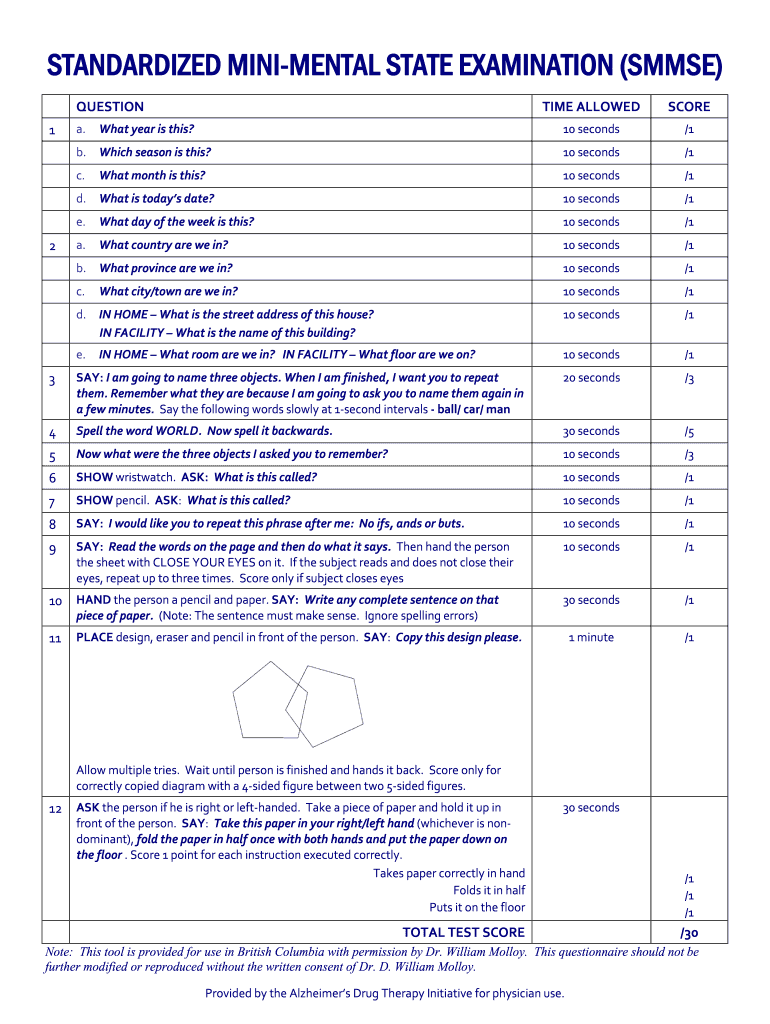
Standardized Mini Mental State Examination Form


What is the Standardized Mini Mental State Examination
The Standardized Mini Mental State Examination (SMMSE) is a widely used tool for assessing cognitive function. It helps healthcare professionals evaluate a person's mental status through a series of questions and tasks. The examination focuses on various cognitive domains, including orientation, attention, memory, language, and visual-spatial skills. The total score from the SMMSE ranges from zero to thirty, with higher scores indicating better cognitive function. This examination is particularly useful in diagnosing conditions like dementia and tracking cognitive changes over time.
Steps to complete the Standardized Mini Mental State Examination
Completing the Standardized Mini Mental State Examination involves several straightforward steps:
- Preparation: Ensure a quiet and comfortable environment for the assessment.
- Introduction: Explain the purpose of the examination to the participant to help them feel at ease.
- Conduct the test: Administer the SMMSE by asking the participant a series of questions covering orientation, registration, attention and calculation, recall, language, and visual construction.
- Scoring: Record the participant's responses and calculate the total score based on the predefined scoring system.
- Interpretation: Analyze the score to determine the cognitive status and discuss the results with the participant or their caregivers.
Legal use of the Standardized Mini Mental State Examination
The legal use of the Standardized Mini Mental State Examination is significant, particularly in contexts such as healthcare, legal proceedings, and insurance evaluations. For a result to be considered legally binding, the examination must be conducted in a standardized manner, ensuring that the process adheres to established protocols. Additionally, proper documentation of the findings is essential, as it may be required for legal purposes, including guardianship cases or competency assessments. Compliance with relevant regulations, such as HIPAA, is also crucial to protect the participant's privacy and confidentiality.
How to obtain the Standardized Mini Mental State Examination
The Standardized Mini Mental State Examination can be obtained through various channels. Healthcare professionals can access the SMMSE through medical textbooks, academic journals, or reputable online resources. Additionally, organizations specializing in geriatric care often provide the examination materials as part of their training programs. For those looking for a printable version, the SMMSE is available in PDF format, which can be downloaded and printed for use in clinical settings.
Key elements of the Standardized Mini Mental State Examination
The Standardized Mini Mental State Examination consists of several key elements that assess different cognitive functions:
- Orientation: Questions regarding the participant's awareness of time and place.
- Registration: The ability to repeat words after hearing them.
- Attention and Calculation: Tasks that involve simple arithmetic and attention span.
- Recall: The ability to remember previously mentioned words.
- Language: Tasks that assess naming, repetition, and comprehension.
- Visual Construction: A task that evaluates the ability to draw or copy shapes.
Examples of using the Standardized Mini Mental State Examination
The Standardized Mini Mental State Examination is utilized in various scenarios, including:
- Clinical assessments: Healthcare providers use the SMMSE to evaluate cognitive impairment in patients during routine check-ups.
- Research studies: Researchers may employ the examination to gather data on cognitive decline in specific populations.
- Legal evaluations: The SMMSE can be used in court cases to assess an individual's mental capacity for making decisions.
- Long-term care facilities: Staff may conduct the examination to monitor residents' cognitive health over time.
Quick guide on how to complete standardized mini mental state examination
Accomplish Standardized Mini Mental State Examination effortlessly on any device
Digital document organization has gained traction among businesses and individuals. It serves as an ideal environmentally friendly alternative to conventional printed and signed papers, allowing you to locate the necessary form and securely store it online. airSlate SignNow equips you with all the resources required to produce, alter, and eSign your documents quickly without delays. Manage Standardized Mini Mental State Examination on any device with airSlate SignNow's Android or iOS applications and simplify any document-focused task today.
The most efficient way to modify and eSign Standardized Mini Mental State Examination without any hassle
- Locate Standardized Mini Mental State Examination and click Get Form to begin.
- Use the tools we provide to finalize your document.
- Emphasize signNow sections of your documents or redact sensitive information with tools that airSlate SignNow specifically offers for that purpose.
- Generate your signature using the Sign feature, which takes moments and holds the same legal validity as a traditional wet ink signature.
- Review all the details and click on the Done button to store your adjustments.
- Choose how you wish to deliver your form, via email, text message (SMS), or invitation link, or download it to your computer.
Eliminate the worry of lost or misplaced documents, tedious form navigation, or errors that necessitate printing new document copies. airSlate SignNow addresses your document management needs in just a few clicks from a device of your choosing. Edit and eSign Standardized Mini Mental State Examination and ensure excellent communication at every stage of your form preparation process with airSlate SignNow.
Create this form in 5 minutes or less
Create this form in 5 minutes!
People also ask
-
What is the MMSE score and why is it important?
The MMSE score, or Mini-Mental State Examination score, is a widely recognized tool used to measure cognitive function. It is crucial for healthcare professionals to assess the cognitive health of their patients, particularly for conditions like dementia. Understanding the MMSE score can help in early diagnosis and effective treatment planning.
-
How can airSlate SignNow assist with managing MMSE score documentation?
airSlate SignNow provides an efficient way to manage MMSE score documentation by allowing you to send, sign, and store forms securely. With our easy-to-use platform, healthcare providers can streamline the administration of MMSE assessments and ensure that all documentation is signed and stored safely for easy access. This enhances workflow and compliance in clinical settings.
-
What features does airSlate SignNow offer for electronic signatures related to MMSE score forms?
airSlate SignNow includes several features tailored for electronic signatures on MMSE score forms, such as customizable templates, in-person signing, and remote signing options. This flexibility allows healthcare providers to choose the method that works best for their patients. Additionally, our platform offers audit trails to help maintain compliance.
-
Is there a cost associated with using airSlate SignNow to manage MMSE score documents?
Yes, airSlate SignNow offers competitive pricing plans that cater to businesses of all sizes. Users can choose from a range of packages based on their needs, with features that specifically support the management of MMSE score documentation. Our cost-effective solution helps healthcare providers save time and reduce paperwork expenses.
-
Can airSlate SignNow integrate with other software to manage MMSE score records?
Absolutely! airSlate SignNow easily integrates with various healthcare management systems, allowing you to manage MMSE score records without disruption. By connecting with your existing software, you can ensure seamless workflows, enhance data accuracy, and maintain comprehensive patient records efficiently.
-
What are the benefits of using airSlate SignNow for MMSE score documentation?
Using airSlate SignNow for MMSE score documentation simplifies the process of obtaining signatures and managing records. It enhances efficiency by reducing the time spent on paperwork and potential errors. Furthermore, the secure storage and easy access to signed documents promote better compliance and patient care.
-
How does airSlate SignNow ensure the security of MMSE score documents?
airSlate SignNow prioritizes the security of MMSE score documents through robust encryption and secure data storage solutions. All electronic signatures are legally binding and comply with global eSignature laws. This commitment to security assures healthcare providers and patients that sensitive information is protected.
Get more for Standardized Mini Mental State Examination
Find out other Standardized Mini Mental State Examination
- eSign Kentucky Construction Claim Online
- How Can I eSign Maine Construction Quitclaim Deed
- eSign Colorado Education Promissory Note Template Easy
- eSign North Dakota Doctors Affidavit Of Heirship Now
- eSign Oklahoma Doctors Arbitration Agreement Online
- eSign Oklahoma Doctors Forbearance Agreement Online
- eSign Oregon Doctors LLC Operating Agreement Mobile
- eSign Hawaii Education Claim Myself
- eSign Hawaii Education Claim Simple
- eSign Hawaii Education Contract Simple
- eSign Hawaii Education NDA Later
- How To eSign Hawaii Education NDA
- How Do I eSign Hawaii Education NDA
- eSign Hawaii Education Arbitration Agreement Fast
- eSign Minnesota Construction Purchase Order Template Safe
- Can I eSign South Dakota Doctors Contract
- eSign Mississippi Construction Rental Application Mobile
- How To eSign Missouri Construction Contract
- eSign Missouri Construction Rental Lease Agreement Easy
- How To eSign Washington Doctors Confidentiality Agreement